To play Pokémon Go, you have to move from one place to another to catch the Pokémon characters and get to Pokéstops. While you might enjoy playing the game immensely, sometimes is it just not practical to leave your home or office looking for Pokémon, which begs the question: is there a way to play Pokémon Go without moving?
The simple answer is yes. The complicated part of this answer is what this guide is here to simplify. Here, we will take a look at some of the ways you can play Pokémon without moving.
How to Play Pokemon Go without Moving on iOS/Android
One of the best ways to play Pokémon go without moving is to use a location Spoofer to find and catch Pokémon without having to move. Location faking apps can come in handy in helping you catch Pokémon from outside your home or office without having to go outside.
But it is important to understand the advantages and disadvantages of using this method to play Pokémon Go without moving.
Pros
- You can play the game from the comfort of your home
- You can catch water Pokémon even if you are in a landlocked area, far removed from any large water bodies.
- If you live in a rural area, location spoofing allows you to catch Pokémon that may not necessarily be available in your area simply because there are fewer Pokémon, Pokéstops and Gyms.
Cons
- When you use location spoofing apps, you run the risk of getting your account suspended or banned
Luckily there is a safer way to simulate movement between two spots of multiple spots and play Pokémon Go without moving. This solution is known as iToolab AnyGo and you will not need to jailbreak the device to use it. iToolab AnyGo is the safest Pokemon Go spoofer available for iOS and Android devices. You can easily get the rarest Pokemon without moving at home.

168,282 people have downloaded it.
- Change GPS location on iPhone/iPad in clicks (No Jailbreak).
- Simulate GPS movement along any custom path with joystick.
- Collect and import popular GPX route files for next use.
- Mock GPS location on up to 15 devices simultaneously.
- Works well with location-based social apps and AR games.
- Fully support the latest iOS 16/Android 13.
Download and install AnyGo on to your computer. Here’s a detailed guide to using it to simulate movement along with two spots and multiple spots on a map:
Use AnyGo to Simulate Movement along a Specified Route
Step 1 Launch the program and then connect the iPhone/Android to the computer. Click “Start” and you should see a map with the device’s current location.

Step 2 Click on “Two-spot route” in the top-right corner of the window and then select the place you would like to go to on the map. A popup will appear to let you know the exact distance.

Step 3 Drag the “Speed” slider to determine how fast you’d like to go and in the popup that appears, select how many times you want to go back and forth between the two spots. Click “Go” to change the location.

Use AnyGo to set multiple spots on Map to Simulate Movement
Step 1 Select the multi-stop route in the upper right corner of the screen and then select all the spots you would like to pass through on the map.
Step 2 A popup will appear indicating the distance you will travel. Click on “Go”.
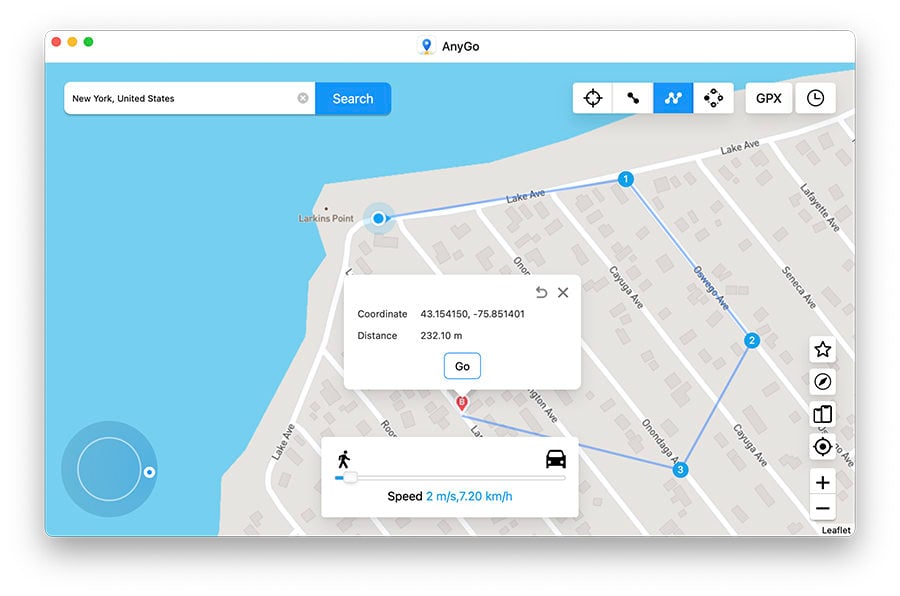
Step 3 You can then select how many times you would like to move along the selected path and then click “Go” again to begin the simulated movement.
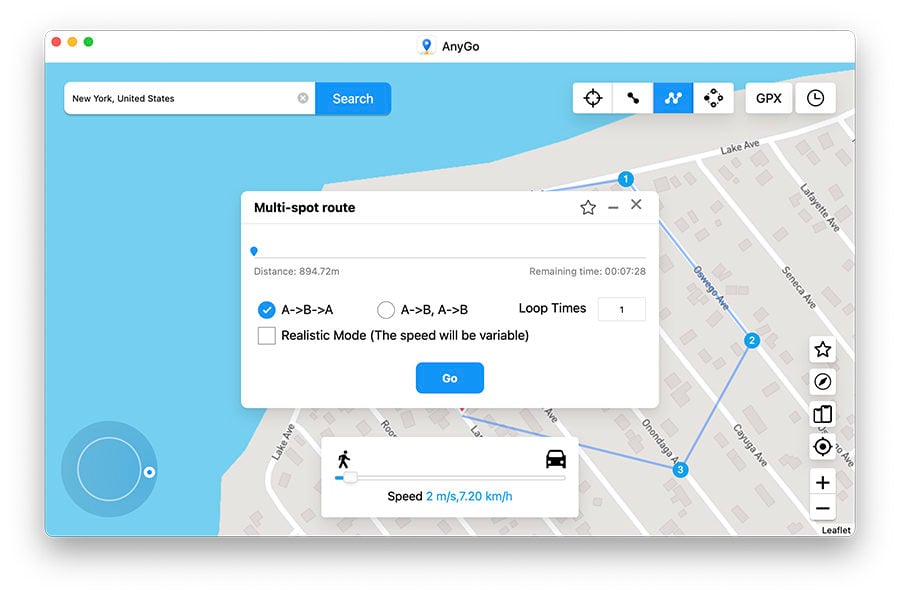
3 Useful Ways to Play Pokemon Go without Moving on iOS
Way 1. Use Incense
You can also use Incense to draw in Pokémon that may be nearby closer to your location. Incense is one of the first gifts the game gave you when you started playing. Here’s how to use incense to get the Pokémon closer:
Step 1: Tap on the Poké ball at the bottom of the screen and then select “items”
Step 2: Tap on “Incense” and the Incense will appear on the screen. Tap on it again to activate it and wait for it to lure Pokémon to your location.
The incense will continue to countdown even if you leave the app, but you can purchase some more using PokéCoin.

Way 2. Know Local Pokéstops and Gyms
If you know your local area well, there are some Pokéstops and Gyms that you can easily access from your car. This way, you can avoid going to places on foot and simply reach Pokéstops while driving to work. If you don’t know your area very well, there are a few map trackers that you can use to find the best Pokéstops and Gyms.
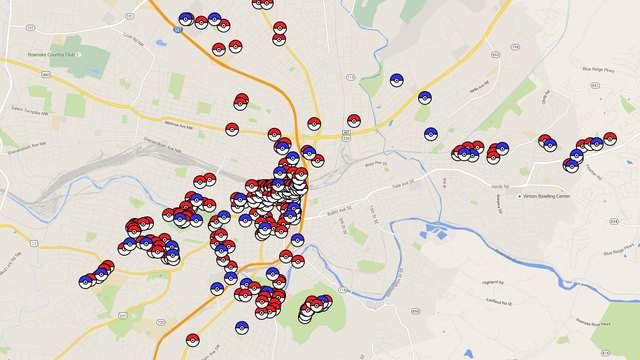
Way 3. Use a Lure Module
Lure Modules are basically a more powerful Incense and they are more useful when activated at a Pokéstop. They are also different from Incense in that they benefit all trainers and not just you. This means that you can spread the love and cost among all trainers at the Pokéstop.
Here’s how to use a Lure Module:
Step 1: Go to a Pokéstop by tapping on it on the map.
Step 2: If a Lure Module is already active, you will see pink petals floating around in the Pokéstop. If not, tap on the “Empty Module Slot” at the top.
Step 3: Then, select “Add a Lure Module” from your inventory.
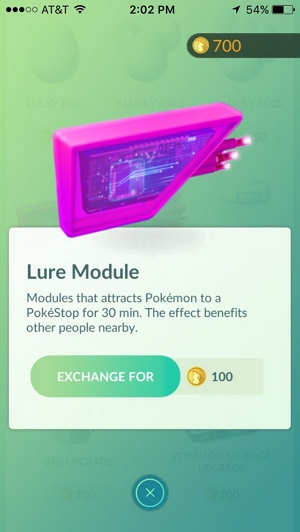
How to Play Pokemon Go without Moving on Android?
Android users can utilize one of the many location spoofing apps available on the Play Store to change the location for Pokémon Go. Follow these simple steps to use a Location Spoofer on Android:
Step 1: To begin, you will need to enable developer mode. Just go to Settings > System > About Phone and tap on “Build Number” seven times.
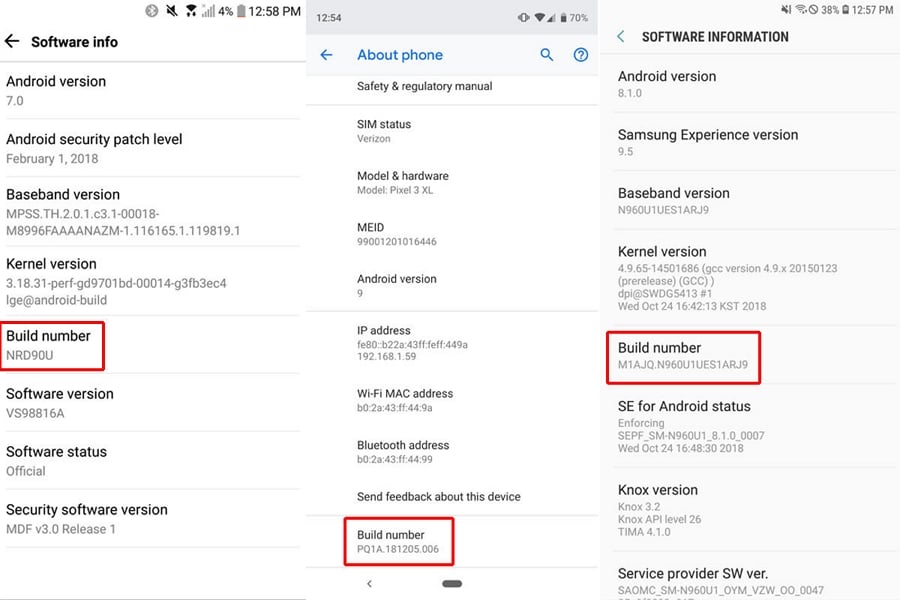
Step 2: Now go to the Play Store and install, a location spoofing app. There are numerous, but we recommend using “Fake GPS Free.”
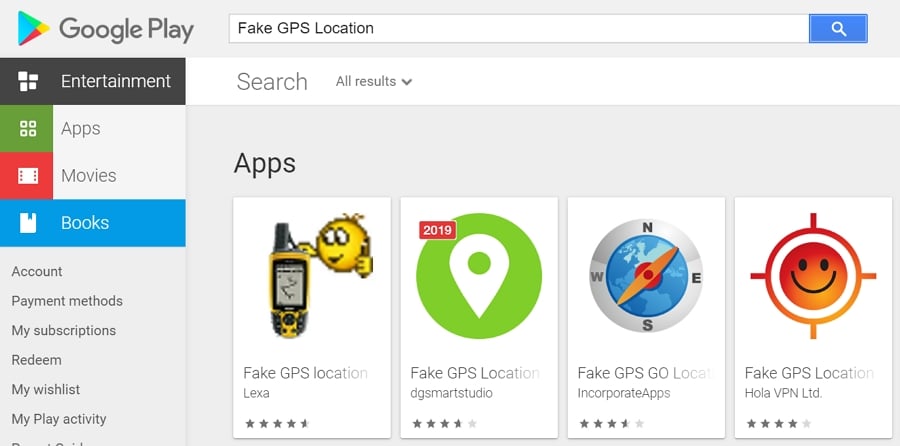
Step 3: Once the app is installed, run it, and then select “Enable Mock Locations”. Tap “Select Mock Location App” in the “Developer Options” and choose the Fake GPS Free app.
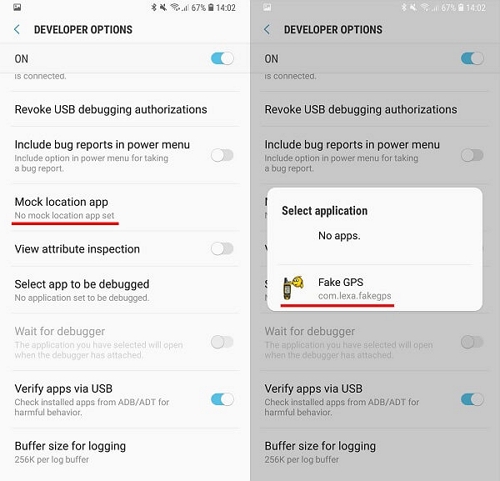
Step 4: Go back to the Fake GPS Free app and select a location you would like to change to on the map. Click on the “Play” button to change your location.
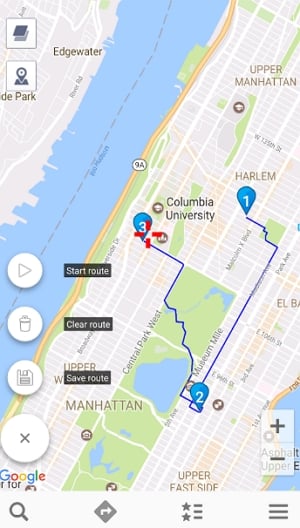
Conclusion
The COVID-19 has affected the Pokemon Go community. Therefore, we provide these 4 useful ways to play Pokemon Go without moving. If you’re an iOS user, we highly recommend you use AnyGo, which enables you teleport to any location in the world at home. More importantly, AnyGo can change multiple iPhone and wprk well with all LNS games such as Pokemon Go.






