Samsung Galaxy S8 is a popular Android smartphone that comes with a host of features. However, you may need to reset the phone to its original factory settings, which is useful when you encounter technical issues, want to sell or give away the phone, or simply want to start afresh. In this blog post, we will explore the various methods you can use to factory reset your Samsung Galaxy S8 without a Google account.
Part 1: Can You Factory Reset Samsung Galaxy S8 without Google Account?
The answer is yes; you can reset your Samsung Galaxy S8 without a Google account. A Google account is only required to unlock the phone if you forget the password or PIN. However, several ways exist to reset the phone without using a Google account.
Part 2: How to Factory Reset Samsung Galaxy S8 without Google Account
There are several ways to factory reset Samsung Galaxy S8 without a Google account. We will explore three methods in this section.
- 2.1 Factory Reset Samsung Galaxy S8 with Samsung S8 FRP Bypass Tool
- 2.2 Factory Reset Samsung Galaxy S8 with Odin
- 2.3 Factory Reset Samsung Galaxy S8 without PC
2.1 Factory Reset Samsung Galaxy S8 with Samsung S8 FRP Bypass Tool
The FRP (Factory Reset Protection) lock is designed to prevent unauthorized access to the phone’s data by requiring the user to enter a Google account and password. However, if you forget your Google account details or no longer have access to the account, you may be unable to reset your phone. With iToolab UnlockGo (Android), you can bypass the FRP lock without a Google account.
iToolab UnlockGo (Android) is a user-friendly program compatible with all Samsung devices running Android 5-13. Some of the main features of the program include:
UnlockGo Android- Best Samsung FRP Tool
- Bypass Samsung FRP lock with one simple click.
- Based on the advanced algorithm, it allows you to bypass Google account verification within minutes.
- It guarantees a high success rate up to 99%.
- It also supports bypassing Google lock on Xiaomi, Redmi, vivo devices.
- It can remove all kinds of screen locks.
- You can factory reset early Samsung devices without losing data.
Here are the steps to bypass Samsung FRP on Android 5-13 using iToolab UnlockGo (Android):
Step 1 Download and install UnlockGo for Android on your computer, then connect your Samsung device to your PC with a USB cable. Next, select the feature Bypass Samsung FRP. Click on the Start button to continue.

In this part, you must choose different unlocking options depending on your Android system. We recommend that you try the first option, an innovative method that allows you to remove Samsung FRP locks on Android 5-13 in a click. Click Next to continue.

Step 2 Enter the Diagnostics menu by using Emergency call. Then, UnlockGo (Android) will help you enable USB debugging on your Samsung device.

Step 3 Once you have allowed permission, the Google account verification screen should be bypassed in several seconds. The Samsung device will be rebooted automatically.

It’s important to note that if you encounter any issues while using iToolab UnlockGo (Android), you can always contact their customer support team for assistance. They are available 24/7 and can help you resolve any issues.
2.2 Factory Reset Samsung Galaxy S8 with Odin
Odin is a popular tool that you can use to flash firmware, custom ROMs, and recovery images on Samsung devices. To begin with, you need the following things:
- The most suitable firmware for your Samsung Galaxy S8.
- The latest Samsung USB driver.
- The latest version of Odin.
- The right PIT file for your Samsung device.
Once you have all these things in place, follow these steps to factory reset your Samsung Galaxy S8 using Odin mode:
1. Put your Samsung Galaxy S8 into recovery mode. You can do that by pressing the Bixby, Volume Up, and Power buttons at the same time.

2. Select the Wipe data/factory reset option on the recovery menu. Select Yes to confirm your option.
3. When your device reboots, enable USB debugging.
4. You need to boot your Samsung Galaxy S8 in Downloading mode. You must simultaneously press the Bixby, Volume Down and Power buttons to do that.
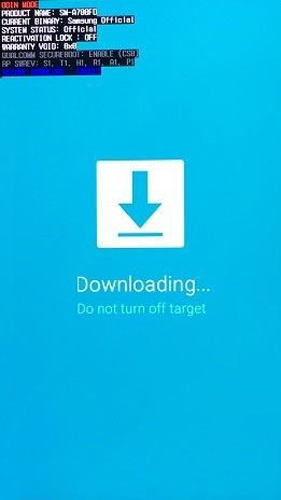
5. Launch the file “Odin3_v3.xx.exe” that you will find in the Odin folder.
6. Connect your device to your computer with a USB cable. Odin will automatically detect it.
7. On Odin’s interface, find and click the BL button and select the appropriate BL file from the firmware you have downloaded. Do the same for the AP, CP, and CSC buttons.
8. Select Nand Erase and Re-Partition from Odin’s Options menu after this.
9. Then click the PIT tab and add the PIT file you have downloaded. Click the Start button.
10. Wait for a few minutes until the process is completed and you see the message “PASS!” in Odin. Once the process is completed, your Samsung Galaxy S8 will be restored to its factory settings, and the FRP lock will be removed.
2.3 Factory Reset Samsung Galaxy S8 without PC
If you do not have access to a computer, you can still factory reset your Samsung Galaxy S8 without a Google account. Here are the steps:
1. Hold down the Bixby, Volume Up, and Power buttons all at the same time. This will put your mobile device into recovery mode.
2. Then, you need to find the Wipe data/factory reset option. Browse among the options with the Volume Down button and confirm your choice with the Power button.
3. After that, you will see a warning sign. Select Yes – delete all user data on your device.
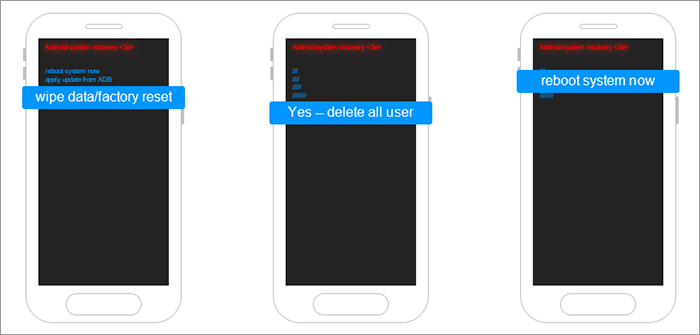
This will delete all of your data from your mobile phone, and thus factory reset it.
Conclusion
In conclusion, if you need to factory reset your Samsung Galaxy S8 without a Google account, there are several methods you can use. You can use iToolab UnlockGo (Android) to bypass the FRP lock, Odin to flash firmware, or the phone’s built-in recovery mode to factory reset the phone. Regardless of your chosen method, it’s essential to back up your data before resetting the phone to avoid losing important files. With these methods, you can easily reset your Samsung Galaxy S8 to its original factory settings without needing a Google account.
iToolab UnlockGo (Android) has been used and trusted by the users all over the world. So, the tool is trustworthy to use.









Hi I got a Samsung galaxy S8+ it’s locked to google I don’t remember my gmail account or my 4digit pin and I’ve factory reset my Samsung galaxy s8+ now it’s coming up with FPR and says Enter your current pin
Or use my google account instead and I don’t know any either of them I forgot them and how do I bypass it by pin or google account when it’s google locked an I don’t have an computer to bypass it can I bypass it by another phone device at all an I can’t use the charger cord as it has issues would like some help with this please
Hi Jessica, actually, there are some other ways to bypass Google lock on Samsung devices without computer. You can check this article – How to Bypass Google Account Verification After Reset
But the easiest method is to bypass Samsung FRP with a computer. When you can access your computer, we recommend that you can try iToolab UnlockGo Android.