We all understand the need for Android security these days which pushes us to set up strong PINs and passwords for our Motorola phones. However, there are times when our minds betray us, leaving us desperately thoughtful that how to unlock a Motorola phone forgot PIN especially when we are unable to recall it.
But don’t worry my friend! Because this guide brings you the ultimate solutions that unlock Motorola phones without any hassle. So let’s dive in to check them all!
Part 1: What Is the Default PIN for A Motorola Phone?
Most of the Motorola brand users solved how to unlock a Motorola phone without the password by first trying to enter the default PIN “1234” on their Motorola device, as it often works as a quick fix.
But it’s worth noting that some default Android PINs include “1234” for Sprint and T-Mobile devices, and “1111” for AT&T and Verizon.
If you find yourself locked out of your Android phone, give the default code a try one or two times before moving on to other solutions.
Part 2: How to Unlock Motorola Phone If You Forgot the PIN?
Many of us opt for complex screen locks, however, there’s a downside to this security measure – the risk of locking ourselves out due to a forgotten PIN or password.
While a factory reset can be a quick fix, it comes at a high cost that wipes off entire phone data.
So to fix the query on how to bypass the screen lock on Motorola Tracfone, or other Motorola models, I am sharing here three ways to help you get into a locked Motorola phone.
- 2.1 Unlock Motorola Phone without Password with Third-Party Tool
- 2.2 Unlock Motorola Phone When Forgot PIN without Losing Data
- 2.3 Unlock Motorola Phone When Forgot PIN for Free
2.1 Unlock Motorola Phone without Password with Third-Party Tool
Forgetting PINs and passwords bother everyone if you rely on your smartphones for daily tasks. Imagine if you have a quick and efficient solution that can help you unlock Motorola phone without password and without complex technical skills or extensive time investment.
Get ready to regain control of your devices using iToolab UnlockGo (Android)– A Powerful Android Unlocker Tool.
Check the features of UnlockGo (Android) list here:
- Unlock PIN, pattern, password, fingerprint and face recognition on most Android phones/tablets, including Motorola devices.
- The tool is easy to use. You can get into locked Motorola phone within 3 simple steps.
- It supports all Android versions.
- Additionally, it can unlock FRP lock on Samsung, Xiaomi, Redmi, vivo, OPPO, Motorola devices.
Now! You have all caught up about UnlockGo (Android). This is the golden ticket to bid farewell to that pesky PIN lock. Simply attempt the three steps and let the magic happen.
Start by free downloading iToolab UnlockGo (Android) on your PC. Once done, Open the UnlockGo (Android) on your PC and choose the option “Remove Screen Lock”.

Step 1 Connect your Motorola phone to the PC using a USB cable. Then, confirm your current Android brand, eg: Motorola.

Step 2 Follow the on-screen steps to remove screen lock from Motorola phone.
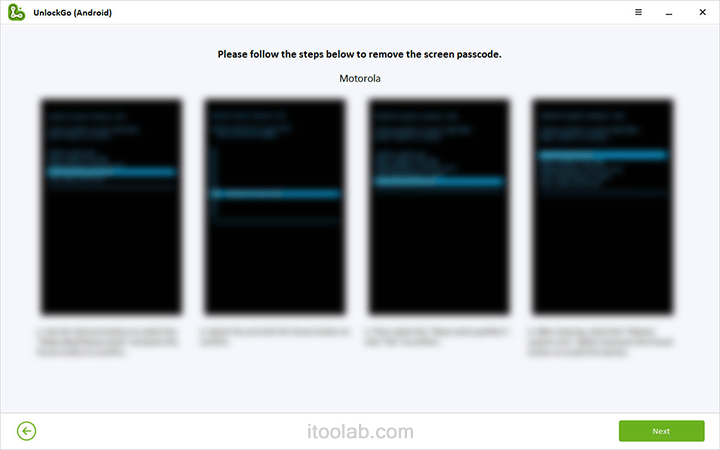
Step 3 Finally, your phone is unlocked. Just restart it and there you go.

So no more waiting around or feeling anxious about accessing your Motorola phone. UnlockGo (Android)’s extraordinary speed ensures that you can quickly regain control over your device.
2.2 Unlock Motorola Phone When Forgot PIN without Losing Data
In this section, let’s discuss another method for how to unlock a Motorola phone’s forgotten PIN easily. But this method is for Motorola devices running Android 4.4 or an earlier version.
- Enter the wrong PIN multiple times.
- You’ll notice a notification popping up on your screen that says, Forgot pattern, tap it.
- If your Motorola device is linked to your Google account, you’ll be prompted to enter your Google account credentials.
- After successfully entering your Google account credentials, you’ll get the option to “Reset Screen Lock”, now use this feature to remove the screen lock.
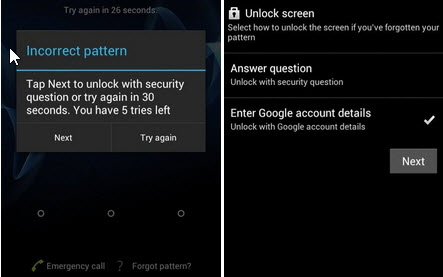
2.3 Unlock Motorola Phone When Forgot PIN for Free
This ingenious hack involves utilizing your Google account and the “Find My Device” feature. But ensure the following requirements are fulfilled before proceeding.
- Must have a Google account logged onto the Android device you want to unlock.
- The “Find My Device” feature is activated on your Motorola phone.
I am sharing here two cases of how to unlock your Motorola phone forgot PIN, you may select the method according to your phone’s OS version compatibility.
Case-1: Unlocking Method for Android 7.1 or Earlier Versions
If your Motorola phone is running on Android 7.1 or an earlier version, you can use Find My Device to unlock your device without losing any data.
- Visit Find My Device, and sign in to your Google Account associated with the Motorola phone you want to unlock.
- Select the Motorola phone you wish to unlock from the list.
- On the left panel, choose the “Lock” option.
- A window will appear, prompting you to set up a new lock screen. Enter your desired password and confirm your choice.
This will overwrite the existing screen lock on your Motorola phone. - Wait for the settings to synchronize with your device. Once completed, you can unlock your phone using the newly set password.
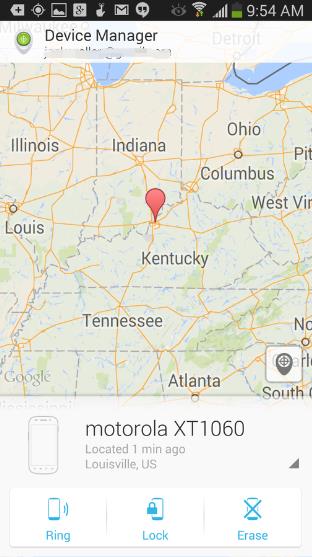
Case-2: Unlocking Method for Android 8.0 or Later Versions
If your Motorola phone is running on Android 8.0 or a later version, the process to bypass the screen lock using Find My Device is slightly different.
Please note that this method involves erasing all data on your device, including the screen lock.
- Log in to Google Find My Device and select your locked Motorola device.
- Choose “Erase Device.” You may need to sign in to the Google Account linked to the device once again.
- Click on “Erase” to initiate the data removal process, which includes removing the forgotten password from your Motorola phone.
- Once the process is completed, you’ll be able to unlock your Motorola phone without a PIN for free.

Note: If you previously set up a Google account on your Motorola phone, you’ll need to log in using the previously synced Google account after the data deletion.
Conclusion
So let’s end the topic. We have discussed multiple ways on how to unlock a Motorola phone without password.
If you remember your Google account credentials you are all set to follow Google’s Find My Device feature and other methods. But if you failed to recall them we highly recommend giving iToolab UnlockGo (Android) a try. Unlock your device effortlessly, regain access to your device, and experience how conveniently you can unlock your Motorola phone.


I got a Moto g stylus xt2315 2023 how can I bypass Google account? I need help pleas
Hi Opey, UnlockGo (Android) supports bypassing Google FRP lock on Motorola devices right now. You can free download the program to have a try.