Welcome to the world of Samsung devices! Whether you’re an avid user or a newcomer to the Samsung universe, one of the most frustrating experiences you may encounter is forgetting your pattern lock. Fear not, for several proven methods make you learn how to unlock pattern lock in Samsung.
In this article, we’ll explore 5 tech-based and unique ways to get you back into your device in no time. So sit back, relax, and get ready to learn how to unlock pattern lock in Samsung without losing data like a pro!

Way 1. Unlock Samsung Phone without Losing Data with iToolab UnlockGo (Android)
iToolab UnlockGo (Android) is a powerful program to remove all screen locks and bypass Google lock on Samsung devices. With its handy features, you can easily unlock your Samsung phone or tablet without losing any data.
Let us explore more features of iToolab UnlockGo (Android).
UnlockGo (Android) – Best Samsung Pattern Unlock Tool
- It can remove password, PIN, pattern, fingerprint and face locks in one go.
- Remove all screen locks on early Samsung devices without losing data.
- It’s free to factory reset all Samsung devices.
- It also support bypassing FRP lock on Samsung, Xiaomi, Redmi, vivo, and more devices.
- The tool works for all Android OS.
Now, follow the simple steps to unlock pattern lock in Samsung without losing data:
Step 1 Open UnlockGo (Android) on your computer. Select Remove Screen Locks – Unlock Samsung without Data Loss.

Connect your Samsung device to the computer, and select your device name and model. Click Next to continue.
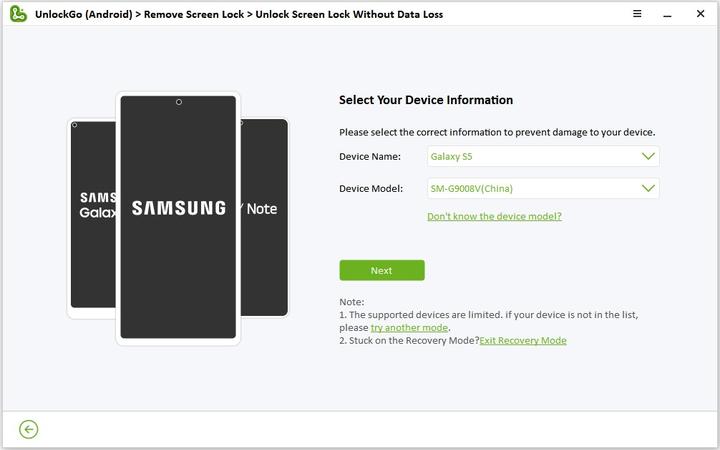
Step 2 The tool will begin to download the Data Package.
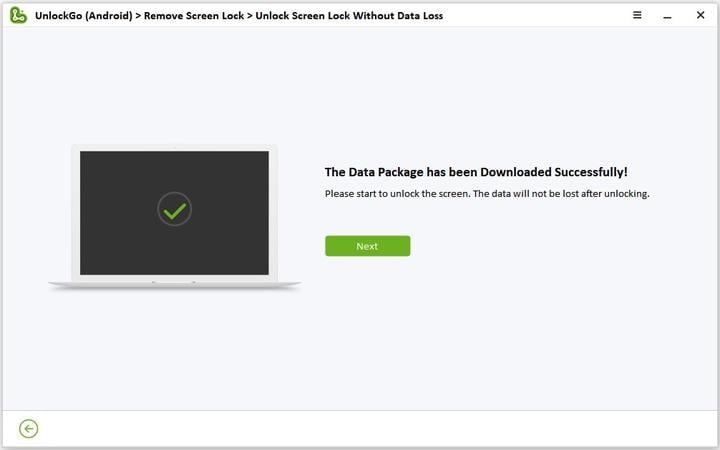
Once done, follow the on-screen instructions to enter the Download Mode.
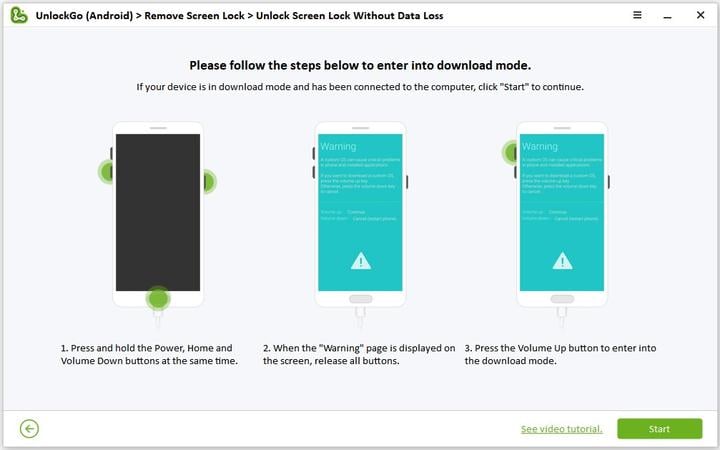
Step 3 Once your phone is in Download Mode, the tool will remove the screen locks. After successfully removing the pattern lock, restart your phone, and you can set up a new password.
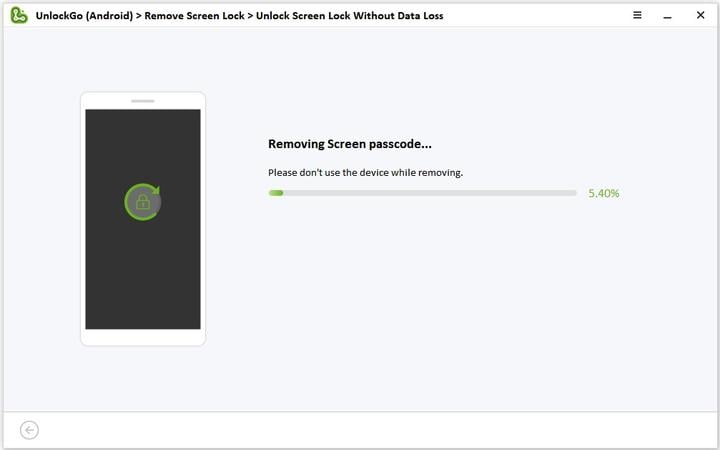
With iToolab UnlockGo (Android), you can unlock your Samsung device easily and quickly without losing any data.
Way 2. Unlock Forgotten Pattern in Samsung with Forgot Pattern Option
Have you ever forgotten the pattern lock of your Samsung device and didn’t know what to do? Don’t worry because Samsung provides a built-in feature that allows you to unlock your device quickly. In this method, you can use your backup pin or Google account to unlock your device. However, this method only works for Android 4.4 and lower.
Let’s jump into the easy steps to unlock your device!
1. Enter the wrong pattern five times.
2. Look for the “Forgot Pattern” option, and tap on it to proceed.
3. Enter your backup pin or Google account credentials to log in and access your device.

4. Go to the security settings and remove the pattern lock once logged in.
Voila! These simple steps allow you to quickly and easily unlock your forgotten pattern on your Samsung device.
Way 3. Bypass Pattern Lock on Samsung via Smart Lock
This method is perfect for those who forget their pattern lock when out and about but have a trusted location they frequent. With Smart Lock, you can set up your home or any other trusted location as a safe zone to unlock your phone without a pattern. Your phone will be unlocked automatically when it’s in a trusted location.
Way 4. Remove Pattern Lock on Samsung without Data Loss with ADB
This method requires prior enabling of USB debugging on your Android device and might not work on encrypted devices.
Now, let’s get to the steps:
1. Begin by downloading and installing the ADB tool on your computer, along with any required packages.
2. Connect your Samsung device, which is currently locked, to your computer via a USB cable. Then, launch a command window.
3. In the command window, input the command “adb shell rm/data/system/gesture.key” and tap Enter.
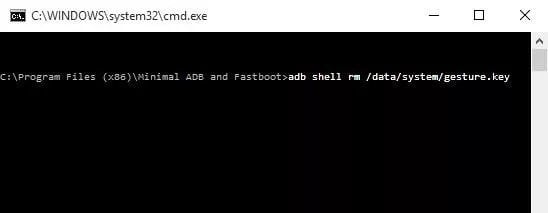
4. Restart your device, and you’ll get access to it without any pattern or PIN lock.
To prevent getting locked out in the future, be sure to enable USB debugging on your device beforehand and trust your computer.
FAQs about Samsung Pattern Unlock without Data Loss
Q1. Can I Unlock the Samsung Phone Pattern from Safe Mode?
If you’re using a third-party lock screen application, then you can unlock the Samsung phone via Safe Mode. However, the device will be locked again once you exist the Safe Mode.
Q2. Can I Unlock Forgotten Pattern in Samsung with Google Find My Device?
Google Find My Device offers two options for remotely locking your phone: ERASE DEVICE and LOCK. The ERASE DEVICE option can wipe all data from your device, including the pattern lock. However, this means that you will lose all of your data, so it’s not the best option if you want to keep your data intact.
Some bloggers have suggested that the LOCK option can unlock the pattern lock without losing data. This is not entirely accurate. The LOCK option only locks your device, preventing anyone from using it without your permission.
Q3. Can I Unlock Samsung Phone vis Samsung Find My Mobile Unlock Feature?
The “Unlock” option has been removed from the SmartThings Find website. Some users have contacted the Samsung customer service center saying the feature would be available anytime in 2024. But so far, the feature is still missing.
Conclusion
Forgetting your Samsung pattern lock can be a frustrating experience, but there are several proven ways to unlock it without losing any data. These methods can help you regain access to your phone.
However, if you’re looking for the most reliable and efficient solution, iToolab UnlockGo (Android) is the ultimate choice. This powerful software can remove pattern lock, PIN, password, or fingerprint lock in just a few simple steps. So, if you want to unlock your Samsung pattern lock without any hassle, iToolab UnlockGo (Android) is the best option.
UnlockGo Android – All-in-One Unlock Tool for Samsung
389,390,209 people have downloaded it



iToolab UnlockGo (Android), only seems to offer the option to unlock but loosing all the apps and data ;=((((
Hi Gareth, iToolab UnlockGo (Android) can unlock early Samsung devices without losing any data.
hi
i cant pay . because is my country is sanction, i download your app. please help me to free unlock my phone
Hi mohammad, iToolab UnlockGo (Android) is not a free program. You need to purchase a license code to enjoy all the features. If you purchase the program now, you can save $10. If you meet any problem during the checkout, please contact us.