FRP refers to the Factory Reset Protection feature of Android phones. It prevents the thieves from factory resetting the locked stolen phone. Where this feature has proven helpful, it also sometimes becomes irritating.
You might agree if you forgot your Google account username and password. However, we have some FRP bypass tools to rescue! These tools help skip the Google verification and unlock your Android device.
Below, we have compiled a comprehensive review of all Huawei FRP bypass tools to help you find the best one. So, without further ado, let’s get straight onto them!
1. HUAWEI FRP TOOL [HFT]
HFT is open-source software that enables Huawei Honor users to bypass FRP, wipe data, factory reset, and format data with its BROM Mode and Fastboot Mode. It’s pretty simple to use. You just have to download and run the tool on your PC, connect your Android to your PC in Test Mode, and select the option you want to use. You can use this Huawei Google account bypass tool for free on multiple devices.
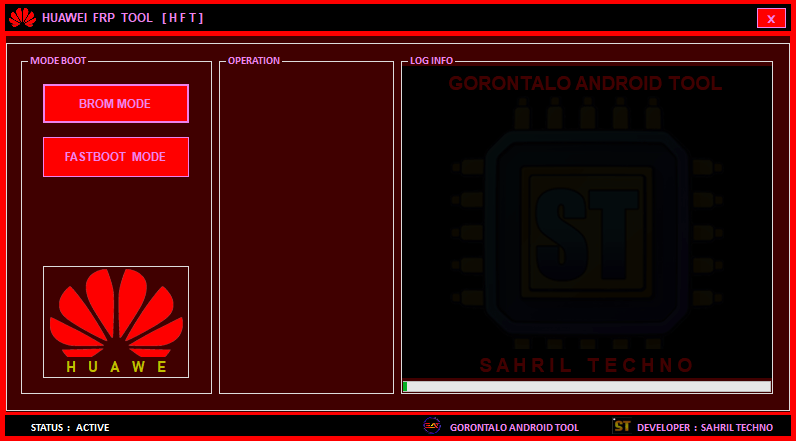
Pros
- Free to use on multiple devices, including Samsung and LG Android phones.
- Compatible with every Windows 7,8,10, 11 (32 bit & 64 bit).
- Quite effective.
- The FRP bypass done by this tool is irreversible.
Cons
- Requires stable internet connection for proper working.
- Indulges in long series of time-consuming steps.
- Doesn’t support all Huawei products.
2. Huawei FRP Code Fastboot Reader
Have you got stuck at the Factory Reset Protection page while unlocking your Android without a username and password? You should try the Huawei FRP Code Fastboot Reader – one of the best Huawei FRP remove tools. It’s easy to use and offers safe and secure bypassing FRP. All you need is a USB charging cord and a computer.
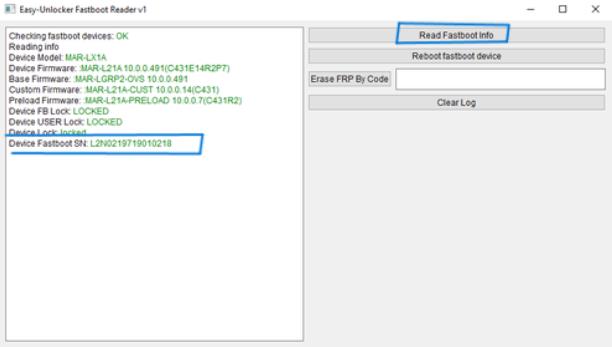
Pros
- Compatible with all known Huawei and Honor Android phones.
- Quite straightforward to use.
- Doesn’t require any credentials to unlock and gain full access to your locked smartphone.
Cons
- Some users have reported it to not reliable, as it doesn’t bypass FRP all the time.
- Sometimes recognition process of a device takes loads of time.
3. Huawei FRP and ID Bypass Tool
With this Huawei FRP removal tool, you are just one click away from bypassing FRP and unlocking your Honor/Huawei ID. It supports multiple Windows and can come in handy in bypassing FRP on various Huawei and Honor devices. It’s quite easy to use the tool if you have a stable internet connection.
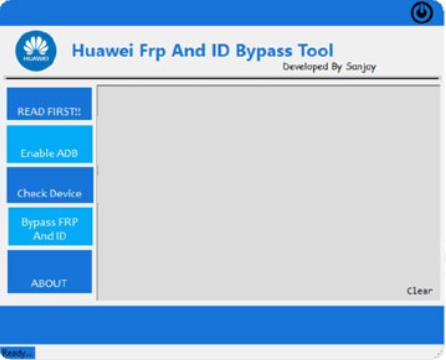
Pros
- Compatible with most Huawei and Honor smartphones.
- Involves straight forward, one-click procedure.
- Features user-friendly interface.
Cons
- Can’t work without a stable internet connection.
- Some users have reported the tool to be stuck.
4. D&G Unlocker Tool
Whether you wish to remove the FRP lock on Samsung or Android devices, unlock the FRP HTC phone, reboot the device in Bootloader Mode, or perform patch installation, D&G Unlocker Tool has covered you! It’s compatible with multiple devices, including Samsung Galaxy, Motorola, Huawei, HTC, Lenovo, XIAOMI, and Nube GT-Smart.
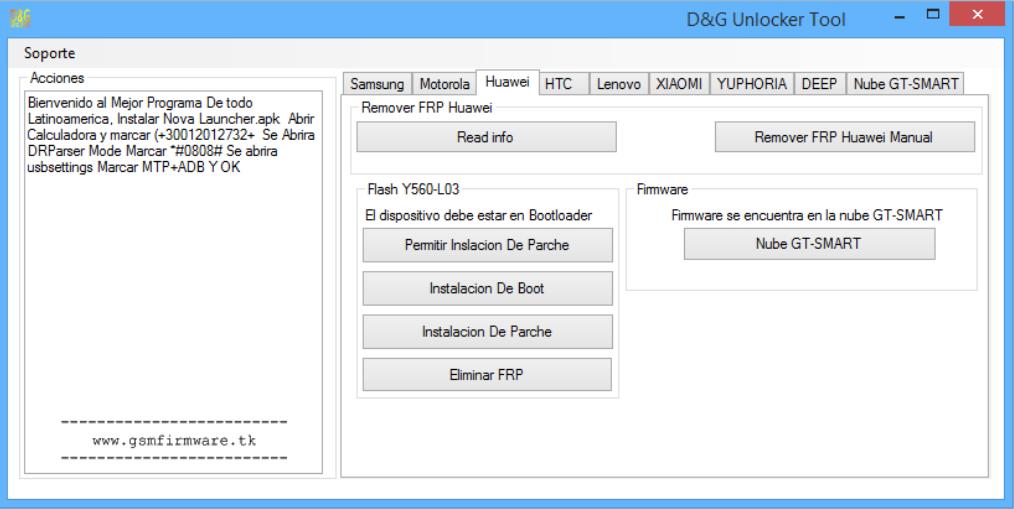
Pros
- Free to use and intuitive FRP unlocker Huawei.
- Boasts multiple features and can also perform patch and boot installation.
- Simple and clean interface.
Cons
- Non-tech savvy might find it hard to use.
- If misused, you can lose your Android data.
- Doesn’t unlock all types of passwords.
5. DC – Unlocker 2 Client
Here comes another intuitive Huawei FRP bypass tool for PC on our list. DC – Unlocker 2 Client can be a worthwhile Huawei FRP bypass tool but also risky. It involves losing all of your account and phone data. Additionally, it doesn’t work with all Android phones. Have a look at the pros and cons for further details.
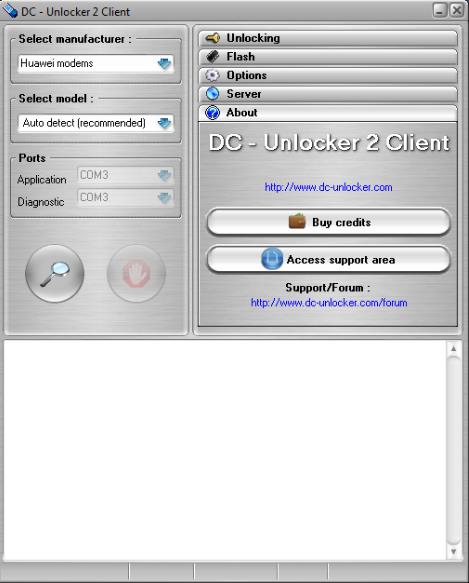
Pros
- Simple and user-friendly interface.
- If all the requirements are met, your FRP bypass is guaranteed, with no chance of failure.
- Can bypass any kind of password, regardless of type and complexity.
Cons
- Doesn’t work if our phone runs Android 8 or later with the latest security patch.
- Can perform FRP bypass only if the phone is fully working and not bricked.
- It’ll erase all of your account and mobile data.
6. Huawei FRP Eraser
Last but not least, we have Huawei FRP Eraser! It’s the ultimate Huawei Google account bypass tool supporting all versions of Huawei. All you need to do is to install this app on your computer, run it, connect your phone to the PC via a charging cord, and select the option to proceed.
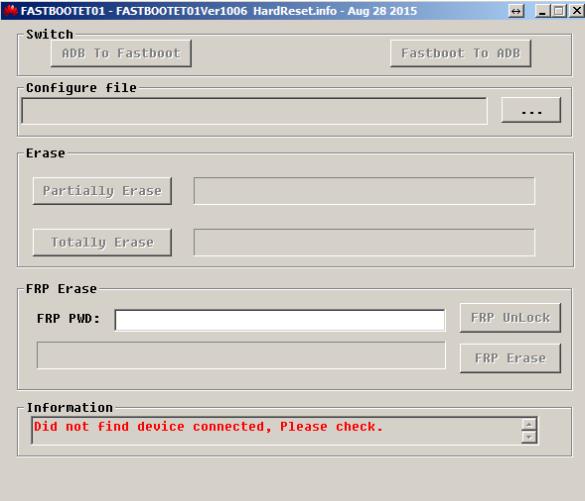
Pros
- It performs a one-click instant FRP bypass.
- Supports all Huawei models.
- Also supports the newest security batch.
Cons
- Does not support the newest models without Google services, such as P40, P40 Pro, Mate 40 (Pro), Mate 30 (Pro), Y5P, Y6P, etc.
- After payment, you’ll need to wait 2-7 working days to receive the FRP code.
- Some users might find it tricky to use.
What Is the Best Tool to Remove Huawei FRP?
Are you finding it difficult to choose one from all the six Huawei FRP bypass tools mentioned above? This comparison table will help you find your best buddy. Let’s have a quick look at it!
| Huawei FRP Bypass Tools | Supported Android OS | Supported Computer OS | Free or Not | Complexity |
|---|---|---|---|---|
| HUAWEI FRP TOOL [HFT] | Android 5-13 | Windows 7,8,10, 11 | Free | Normal |
| Huawei FRP Code Fastboot Reader | Android 5-higher | Windows 7, 8, 8.1, 10 | Free | Low |
| Huawei FRP and ID Bypass Tool | Android 4.0-higher | Windows 7, 8, 8.1, 10 | Free | Low |
| D&G Unlocker Tool | Android 5.1-higher | Windows 7, 8, 8.1, 10, 11 | Free | High |
| DC – Unlocker 2 Client | Android 5.1-8 | Windows | Paid | Normal |
| Huawei FRP Eraser | Android 5-higher | Windows | Paid | High |
Extra Tip: The Best Tool to Unlock Huawei
Here we have an extra tip for you! If you want to remove all screen locks on your Huawei device without knowing the password, we suggest using iToolab UnlockGo (Android)! This amazing Android unlock tool has been reviewed and trusted by many leading tech sites and users worldwide. Let’s explore more features of UnlockGo (Android).
UnlockGo (Android) – Best Android Unlock Tool
- Remove all screen locks on most Android devices without knowing the password.
- 1 click to bypass Google FRP on Samsung, Xiaomi, Redmi, vivo devices.
- Free to factory reset all Samsung devices with just one click.
- Unlock old Samsung devices without any data loss.
- Support 15+ mobile brands, 6000+ phone models.
If you are running a smartphone business, iToolab UnlockGo (Android) will be your best choice.
Here is a step-by-step guide on using iToolab UnlockGo (Android).
Download and install UnlockGo (Android) on your computer.
Step 1 Select Remove Screen Lock and connect your Android phone to your computer via a USB cable.
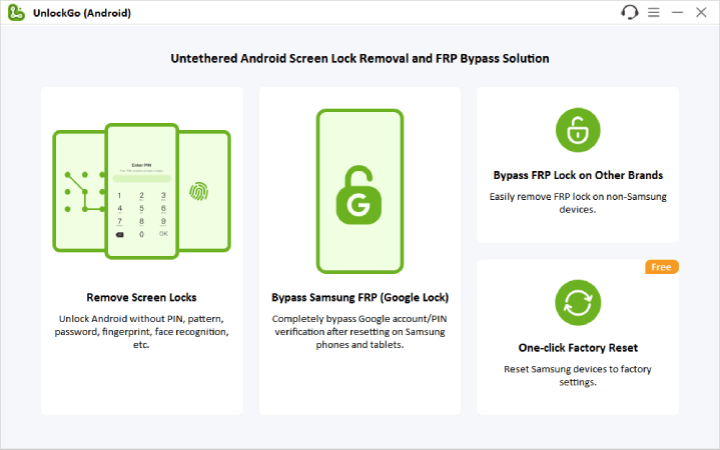
Check and verify device details. Select Huawei from multiple brands and move forward.

Step 2 Enter your phone into Recovery Mode. You have to use different steps, depending on whether your Huawei device has a Home button. Follow the on-screen instructions to remove the password.
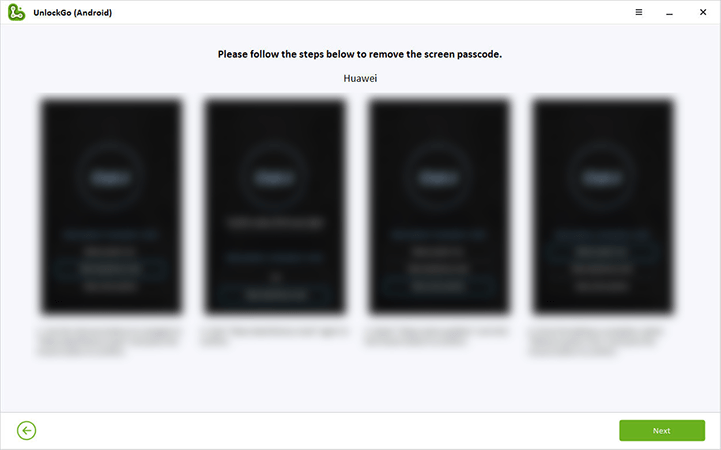
Step 3 Wait for the tool to remove the screen lock. It’ll be done within minutes.

Unlock Your Huawei Phone Now!
Though multiple Huawei FRP unlockers are available in the market, they don’t give surety of data safety and have other multiple cons. You can choose one based on your situation and do some deeper searches before using.
If you have any questions about Huawei FRP bypass or other Android devices, you can leave a comment below. Or you can subscribe to our official Telegram to get latest information.







