Unlock Infinix now! I compile the updated methods to help with how to bypass Infinix passwords without losing data or unlock Infinix without a password.
It was exciting when I bought a new Infinix phone with awesome features and a stunning design with a camera that shoots like a pro. I set up a passcode to block reaching strange hands to my phone but unfortunately, I forgot my Infinix phone password. So, if you are encountering the same scenario, see how to unlock your phone.
How to Unlock Infinix Phone without Losing Data?
Infinix Hot 10, Hot 9, Hot 8, and Smart 5 users are frequently searching for authentic ways to unlock the phone without losing their important data. This situation gone worse if you have no backup of your device data and there is no way to create a backup after being locked out.
But relax! This method helps you in Infinix password unlock without losing data if you are running Android 4.4 or lower. To make this method works best, you must remember your Google account credentials and then you are good to go.
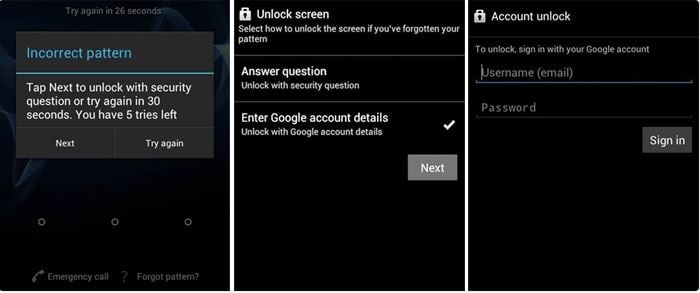
Step 1: Type the wrong password multiple times until Forgot password option comes up on your screen.
Step 2: Tap the Forgot password option.
Step 3: Type in the registered Google account’s ID and password on your Infinix phone.
Step 4: Click Log in.
Step 5: Now, create a strong password and use it to unlock your phone.
How to Unlock Infinix Phone without Password?
Did you try the above method but failed in Infinix mobile pattern/password unlock. If the reason behind this process failure is your forgotten Google account. Then in this situation, third-party tools come to rescue your Infinix Hot 10, Hot 9, Hot 8, smart 5, etc securely. In my opinion, go straight to the iToolab website and download the iToolab UnlockGo (Android) tool.
The reason that I recommend this tool is for their site to use HTTPS to secure the personal information of your device. Once you choose UnlockGo (Android) , you will get a 30-days money-back guarantee with lifetime free updates.
UnlockGo (Android) – Infinix Password Unlocker
- Easy unlocking process
- Removes, PIN, pattern, password, fingerprints on all Android OS
- Unlock Samsung Screen lock without data loss
- Compatible with leading Android brands’ tablets/phones
How to use UnlockGo (Android) to unlock Infinix?
Step 1 Connect Infinix phone
Let’s begin the process by downloading iToolab UnlockGo (Android) on your Windows PC. As you finish installation, click Unlock Screen Lock. Click Start, and connect your Infinix phone to your PC via USB.

Step 2 Confirm device brand
Choose your phone brand from the built-in list given in the brand section. Once you choose it click Unlock button to continue.

Step 3 Enter Infinix in Recovery mode
Simply press the Power button and then hold Volume Up button simultaneously and then follow the steps that appear on your screen to boot your Infinix in Recovery mode.

Step 4 Infinix unlocked
As you pass in your device in Recovery mode successfully, follow a few more steps that appear on your screen, and then your Infinix enters Reboot System Now automatically.

Now, here is your Infinix phone with no screen lock. Set a new password but ensure you will not forget it again.
Can I Hard Reset Infinix Phone But No Data Loss?
Recovering forgotten pattern lock on Infinix or password without data loss is only possible when you know your Google account credentials. Besides, if you just set up a screen lock using a third-party app, there is still a chance to remove the screen lock without data loss by booting your Android in Safe mode.
Attempting a factory reset will delete all your data and change your device settings to factory defaults. So, here are the two possible ways to hard reset your Infinix that unlocks it successfully.
Way 1. Hard reset when Infinix locked
If you are locked out of your phone you can hard reset Infinix using these commands.
- Switch off the device using the Power button.
- Press and hold down the Volume Up+ Power key for a few seconds.
- Release the Power key when the Infinix logo is displayed on your screen.
- Leave the Volume Up key as the “No Command” image appears.
- Now, press and hold the Volume Up and Power keys to enter your phone in recovery mode.
- Choose Wipe data/factory reset using the Volume buttons to navigate and the Power button to confirm it.
- Choose the option Factory Data Reset and then press the Power key to confirm.
- Select the Reboot System Now option and confirm it using the Power button.
Way 2. Factory reset Infinix with Google account
Your Infinix phone can be unlocked using Google’s Find My Device features that enable Android users to Lock, Ring, or Erase their phones remotely. This feature will work only if you remember your Google account and GPS turned on your device.
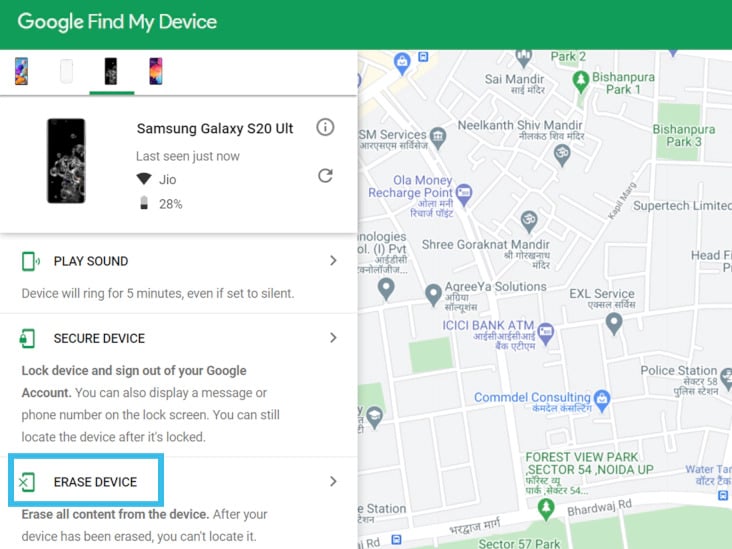
- Open Find My Device on your browser.
- Sign in to the same Google account you used last on your locked phone.
- Your device appears on the screen to whom this account is connected.
- Click Erase device to start erasing process.
- Your Infinix unlocked successfully.
Unproven Master Code to Unlock Infinix Phone
If the above reset method fails to unlock your Infinix phone due to any reason there is another quick way to reset your phone in a go. I am mentioning here Infinix reset codes that help to hard reset your device promptly. Please dial the codes correctly and try them one by one on your phone.
*#*#7780#*#*
*2767*3855#
Note: All media files, contacts, app data, Google account settings, and other accounts will be deleted after resetting.
Conclusion
Now, you have got multiple ways to unlock an Infinix phone without a password devoid of visiting an Android technician. Go through each method step by step precisely to unlock Infinix, it’s better to first try the methods that protect your data.
But if you forgot the password or Google account and need quick help without any delay, just download iToolab UnlockGo (Android). What could be better than unlocking your Infinix phone with a safe tool?







If I try this hard reset and reset my phone can I recover all my files?
I don’t think so, it will wipe out all data.
hi i don’t still get it
Hi kelvin, can you please describe your problem in detail?
good
please it’s not working please
Hi Joel, can you please describe your problem in detail?
I tried to enter the code but the didn’t open
Hi Onek, the master code doesn’t work for all Android models. You can try other methods introduced in this article.
I forgetting my password
Hi Millicent, you can try iToolab UnlockGo Android.
great information
Iam trying to beeak my phone password but is not opening
Hi Abass, have you tried iToolab UnlockGo (Android).