Do you travel frequently, or do you want to use a different SIM card between iPhones? Ensure you know the correct way to swap a SIM card to a new phone. Switching SIM cards between phones is a great way to avoid the high cost of roaming calls. However, before doing that, you should be aware of a few things. We will introduce you to the best ways to swap SIM cards between iPhones.
Swap SIM Card Between iPhones on the Same Network
📌 Before Swap SIM Cards
- To switch SIM cards between devices, both should have the same size.
- Check the compatibility of the data plans. When the new SIM card is added, the data plan for the previous SIM card is not valid.
- Check the way to get a SIM card replacement.
- Find the way to transfer the registered information into the new device.
📖 General SIM Swapping Steps
Let’s take at&t as an example , We will discussed swapping the SIM cards from AT&T. Users from other network providers can follow the same steps.
- Step 1: To remove the SIM card, turn off the device.
- Step 2: Eject the SIM tray and remove the old SIM card.
- Step 3: Take the new SIM card and place it in the tray.
- Step 4: Press on the Power button and reboot the device.
🔧 How to Fix SIM Card Swap Issues
1. No Signal:
After swapping, the iPhone has no signal, or the carrier network icon is missing, you can try to restore your device to factory settings.
- Step 1: Open the Settings app and tap on General. Under this option, find the Transfer or Reset iPhone option.
- Step 2: If required, enter the Apple ID password or the passcode to confirm the resetting.
- Step 3: Wait a few minutes until the process completes.
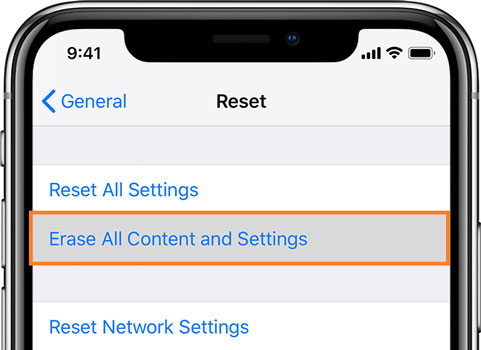
2. Always say SIM Failure:
SIM failures can be caused due to many reasons. To find out the exact cause and the solutions, you can check the ways on iPhone SIM failure.
Swap SIM Card to A New iPhone in Different Carrier
What to Consider Before Swapping Your SIM Card
Switching SIM cards between iPhones is an easy process until you fulfil the below requirements.
- Are you planning to use a SIM card different to the older SIM card? Then iPhone should be unlocked to support it.
- Sync the contacts, apps, and data from the cloud storage since the iPhone stores all the data in the cloud but not in a SIM card, unlike Android.
- Consider the size of the SIM card. All the current iPhone supported SIM cards are nano-SIM cards.
How to Unlock SIM Card Lock without Any Restrictions?
iToolab SIMUnlocker helps you use any SIM card on the iPhone despite the carrier lock you had previously. For users with iOS 12 and above, SIMUnlocker would be the ideal solution to unlock the SIM card lock. It is entirely safe to use and has no data loss during the process.
iToolab SIMUnlocker
Free SIM Lock on iPhone
- Remove SIM card lock to swap between any carriers
- Compatible with any SIM card from any network provider
- Software available for both Windows and Mac
- Once unlocking is done, it remains permanent
Step by step guide:
Step 1: Connect iPhone to the PC
Insert the SIM card to your target iPhone, and connect the iPhone to the PC on which you installed SIMUnlocker.
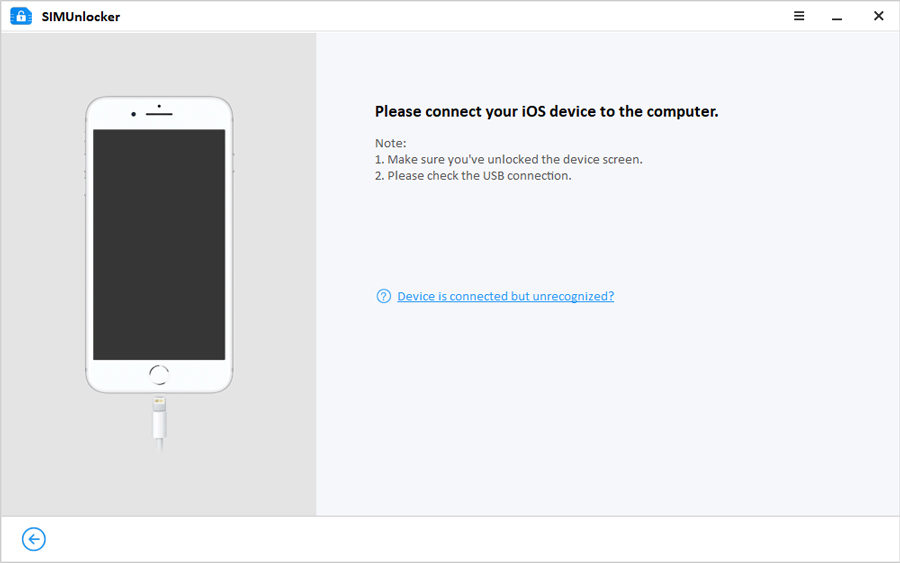
Step 2: Jailbreak the device
To unlock the device, SIMUnlocker automatically downloads the jailbreak tool Checkra1n. To jailbreak the iPhone on Windows and jailbreak the iPhone on Mac follows 2 different methods.

Step 3: Verify device Info
On the next screen, check and confirm the details by clicking Unlock button.
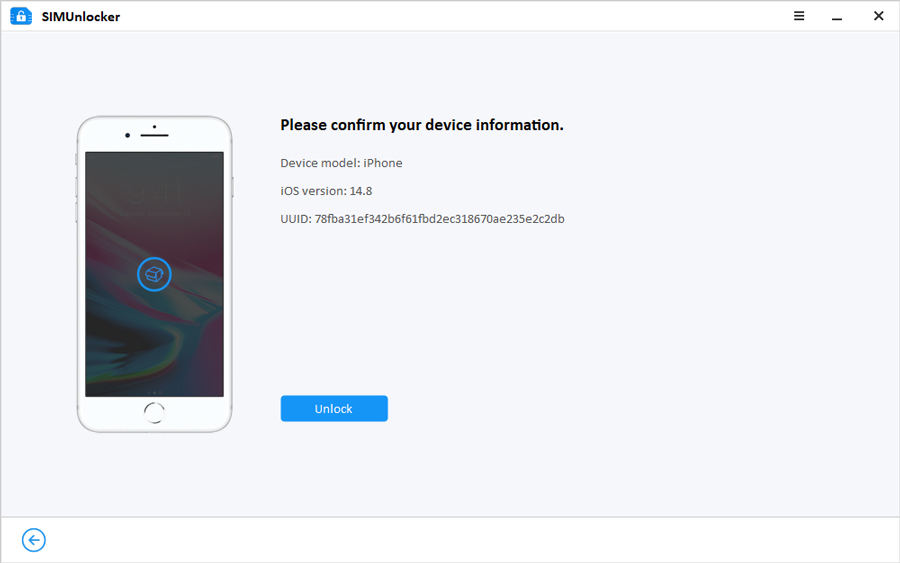
Step 4: Turn off the Wi-Fi
Turn off the Wi-Fi connection then continue the process.
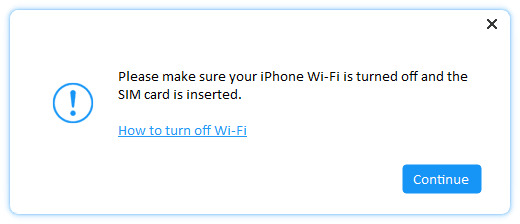
Step 5: Unlock SIM card
Once everything completes, Please restart your iPhone then your SIM card will been activated .
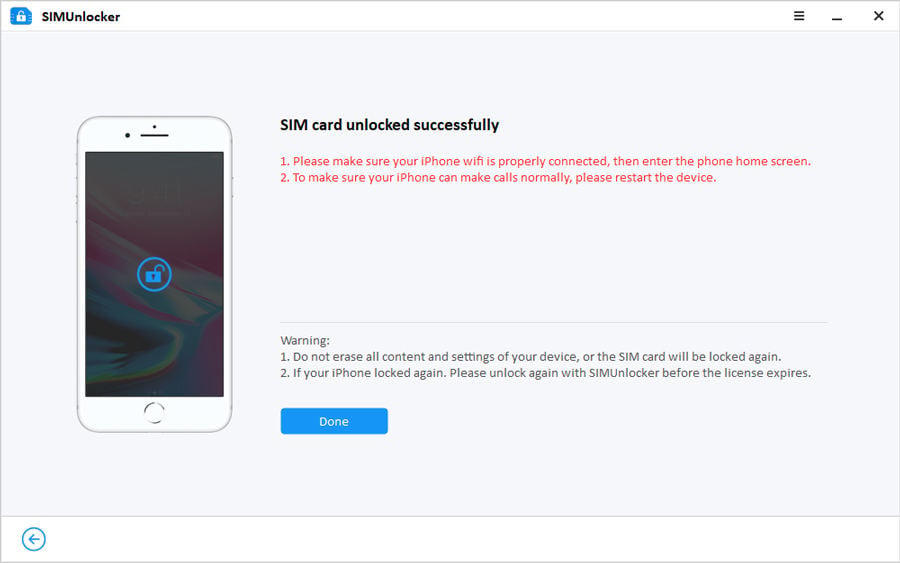
What Happens When You Swap SIM Card?
We hope swapping the SIM card is an easy process for you. But you may wonder what happens after that. Here are the answers to it.
- When the phone is unlocked, you will start the phone with a new number.
- Having a new SIM won’t impact the chats and WhatsApp data.
- No data loss since apps, data and contacts synced to iCloud. To get the data back, sync with the cloud.
- No changes to Apple ID and settings. The same Apple ID can be used.
- It is required to reactivate the FaceTime and iMessage to use it again.
The Bottom Line
We are sure now we can swap SIM cards between phones? This article is a complete guide you can use to identify whether your device is suitable for swapping and the way to unlock it using iToolab SIMUnlocker. For users intending to use a SIM card from a different provider, SIMUnlocker would be the ideal tool. Try the software today and let us know your thoughts.


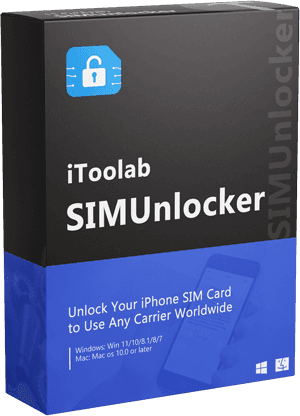





you are a great guy