DoctorSIM was founded in 2007 with the vision of bringing clarity and transparency to the tangled and chaotic world of global mobile telephony. The brand’s objective is to offer all kinds of telephony and savings services with a modern and advanced technological service. But when you deal with an online site and make payments beforehand, it always doubts users’ minds, including mine. We all have the question of whether DoctorSim is a legit business or not. Whether the service helps us? Let’s find out the truth in this article.
What’s Doctorsim?
DoctorSIM provides you with all the assistance in accomplishing different services related to mobile phones. It can unlock mobile phone carrier locks of different brands and models include Android Phone or iPhone. To unlock the phone, you need to follow only 3 steps, including selecting the iPhone model, filling a short form, and paying the required payment. Once it is done, they will send an email with the instructions to proceed further. Is it a legit service or a scam? Let’s read in depth on doctorSIM.
📋 Offered Services
- Unlock: Access the unlocking service for thousands of cell phones and tablets so that they can be used with any company in any country.
- Check cell phone: Get a complete report on the status of your cell phone completely free. Check your cell phone and discover if the operator reports the IMEI due to a situation of loss, theft or non-payment
- Recharge: Recharge the balance of any cell phone in doctorSIM. You can send money to your friends and family 100% online and secure. No hidden fees.
- Professional Services and OMV: Opt for exclusive and personalized tools to unlock cell phones at the best cost and with discounts for hiring volume for professionals.
💡 Key Features
- Legal and permanent
- 24×7 customer support and guidance
- This method ensures the iPhone warranty
- The fastest and safest way to unlock the phone
- The recommended method by Apple
Customers Voice
In recent years, doctorSim has been nominated several times as the finalist in the SIMO Nursery awards. When considering the 18000+ reviews given by users, more than 85% of the users have given 5-star reviews that visualizing the quality of the service. There were only 5% of 1-star reviews, and many of them were unable to remove the SIM lock on their phone, which is understandable. As an overall factor, doctorSim is a legit business model providing quality services for more than a decade. If you have any issues with the service, you can contact customer services directly and get the problem resolved. If you are not happy about the service, they do provide a money-back guarantee. In short, I believe that doctorSIM is a good example of a legit online service based on a business model with free options and payment options.
Positive reviews
No problem to unlock my phone. Cheaper than some others.
— From Silfverberrg Claes
Used for unlocking an iPhone 8, didn’t even need a code, received an email the next day that the phone was unlocked, inserted a sim and away it went. Great!
— From Andy
Negative Reviews
Do not use, total scam, charge up front and then look for more payment yet never unlock your phone, expensive and useless and use small print to tell you your money is gone. Stay away from them.
— From Tom L.
They didn’t unlock my phone and didn’t refund my money. I wish I could give this site 0 stars. Really bad service
— From Odett V.
How Does DoctorSim Work?
The entire process is simple and easy to follow. Once you are done with the payment, all the instructions will be sent to your email, and you can follow the steps to unlock your iPhone by yourself. Below is the complete procedure you should follow.
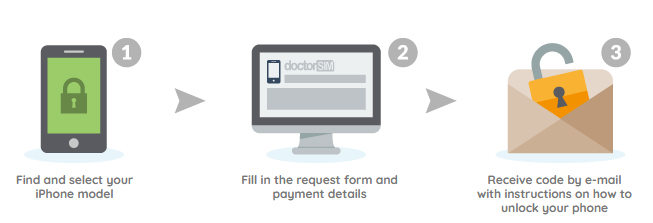
- Find and Select the iPhone model.
- Enter your IMEI and network provider. Then choose the unlocking service: Standard iPhone Service, Premium Service.
- Fill Contact Details form and do the necessary payment.
- Once the payment completes, you will receive an e-mail with instructions.
Once you recieve the instructions;
If you have a WiFi connection
- Connect the iPhone to the WiFi and then insert a SIM card from a different network carrier and switch on the phone.
- Once it starts, it automatically connects to the Apple server and checks for unlocking automatically.
If you don’t have a WiFi connection
- Insert a SIM card from a different network carrier and switch on the phone.
- You will see that your phone has no service. Then go to iTunes on your PC and connect your iPhone to the PC.
- Then iTunes will connect to the Apple server and check for unlocking automatically.
Pros & Cons
👍 Pros
- Supports almost all the phone brands, including lesser-known ones
- No need to perform any jailbreaks in both iOS and Android
- The service is accessible worldwide
- Provide the complete information about the phone
- Reasonable price compared to other services
- The process of unlocking is simple and provide detailed instructions
👎 Cons
- The service is not the quickest. The process takes up to 7 working days to get done.
- Some users have reported that the service wasn’t effective, as mentioned, and they couldn’t remove the lock.
DoctorSim Price
The unlocking cost varies depending on the phone model and the network provider. Only a few network providers can be unlocked, and others are not permitted by default. Also, depending on the market fluctuation and country, this price may vary for some users. To know the exact amount that you need to pay, head over to the DoctorSim price page, apply your brand, model, network provider and country and check the pricing.
Alternatives to DoctorSim When it is Not Working
iToolab SIMUnlocker
SIMUnlocker is different from DoctorSim online unlocking service. It is a software runs on Windows and Mac, it can unlock the network lock of any carrier. You don’t need to provide IMEI, carrier, phone model and other information, you can unlock with one click at home.
How it works?
Step1, Launch SIMUnlocker and Connect you iPhone
Download and install SIMUnlocker on your computer, start the program and click “Start”, then connect your iPhone to the computer with a USB data cable.
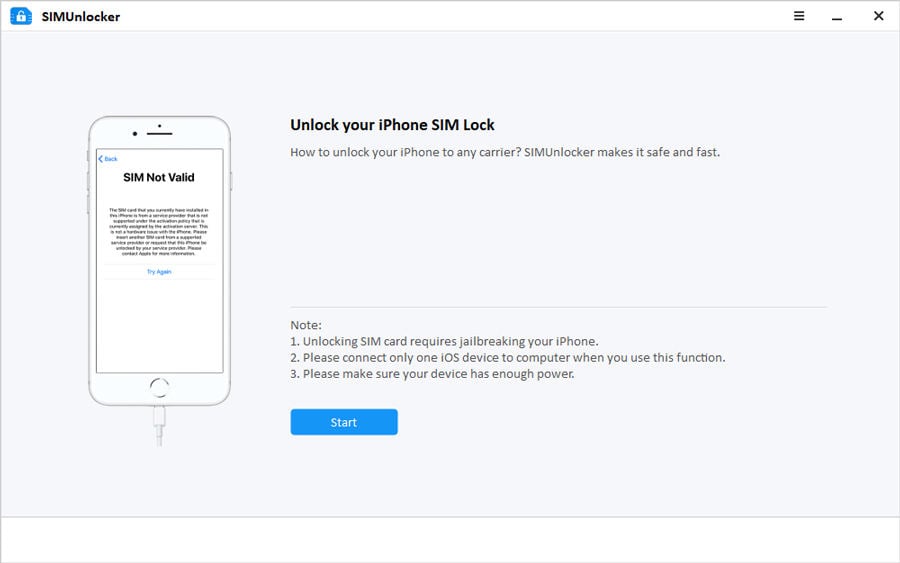
Step2, Downloading the jailbreak tool
The program will automatically start downloading the jailbreak tool, and The built-in tool is Checkra1n. If your phone has been jailbroken, the program will skip this step.

Step3, Jailbreak your iPhone
To jailbreak iPhone on Windows, you need to prepare a USB boot disk in advance. For detailed guide, you can refer to the video below.
For Mac users, Jailbreaking can be done easily by the step-by-step instructions.
Step4, Remove the SIM Lock
Before unlocking, you need to confirm the device information, and then click “Unlock” to remove the sim lock.
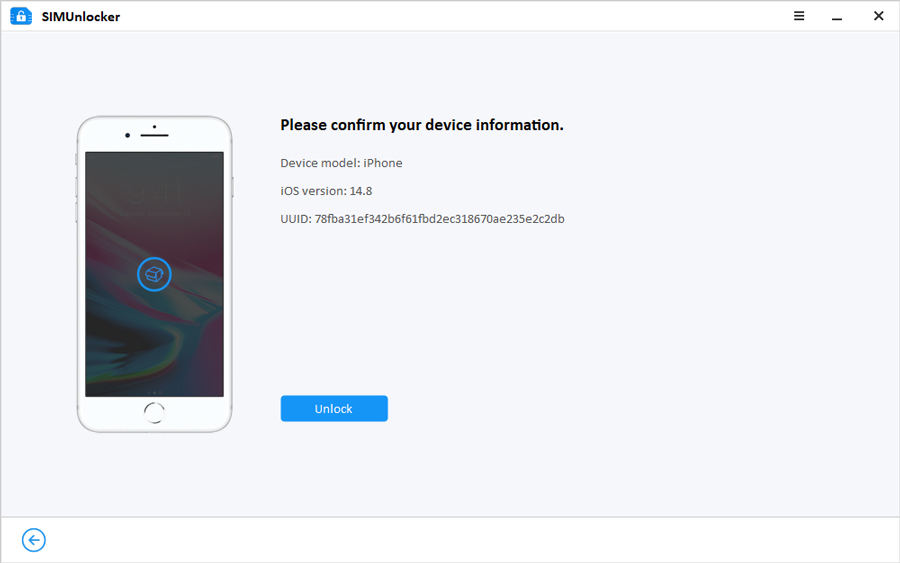
Back to your iPhone, you will find that “SIM not valid” is gone. Your iPhone is free, and you can change the SIM card of any carrier.
Officialsimunlock.com
This is perhaps one of the easiest servers to use. It offers two services: check the IMEI of your iPhone and the other to use the IMEI number to unlock the mobile device. The service unlocks all devices, including iPhone and offers an excellent service in the shortest period. They also provide 100% guarantees providing this service at the lowest price in the market.

Sim-unlock.net
This is another service that provides you with the phone unlock codes at a cost. Like the other services, this service is compatible with all the devices. To use the service, click on the Unlock option from the main menu and then provide the phone model, payment details and other necessary details to proceed further.

Unlockbase.com
Unlockbase service is compatible with all Android and iOS devices. The specialty of this service is the time taken to complete the order. Once your order, they immediately take action to fulfil it as soon as possible. Once you go to their main page, they have provided the estimated time is taken and the amount that you have to pay upfront.

Comparison of Online Service and Software
| DoctorSim Online Service | iToolab SIMUnlocker (Software) | |
| Pros | 1. Almost all iPhone models are supported. 2. No need to jailbreak 3. Not only supports iPhone unlocking, but also supports other brands of mobile phones including Samsung, Huawei, etc. |
1. Support all operator networks. 2. Permanently unlock. 3. It only takes a few minutes to unlock 4. Affordable price |
| Cons | 1. Unable to unlock 100% successfully. 2. The price ranges from tens to hundreds. 3. Delivery takes 1-7 days. 4. Need to provide IMEI and correct operator. |
Jailbreak required. |

