WhatsApp is one of the best social networking applications and has almost 2 million monthly active users. This application is compatible with all the devices, and you can easily download it on PC, Mac, Android, and iPhone. What’s more, you can use WhatsApp for personal and business use. But the major question is how to transfer your WhatsApp data without losing anything? Well, many people suggest downloading the PanFone WhatsApp Transfer application, but is it worth the try, or is it a scam? In this post, we will let you know everything about this software, and you will also know the alternative tool. Keep scrolling for some interesting information.
Part 1: What is PanFone WhatsApp Transfer
As the name indicates, this application transfers WhatsApp data from iOS to Android. You can easily back up WhatsApp chats, videos, attachments, and much more. It is a user-friendly application, so you don’t have to follow complicated methods to use it. Other than that, you can export backups as HTML and CSV files. Want to know more about this tool? Check out the features below.
Features of PanFone WhatsApp Transfer are as follows:
- You can easily recover lost images, contacts, photos, and more. It allows recovering data from photo, Instagram, WhatsApp etc.
- It consists of three recovery modes to recover data from iCloud and iTunes backup.
- You can preview the data before recovery.
- PanFone is also available for Windows and Mac.
- This software is compatible with all the latest devices, including iOS 15 and Android 11.
- Preview what you’ve found before performing recovery.
- Even the data extraction option is also available.
Part 2: Pros and Cons of PanFone WhatsApp Transfer
Let’s discuss the pros and cons of the PanFone WhatsApp Transfer.
| Pros | Cons |
|---|---|
| You can recover lost data from your iPhone if no backup is available. | You can’t find the monthly price plan. |
| You can use the free trial version to check lost or deleted data. | Transfer speed among devices is slow. |
| It is the best option for beginners. | You can’t use it for other apps, such as LINE, WeChat, Viber, etc. |
| It provides support for various formats, including HTML and CSV. |
Part 3: Is PanFone WhatsApp Transfer Free?
In this section, we will explain to you all the details of its packages and whether it’s free or not.
Can I Download for Free?
Yes, it consists of a free version that beginners can use to test the application. However, you can back up and preview the data in the free trial. That means you won’t be able to transfer the files. If you want to move the data, you have to go for the paid version.
How Much Does It Cost?
If you want to transfer WhatsApp data, you have to purchase its packages. Its yearly package starts from $29.95. Apart from the yearly package, you can use its other packages, such as lifetime license and business license. The lifetime package starts from $39.95, helps manage 1-5 devices, and supports all Windows versions. And in the business package, you can only get support for 1 PC, and it starts from $219.
For Mac, you can also download different packages, which start from $29.95/year, $39.95/lifetime, and $349/year.
3. PanFone WhatsApp Transfer Crack
Different sites have uploaded a crack version of this tool on the internet, but it is not recommended to use it as it can be bad for your device and leak your data. In short, the crack versions available are not legit and not even worth it.
Part 4: Is It Worth Trying or Not?
PaneFone WhatsApp is not a good option when it comes to data privacy. If you are using a free or crack version, there are chances that you might end up losing your data. But apart from that, it also gives you some reasons to try it. Let’s see what you can do with this application and what you can’t do.
1. Yes
✔ Since it doesn’t have a complicated procedure, it is a good option for beginners.
✔ It is much easier than iTunes and helps save lost photos, videos, and more.
✔ You can easily move data from an Old iPhone to a new one.
2. No
- It’s a bit expensive.
- You won’t be able to move large files in the yearly packages.
- Security issues are possible.
Part 5: Best Alternative of WhatsApp Transfer 2023
If you don’t want to use PanFone and are looking for the best alternative. We suggest you download the WatsGo – WhatsApp Transfer, Backup and Restore. This software is ideal for transferring WhatsApp data and doesn’t cause any data issues. Let’s discuss the details of this application.
Advantages Compared with PanFone WhatsApp Transfer
- When it comes to transferring data, its speed is much better than PanFone.
- It is compatible with almost 6000+ phones.
- You can easily import WhatsApp backup data from Samsung Kies, iTunes, and Blackberry.
- Transfer WhatsApp from Android to iPhone, iPhone to Android, Android to Android, and iPhone to iPhone.
How to Use WatsGo – WhatsApp Transfer, Backup and Restore
Here are the steps that you can apply to use this wonderful application.
Step 1. Download the app and launch it on your PC.
Step 2. From the dashboard, choose WhatsApp Transfer.

Step 3. Connect your Android and iPhone devices using the right USB cable. Once the device is connected, the app will select one device as the source and the other as the destination.
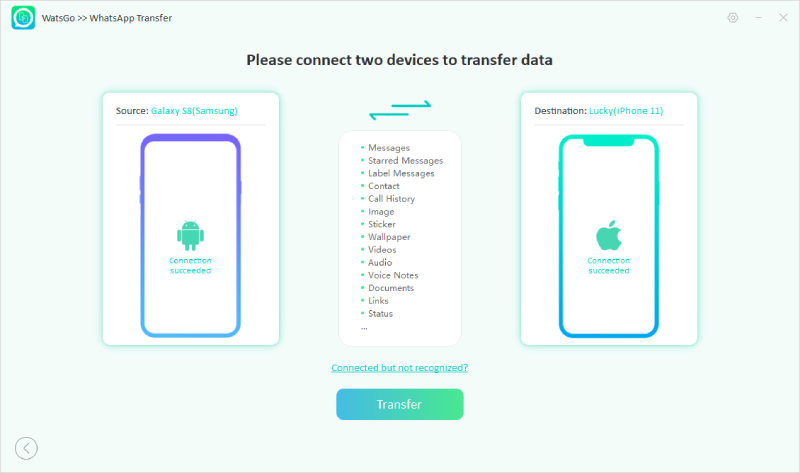
Step 4. Click the “Start” button to begin the process. Don’t disconnect the device; otherwise, you won’t be able to move the data properly.
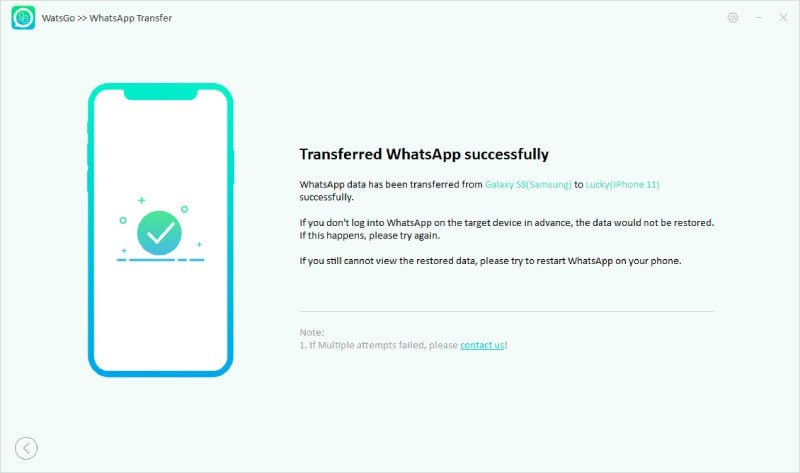
Wait for a few seconds until the process is completed. Once it is done, you will see the message on the screen.
The Last Words
That’s all, people! We have discussed everything about PanFone WhatsApp Transfer in this article, and you can now decide whether you need this software or not. In case you are not satisfied with it, you can download iToolab WatsGo WhatsApp Transfer, which is perfect for all the devices, and easily backup and restore data with one click.






