“How do I change my location on POF? I haven’t gotten any luck finding a good match in my area and wish to look elsewhere. Is it possible to change location on POF?”

Online dating apps, such as POF, have been excellent for single people to match with the partner of their dreams. However, the app does not randomly let you change your profile location and only shows people around a specific area. Still, adjusting your position on the popular dating platform is possible.
Continue reading this article as I will show you how to change location on POF so that maybe you can match with the perfect individual.
Why Should You Change Location on POF?
Several reasons could account for changing the profile location on the POF app. I have listed a few of the important ones here:
Finding A Date in A New Place
Do you commonly travel to visit family or friends, or are you just in a new area? Well, you must change your location on POF to reflect where you currently live. When you update your site on POF to match your current city, the program will start searching for potential matches in this area rather than where you may have been residing in the past.
So, changing location on POF can help give you more well-rounded dating options in your local area, not just from people back home whom you already know.
Privacy Protection
When dating in a small city or town, you want to keep your private life under wraps. If someone knows that you are looking for dates, everyone is going to know it. That can be very difficult if you are a private person and wish to keep your pursuit of the love of your life under wraps.
Under such circumstances, the best solution for you is to understand how to change location on the POF app. In the next section, I will suggest two different answers to how you can do that. Read on!
Top 2 Ways to Change Location on POF
There are two methods to adjust your location on POF. I will share how to perform both techniques here:
Top 1: Edit Profile to Change Location on POF
The first solution is editing the location straight within the dating platform’s profile settings. It is quite simple and takes only a few minutes. The steps are as follows:
- Open your POF profile by entering the login details, and head over to the Edit Profile option(top-right of the screen).
- There, go to The Basics section, and change your City, State, and Zip Code.
- Once you have entered all the necessary details, click the Update Profile button to finalize everything.
- That’s it!
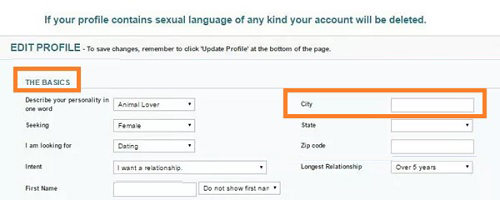
Top 2: Use iToolab AnyGo to Change Location on POF
It is now obvious that by using the POF app, you are able to change their location, which will help you appear as if you are from a different area.
While most other dating apps with location-based functions, such as Tinder, only rely on GPS (if you want to change your location, you either have to travel or do it manually), the spoofing software like iToolab AnyGo can create a decoy location app on the fly and send out instructions to simulate movement from this app.
Moreover, with AnyGo, you can edit several locations for your POF profile in a short span of time, which is much better than going to the profile settings every time you decide to find dates in a new place. This software supports all modern iOS devices (the latest ones).

168,282 people have downloaded it.
- Change GPS location on iPhone/iPad in clicks (No Jailbreak).
- Simulate GPS movement along any custom path with joystick.
- Collect and import popular GPX route files for next use.
- Mock GPS location on up to 15 devices simultaneously.
- Works well with location-based social apps and AR games.
- Fully support the latest iOS 16/Android 13.
Here is how you can change location on POF and other dating apps with iToolab AnyGo:
Step 1 After connecting the iPhone with the computer, launch the software on it as well. As soon as the Home Screen is available, click the Start tab.

Step 2 You will be shown the current location of the connected iOS device on the interface next. If you find the information to be inaccurate, then click the Center on button to access the correct location instantly.

Step 3. On the top-right part of the interface, you will see the Teleport button. Click on it, and provide the location in the search bar(where you wish to date). Hit Enter or click the Search tab.

Step 4 Once AnyGo displays the correct coordinates and distance of the entered location, click the Go button to teleport there. Now, open POF on your iPhone, and you will notice that all of the potential matches will be from that specific area.

It is truly exceptional!
iToolab AnyGo is not just limited to dating apps! You can use this platform to keep your location private so that no one can track you online. Also, it is quite handy when you wish to bypass geo-restrictions to open streaming platforms or play mobile games.
Final Thoughts
After following the tips in this post, I hope you will become a bit luckier in the POF dating scene. As you have noticed that it is quite a simple task trying to change location on POF. However, if you wish to make the whole process extra convenient for yourself, then I suggest opting for iToolab AnyGo to manage your GPS, both to find the perfect match and to preserve your privacy. Feel free to share this post with anyone wishing to date on POF in a new location!






