Bored seeing the same profiles on Tinder? Try changing your Tinder location.
Basically, Tinder tracks your phone’s GPS coordinates and shows you people around your area (from 1 to 100 miles). That’s why the same faces keep popping up despite several tries. If you want to go beyond the matches from your local community, you will need to change your location on Tinder.
Doing that is easy if you sign up for Tinder Passport. However, with a $10 monthly subscription, most people find it impossible to upgrade. The good news is that you can fake your GPS location in Tinder to make it think you are elsewhere.
Does fake GPS work with Tinder? If yes, how do you fake your Tinder location? Before we answer these questions, let’s look at why people want to change their Tinder location (let us know if you can relate fellow Tinderer).
Why Do So Many People Want to Fake Their Tinder Location?
By default, Tinder serves up matches that are close to you instead of ones in another city or country. While this seems logical from a distance perspective, there are a few reasons why people might want to change their location on Tinder. The popular ones include:
- Relocating: Moving to a new city can be life-changing. One of the benefits that come with it is being able to meet new people. By changing your Tinder location, you’ll be able to check out the dating scene before you make the trip.
- Traveling: Many people use Tinder to find dates when traveling. Maybe you’re planning a holiday in Thailand and want to find a date over there. By having a fake GPS on Tinder, you’ll be able to get an idea of what dating options are available.
- No local matches: If you live in a small town, you may have already run out of profiles to swipe right. And you don’t want to date anyone your friend has already dated. Fortunately, you can give Tinder a fake location to meet people from regions outside.

Does Fake GPS Work with Tinder?
It does, but only if you follow the correct method. In the past, there are several ways to fake your GPS location on Tinder, but the app creators have gotten smarter at detecting attempts to do so.
Understandably, they want users to pay for premium features to change their Tinder location. But like we said earlier, it’s not feasible for everyone to upgrade. So the only viable option is to use a fake GPS method that still works.
The method that can fake Tinder GPS in 2021 relates to using software on iOS or installing an APK on Android. The iOS tool doesn’t require a user to jailbreak their device, so it’s a secure way to set your Tinder location to any place you want.
However, Android users are required to activate the “Developer Mode” if they want to simulate a certain location on Tinder. Below, you’ll find more details on both of these Tinder fake location techniques.
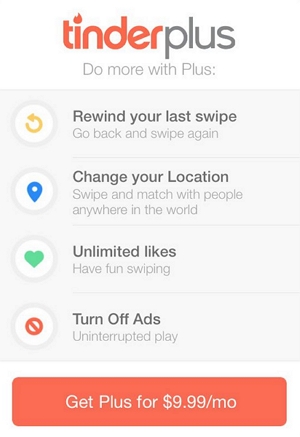
How to Fake GPS for Tinder on iOS Device
Many iOS users think they need to jailbreak their device to spoof GPS location on Tinder. However, there’s no such requirement if you decide to use iToolab AnyGo for iOS.
AnyGo is a simple tool that allows you to teleport the GPS coordinates of your iPhone to any location you choose in the world. Just click a button.
Plus, the tool gives users the ability to spoof multiple iOS devices simultaneously. If you have a buddy looking to find matches outside of their local community, you can set them up by faking their Tinder GPS location.
With AnyGo, you can see the map on full screen to get a better view of the location you want to see Tinder profiles. And just for fun, you can share a fake location on social media to trick your friends into thinking you’re abroad.
Here are step-by-step instructions to get you running with iToolab AnyGo:
Step 1. As a first step, download AnyGo on your Mac or Windows PC. Once done, double-click on it and follow the on-screen instructions for installation. Launch the program after it’s installed on your computer.
Step 2. Next, connect your iPhone to your computer and click “Start” in AnyGo’s main window.
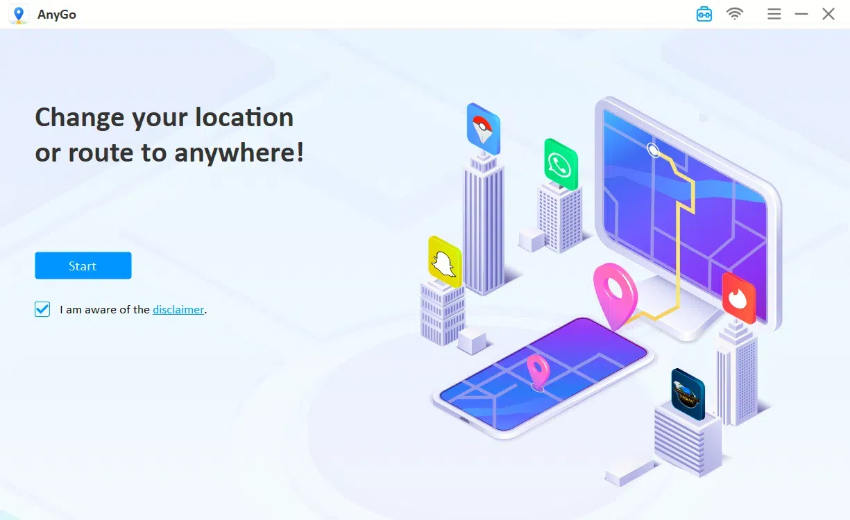
Step 3. You should now see your existing location on the map that comes up on the next page. If the displayed location is inaccurate, click “Center On” to get the right one.

Step 4. Once you get the accurate location, click the “Teleport” icon in the top-right of the screen. Then, in the field, enter the location you want to teleport to. Now click “Search”.

Step 5. AnyGo will record the new preferred location, after which you just need to click “Go” to teleport your Tinder location.

Easy, right? You can also choose the multi-spot route to simulate a movement naturally.
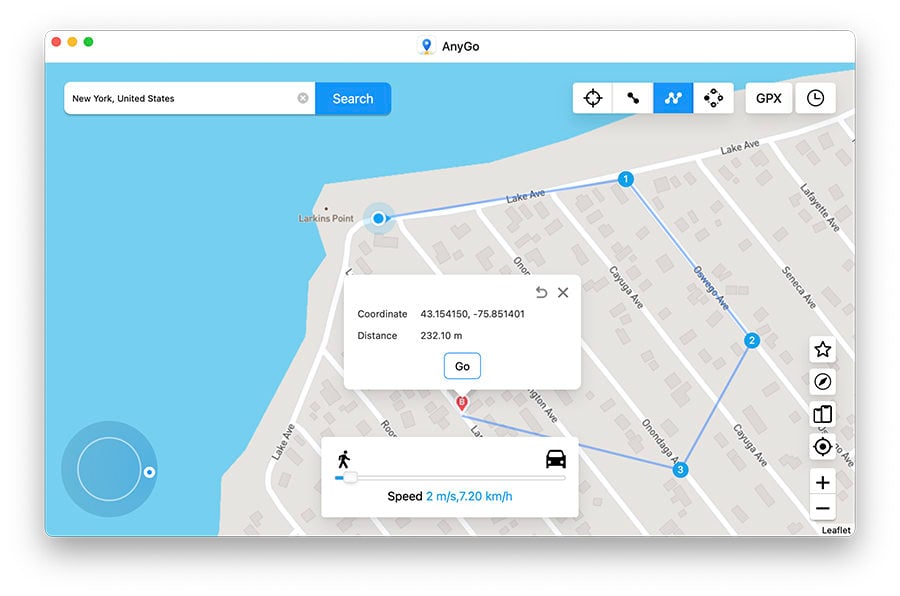
iToolab AnyGo can fake GPS for Tinder on most iPhone models running iOS 7.0 or above. It doesn’t require a jailbreak, making it one of the most secure ways to teleport the GPS to discover matches from other locations.
How to Fake GPS for Tinder on Android Device
If you have an Android device, you can install a free app and turn on the Developer Mode to fake GPS for Tinder. There are several fake GPS apps out there, but they’re not available on the Google Play Store. You’ll need to download an APK from a third-party website.
Here are the steps to fake Tinder location on Android:
1. Open your device’s “Settings” > “About” > “Build Number”, tap rapidly on Build Number to activate the Developer Mode.
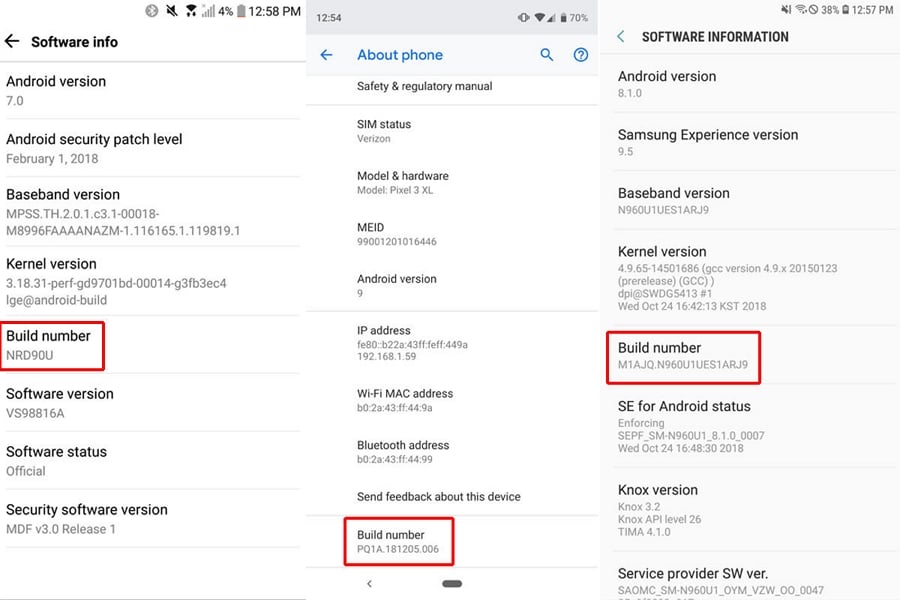
2. Find “simulated locations” or “allow mock locations” option and switch it on for the fake GPS app you have installed.
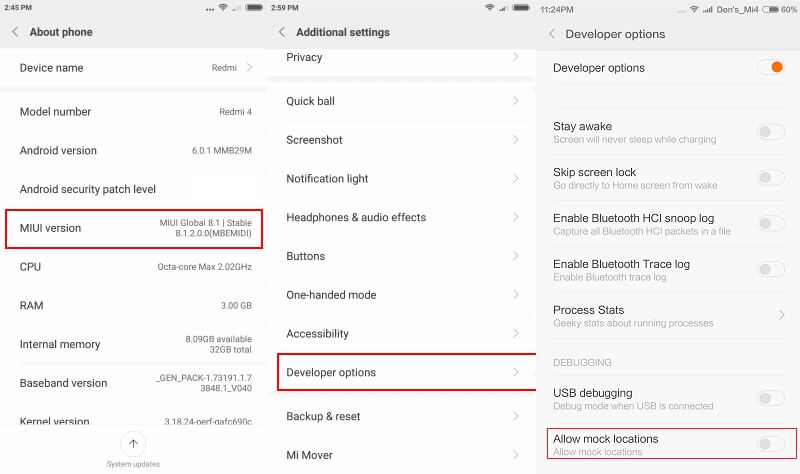
3. Launch the fake GPS app and set the location to the area you want.
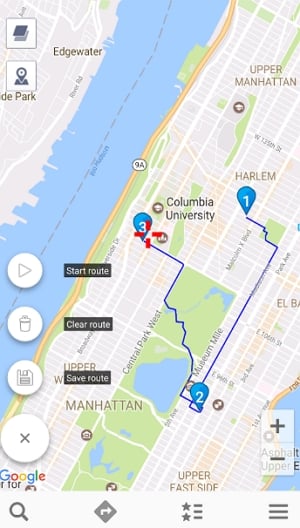
4. Open Tinder and change any setting related to the location (like the search distance) so that it identifies the new location you have pointed to in the app.
Other methods like changing Facebook location and using VPN are also available for giving Tinder a fake location, but we don’t recommend them due to privacy concerns.
Wrap Up
Tinder continuously tries to improve its app, but there’s no way to broaden your dating prospects without changing your location on the app. Fortunately, fake GPS still works with Tinder and you now have software like iToolab AnyGo for iOS to do it securely.
Make sure to stick with the methods we’ve discussed above so that your Tinder account stays active – and you find matches from your desired location. Good luck!

168,282 people have downloaded it.
- Change GPS location on iPhone/iPad in clicks (No Jailbreak).
- Simulate GPS movement along any custom path with joystick.
- Collect and import popular GPX route files for next use.
- Mock GPS location on up to 15 devices simultaneously.
- Works well with location-based social apps and AR games.
- Fully support the latest iOS 16/Android 13.







Good explanation but Tinder still “knows” my location. I installed the fake GPS app (Android) and everything (Maps, Hinge, Facebook) but Tinder was fooled.