Zalo is a very popular messaging app with great features like voice messages, group chats, and video calls in Vietnam. It has introduced its new location feature which allows apps to locate the users. But what if you don’t want to share your current location with anyone? In that case, you need to fake the location on Zalo as there is no such option to for the users to change or fake location. This where you will you need a helping hand to get the task done for work.
Here, we have the top three ways which can help you to fake the Zalo location. Keep reading to know more.
AnyGo – One Click to Fake Location on Zalo
389,390,209 people have downloaded it
Part 1: Why Do You Need to Change Location on Zalo?
Zalo only allows you to hide the location for privacy purposes but doesn’t let you fake it. That’s why some people don’t feel comfortable disclosing their current location to the phone applications in their phone. Also, it only helps you to make new friends who are close to you (geographically). If you desperately want new friends from different locations, faking location on Zalo is the only solution to do this.
Now, how do you change location on Zalo? Well, worry not, we will discuss all it next.
Part 2: How to Fake Location on Zalo?
Zalo does not allow you to change your GPS location. So we will have to make use of other external location spoofing applications such as iToolab AnyGo to change Zalo location easily.
1. iToolab AnyGo
In the need to fake location on Zalo or any other social media app, you can completely trust the iToolab AnyGo tool. This program can magically spoof your current location to any of your desired destinations without jailbreaking. This tool is a great help when it comes to sharing your fake/virtual location on social media. By spoofing your location, you can also hide your current location from different apps and stop them to keep track of you.

168,282 people have downloaded it.
- Change GPS location on iPhone/iPad in clicks (No Jailbreak).
- Simulate GPS movement along any custom path with joystick.
- Collect and import popular GPX route files for next use.
- Mock GPS location on up to 15 devices simultaneously.
- Works well with location-based social apps and AR games.
- Fully support the latest iOS 16/Android 13.
You just have to use iToolab AnyGo to fake the location on zalo. Follow the below-mentioned steps to know how to teleport.
Step 1 After downloading the program, launch it and link your phone to the PC, and hit the blue-colored “Start” button on the home screen.

Step 2 Now, look at your current location on the screen. Here, you need to hit the “Teleport” sign in the upper-right corner of the screen. After that, type in the dubious location and press the “Search” button.

Step 3 The program will show you the location, you just have to press the “Go” button to teleport.

2. Hola GPS Location
As this application is only a VPN (Virtual Private Location) location changer, it will not change the GPS location as per your choice, the way you can do with iToolab AnyGo. But yes, it will certainly do your work to fake/change the location on Zalo. From these below-mentioned steps, you will know how to make use of this tool.
Step 1. First, download and install the app on your phone and turn off the location by getting into the “Settings”.
Step 2. Now, launch the Hola app and hit the “Location Spoofing” option. Once done, it will automatically switch your location and you will get your fake Zalo location.
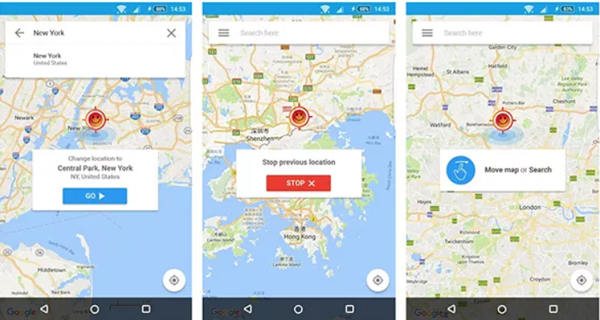
3. Fake GPS Location
There is another free application available to fake GPS location which you can download from the play store. This app can easily change the location on Zalo but the results are not guaranteed. Reportedly some user say it doesn’t work and some say it works. The following steps will help you on how to make use of it.
Step 1. Start with downloading the app and launch it. Then search for the desired location on the top.
Step 2. Now, once your desired location is found, simply hit the Play button on botton right corner and you’re done. Your new fake location on Zalo will be active now.
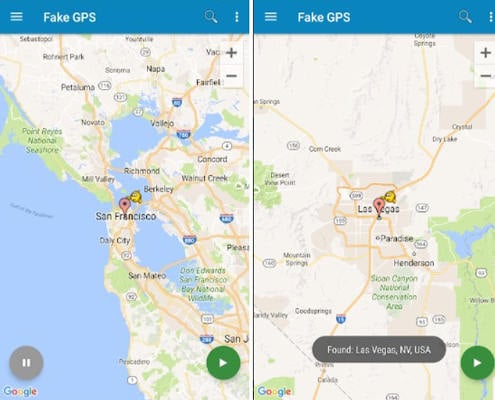
Part 3: FAQs about Faking Location on Zalo
Q1: How to Share Location When Chatting in Zalo?
Follow the below-mentioned steps to share the location when chatting in Zalo:
- Go to the chat screen first and look for the contact, you want to share your location.
- In case of a changed location, tap the “Clip” sign and after that hit the “Transmit Location” button.
- Now, turn on the location services and press the “Ok” button. Doing this will send a notification about the location to your contact.
Q2: How to Turn Off Location Service for Zalo?
To turn off the location service for Zalo, look at the steps mentioned below:
- In the “Apps” section of the “Settings”, look for Zalo app. Then get into on “Permissions”.
- Now, you select the option on how would you like the Zalo app to access your location. You’ll have 3 options, “Always While Using App”, “Once”, or “Don’t Allow”, opt for “Don’t Allow” if you wish to turn off location service for Zalo.
Q3: How to Find People Around My Location on Zalo?
Zalo has a feature that can help you to find people around your location so you can chat with them and make new friends. See below how you can do that:
- First, turn “On” your phone’s GPS location and allow Zalo to access your GPS location.
- Now, launch the Zalo app and enter “Find Around” in the search box.
- Here, you will now see an account named as “Find Around”. Select it and then hit “Start now”. That’s it you can now make use of this feature to find new people around you.
Conclusion
So that’s all for this article. Now, we do hope that if you don’t want that any friends or contact on your phone know your exact location who are geographically close to you, now you know how you can fake Zalo location. When you don’t just want to socialize with people in your surroundings, iToolab AnyGo is your best choice.







