“How to stop Google from tracking me? I use a lot of Google-based applications, most of which require me to access my location. Is it possible to prevent such companies from recording the GPS data?”
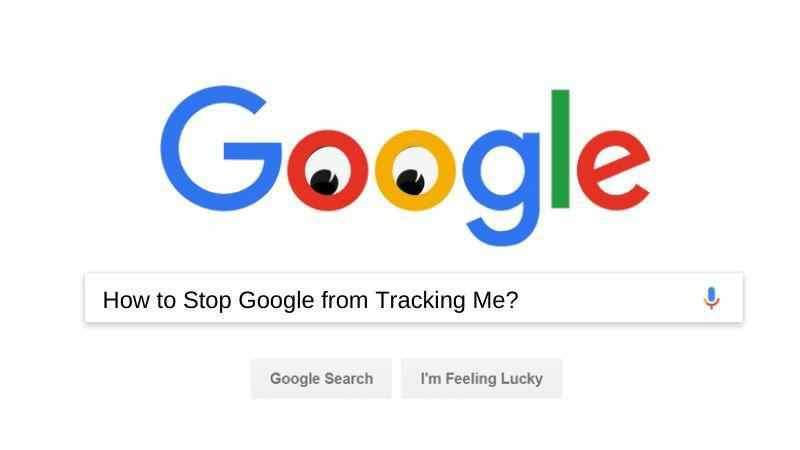
Big tech companies, such as Meta, Google, Amazon, etc., have brought a high level of convenience to all of us. But, at what expense? It is known that these platforms collect your data based on your GPS and all that you search on the internet. It seems like an invasion of privacy, right?
So, now you would be wondering how to stop Google from tracking me on my phone? Well, we have the answer for you in this article. Not only will we be exploring why Google does that, but also how to prevent it from happening in the future.
Part 1: All You Need to Know about Google Tracking
We all know what kind of tech giant Google has become in the past decade. Have you ever conjectured that Google brings all the right results to you, whether on the Search Engine, YouTube, or Maps?
It does through a term called Google Tracking. It collects information about you! And when you use any of their product or service, Google collects data about you.
Why Does Google Tracking You?
Google tracks you to serve better advertisements. They do so by analyzing your search history and browsing on its search engine. After all, the platform generates vast revenues from advertising. Their search result pages have paid advertisements on the top, with organic search results underneath. An ad is only shown to you if the system thinks it would be helpful to you.
How Does Google Track You?
Well, Suppose you’re logged into Google. In that case, we may collect and store information (including personal information) locally on your device, such as contacts and calendars or books you have purchased. This information may sync across your signed-in devices when you sign in to your Google Account.
If you are concerned and wish to learn how to stop Google from tracking me, then continue reading this post.
Part 2: How to Stop Google from Tracking Me?
You can stop Google Tracker from recording your online footprint using two methods. Check them out here:
1. On Computer
Millions of people use Google products and services in big, small, and tiny ways on a day-to-day basis. This makes Google one of the providers of the world’s data, with computers(desktops and laptops) one of its primary sources of information.
However, you can stop Google from tracking you by turning off the tracking feature on your computer. The steps are as follows:
- Go to Google.com and click on your profile picture(on the top-right corner).
- From the drop-down list, select Manage your Google Account.
- Next, click the Data & privacy tab.
- From there, go to the History settings section, and click on Web & App Activity.
- Turn it off. Also, you can enable the “Include the Chrome history” and “audio activity” options here.

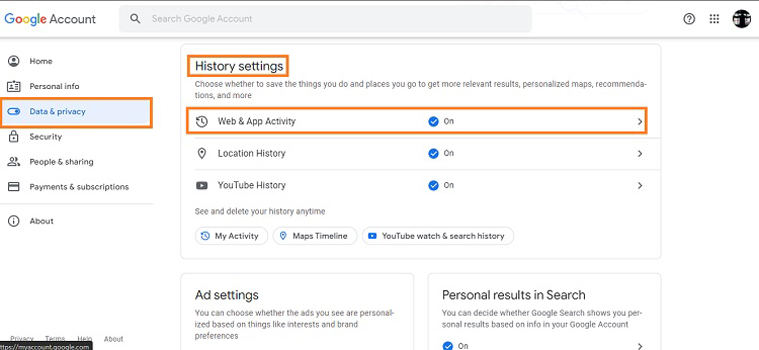
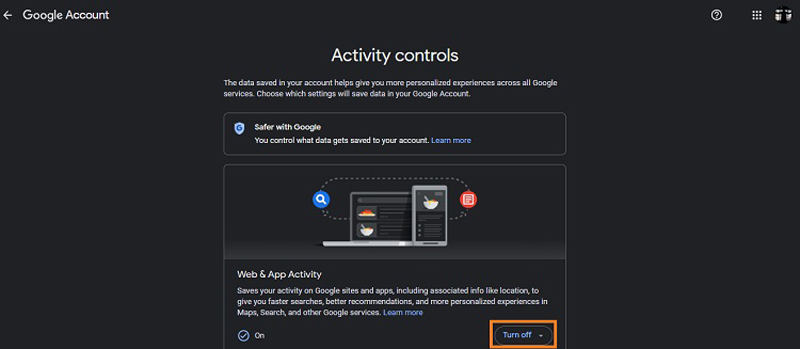
2. On iPhone
You can also stop Google from tracking your iPhone activities. Follow the steps below:
- Tap on your Google profile picture, and choose the Manage your Google Account option.
- Next, tap on Data & privacy and head over to the Activity controls section.
- There, select Location History, and Turn off the function. That’s it!
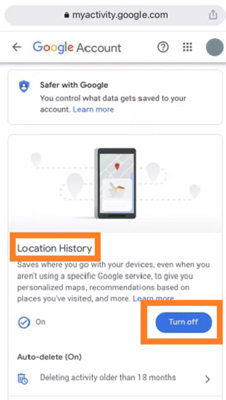
This method does not work if you have the GPS enabled(essential utility) or are using Google Maps. This way, Google can learn where you are located and what points you are visiting.
So, how to get past all of this? You can follow the next section to understand the top solution.
Part 3: How to Fake Location on iPhone to Prevent Google Tracking?
The best way to avoid being tracked by Google is by providing false information about your whereabouts. One way to do this is by faking your location on your iPhone with the help of a spoofing software.
You can also do it using one of the best programs in the market, which iToolab AnyGo. This service helps you jump to any fake location of your choice in the world while staying protected. This program allows you to bypass geo-restrictions and play mobile games around the earth with new friends.
The software supports all the modern iPhones with the latest iOS, and you can run it on your standard Windows PC or macOS system without any hassle. Also, the interface is friendly to use, allowing users with no technical knowledge to skillfully trick Google into that you are someplace else when in reality, you are sitting at the comfort of your couch.

168,282 people have downloaded it.
- Change GPS location on iPhone/iPad in clicks (No Jailbreak).
- Simulate GPS movement along any custom path with joystick.
- Collect and import popular GPX route files for next use.
- Mock GPS location on up to 15 devices simultaneously.
- Works well with location-based social apps and AR games.
- Fully support the latest iOS 16/Android 13.
AnyGo is the most convenient solution to the question, “how to stop Google maps from tracking me?” and you can learn the method to navigate it by following the guidelines listed below:
Step 1 Connect iPhone to Computer and Run AnyGo
Once you download the AnyGo software on the respective system, connect the iPhone or iPad to it, and simultaneously launch the program as well. Now, as soon as you see the Home Screen, click the Start button, and proceed to the next step.

Step 2 Check Your Current Location
The program will share the iPhone’s present location on its map. If you find the information to be inaccurate, then rectify the error immediately by clicking the Center On tab. Once satisfied, move forward.

Step 3 Enter Where You Want to Fake Your Location
Next, click the Teleport button, which will show you a search bar. There, enter or type the area, region, or point where you want to virtually change. Once entered, click the Search button.

Step 4 Teleport to The New Fake Location
Finally, iToolab AnyGo will display the fake location on its interface. If the details are accurate, wait for no further instruction to click the Go button to change your iPhone location to trick Google and every other tech platform.

AnyGo ensures that no one knows that you have adjusted your location. Besides preventing Google from tracking you, this tool is an excellent way to meet new people on the other side of the globe through games like Pokemon Go and dating apps, such as Tinder.
To Sum Up
You can not deny that the world has become an accessible place, thanks to platforms like Google that offer convenience to the palm of our hands. However, there is a negative side to it as well, which comes at the cost of your personal data and privacy.
Fortunately, if you are vigilant enough, then there are several ways you can learn how to stop Google from tracking me. You can go straight to the belly of the beast(your Google Account) to disable the tracking feature. However, if you are looking for a more instant and easy solution, then you can access iToolab AnyGo to adjust your location settings and stop every person and entity from tracking your whereabouts.






