Jurassic World Alive is a famous game among people due to its historic nature and the ability to bring dinosaurs to the Earth who distinct millions of years ago. This game requires traveling from location to location and collecting DNA, and battle with different groups. Since this is a location-based game, many people spoof the location and teleport to different parts of the world to play it.
Reasons to Spoof Jurassic World Alive

Immobility
There is no particular age group that plays Jurassic World Alive. From kids to older people love to play this game. It is common that many older people who played this game during their younger age no longer can move as they used to be. Also, some disabled people like to play this. So spoofing is one option they would take to play the game.
Weather
Weather is a critical factor when it comes to outdoor games like Jurassic World Alive. Even during different seasons, it is always difficult to go out and play as normal. Many countries face different weather conditions like extremely hot and cold, which can put lives at risk. Hence spoofing is a great way to avoid these conditions.
Safety Issues
Sometimes it’s hazardous to walk on some roadways alone playing the game. We always need to be aware of what’s happening around us while playing the game. No one would like to walk alone at night playing the game, raising serious safety issues. One precautionary method people follow to use Spoofers.
Jobs
We live in a world that money dominates everything. Everyone is busy working, and it’s not always you finish the work on time. So people might not be able to travel to different places to play. Using a Jurassic World Alive spoof app, you can even play it during the free time at work.
Family
Family is always important to everyone. When people have their kids, they have little time to invest in traveling here and there to play. By spoofing, people can spend their time with family members productively while playing the game.
Laziness
This is one of the obvious reasons that people used to spoof and set fake locations. Some people are lazy to walk out of their homes. They want to sit on their sofa and play the game. Spoofing is a great concept for people who love to stay at home.
Jurassic World Alive Spoofer for iOS Player (No Jailbreak)
Here are 2 iOS Jurassic World Alive Spoofers
1. iToolab AnyGo
AnyGo for iOS is an application that provides you the facility to spoof to different locations based on user preference. You can set your destination, route, and even speed. The best thing about the application is that you can spoof without jailbreaking your iOS device. It is compatible with iPhone 12 and iOS 14.2 and the latest iPadOS 14.2 and a great application for location-based service apps and games like Jurassic World Alive. When the user uses AnyGo, the current location is hindered from outside and can use the fake gaming location.
You can download the latest version of iToolab AnyGo from here.

168,282 people have downloaded it.
- Change GPS location on iPhone/iPad in clicks (No Jailbreak).
- Simulate GPS movement along any custom path with joystick.
- Collect and import popular GPX route files for next use.
- Mock GPS location on up to 15 devices simultaneously.
- Works well with location-based social apps and AR games.
- Fully support the latest iOS 16/Android 13.
How-to steps
Step1, Launch the program
After you download the application, double click on the setup and install it on your PC. Then with the successful installation, open the application.
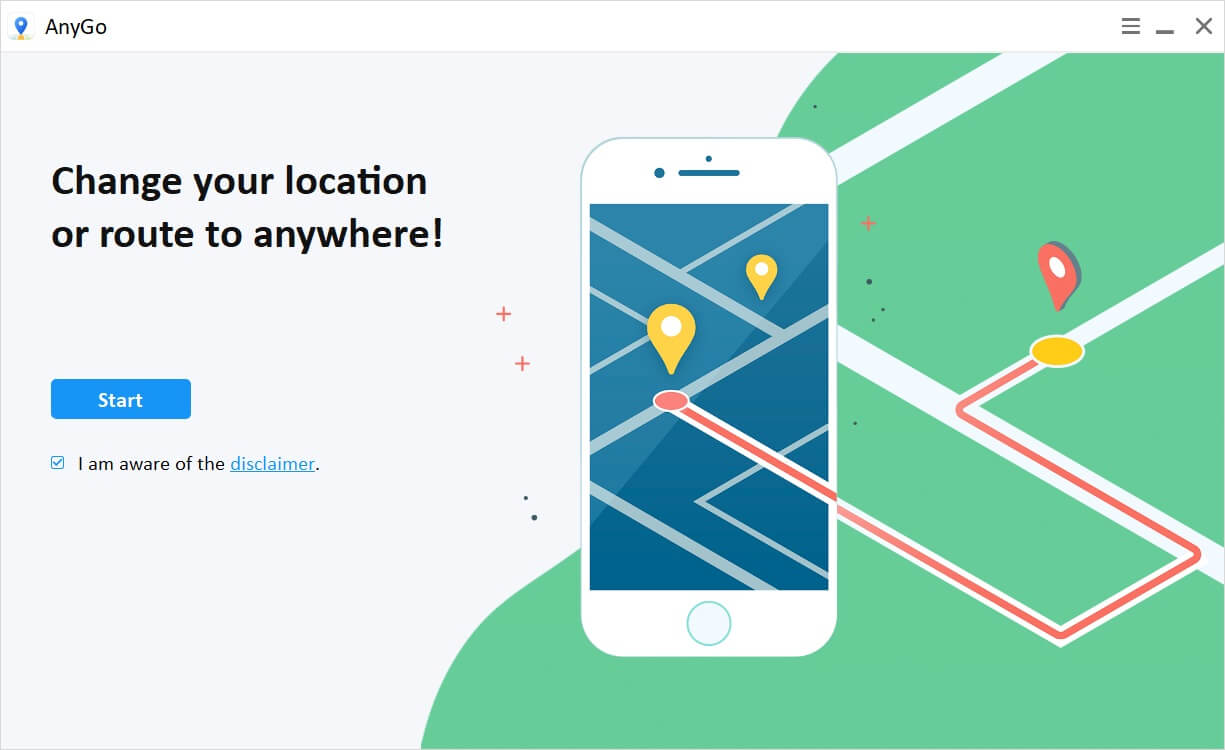
Step2, Connect the iPhone to the PC
Now connect your iPhone to the PC using the cable and click on the Start button in the main window.
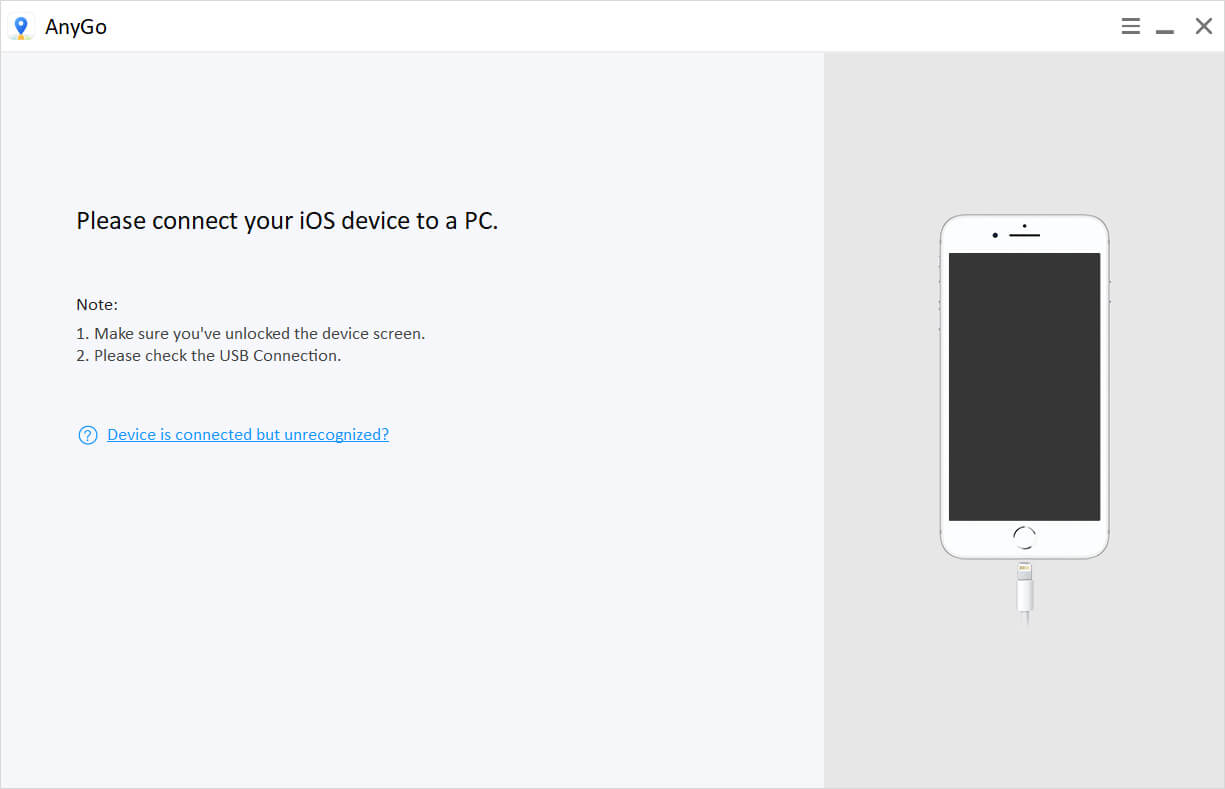
Step3, Check the current location
Once you connect the iPhone successfully, after few seconds, you can see the current location of yours visible on the map of AnyGo. If the location is not exact, click on the Center On icon on the top right corner of the AnyGo window to get the exact location.
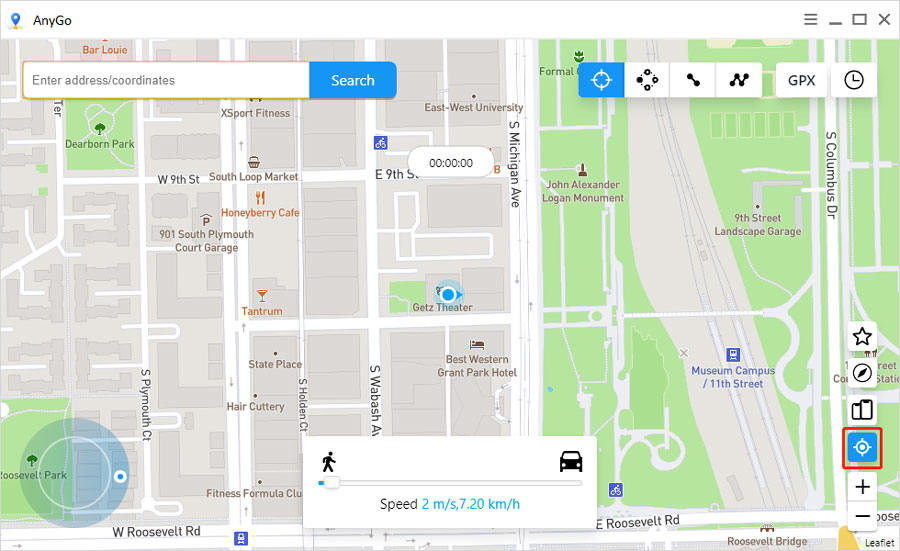
Step4, Search the destination
Next, click on the Teleport icon at the same place where you clicked Center On. Then in the search bar, type the destination that you want to teleport to and click Search.
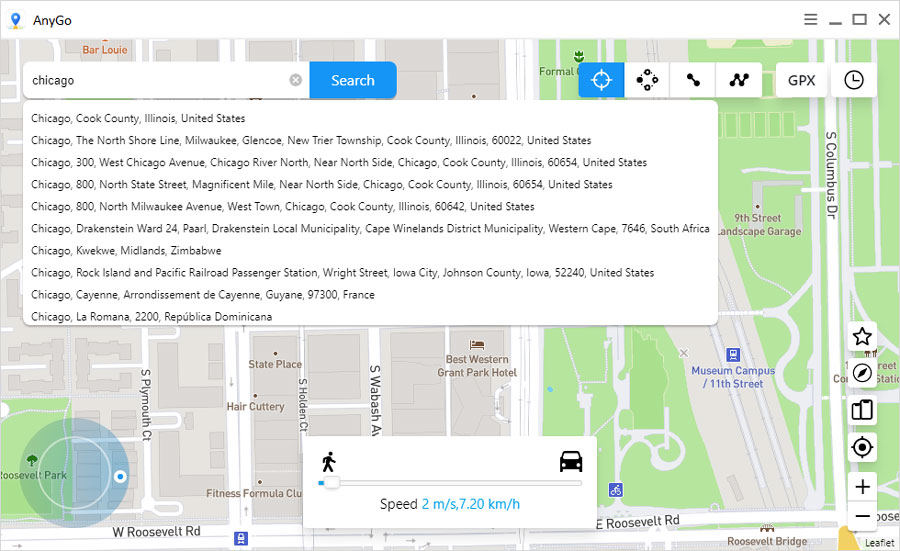
Step5, Teleport to the location
Finally, if you want to change the movement’s speed, drag the slider at the bottom to set the required speed. After that, click on the Go button to teleport to the destination.
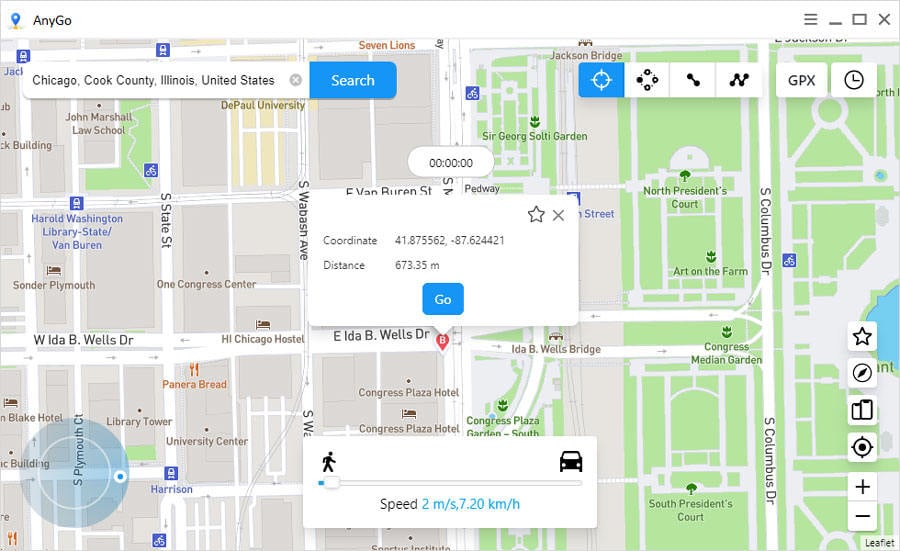
2. JWAlive++
JWAlive++ Jurassic World alive spoof hack, which provides you the capability to spoof your current location. This hack is similar to the Pokémon Go hack, and the features include controlling movement with the joystick, create new routes on the map, change walking speed, etc. Using JWAlive++, you can take your character to different locations, and it automatically collects the DNA and provides you with a report. Collecting rare DNA is somewhat harder to do, but JWAlive++ automated to collect them automatically.
Key features
- Automatic DNA collection
- Can customize the speed of movement and paths to take
- Paid activation required
- Spoof to different locations in one go
- Can assemble teams and fight in real-time
Download Files
| Cydia Impactor | Download for Windows(0.9.44) |
| Download for Windows(0.9.43) | |
| Download for Mac | |
| Download for Linux 32-bit | |
| Download for Linux 64-bit | |
| JWAlive++ 1.6.25 r-27 IPA Hack | Download |
How to install JWAlive++
Step 01: First, download the JWAlive++ .IPA file.
Step 02: Next, download the Cydia Impactor to your PC and install it. If you download the .zip version, extract it to another folder.
Step 03: Now connect your iOS device with the Pc that you install Cydia Impactor. You need to make sure you have iTunes pre-installed before connecting your iOS device; if you have logged out from iTunes, the first login with your iTunes ID before connecting the iOS device.
Step 04: After that, launch Cydia Impactor on your PC.
Step 05: Next, you need to drag and drop the JWAlive++ .IPA that we downloaded in the first step into the opened Cydia Impactor. It will ask you to confirm the iTunes account details. Check the details and confirm it.
Step 06: Wait until the installation is completed. After that, open the Jurassic World Alive App and play the game.
How to use JWAlive++
- As mentioned previously, JWAlive++ is activated only for patrons. So you need to have an account on Patron.com. If you don’t have it, go ahead and create it. There is a page, especially for JWAlive++. Go onto that and click Become a Patron. Then you need to donate at least $5 to be part of the community.
- Next, click on Authorize with Patron to open a new safari window. In that window, click Allow/Authorize to generate a key for you.
- Finally, click again on Activate through Patron to fully activate your membership.
- Now Launch JWAlive++ and Jurassic Alive World games on your iPhone, you will find a joystick appears in the lower right corner of the game, you can use it to move on the map.
👎 Cons
- The tweak must be re-installed every seven days due to restrictions imposed by Apple. However, for re-installation, you need not remove the existing tweaked IPA on your iOS device.
- Can suffer soft bans or account suspensions when try to teleport to locations too far away from one location in less time.
- Requires a payment upfront.
Jurassic World Alive Spoofer for Android Player
Fake GPS Location with Joystick
This application is called Fake GPS Location with Joystick; it is very famous on Google Play and has an excellent rating because many users already use it successfully. When you already have this application installed, an important step you must do is enable the developer options on your phone. Once the developer mode is activated, you must go to the mode to an option called “Select test location application” and select the GPS Joystick application. Once you have done the previous step, what you should do is run the Joystick application. It will open in the configuration menu to find the following options: Use the last location, Get current location, Set location, Set route, Record path etc.
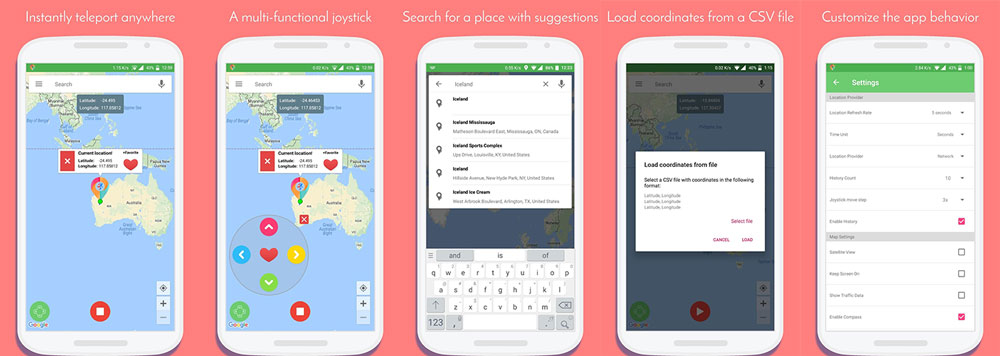
Key features
- It is a multi-functional joystick
- Can add any location to favorites
- Can change the location instantly
- Manage location history
- Has an option to set locations based on longitudes and latitudes provided by the user
- Search for locations with suggestions
- Can load a CSV file with location details
How to use
Step 01: Download and install the application from the Playstore.
Step 02: Activate the developer mode of the phone.
1. Settings -> About phone -> Software -> Build number (7 clicks).
2. Settings -> Developer Options -> or mock locations Allow mock locations apps, select Fake GPS Location.
Step 03: When the developer mode is activated, go to mode and select the GPS Location with Joystick as the test location application.
Step 04: Open the application, and you can find several options available to use. You can set the walking speed, search and set the virtual locations, etc.
Step 05: Search the location and start teleporting to that location. You can use the joystick control to control the movement.
Summary
We have brought several methods on how to spoof Jurassic World Alive on both iOS and Android devices. For the iOS device, we highly recommend trying AnyGo for iOS since it can avoid any suspicious location changes, leading to permanent bans.






