Google Factory Reset Protection is a security feature on Android OS 5.1 and higher. The Google FRP lock will be automatically enabled once you add your Google account to your Android device. This security feature will protect your personal information once your device get lost or stolen. When someone simply wants to factory reset it, it’ll be a challenge for him to access the device because he triggers a Google lock.
But aside from device security, the Google FRP lock treats you the same if you forgot your Google account credentials. In this article, we’ll guide you on how to unlock an OPPO phone without a Google account.
Part 1: Can You Remove A Google Locked OPPO Phone?
You can luckily unlock a Google-locked OPPO phone using the correct ID and password associated with that account. You might be thinking how can I do this when I can’t remember anything of my Google account?
Every problem comes with a solution so there are multiple ways to bypass your Google account manually. You are open to choose the best one and compatible with your OPPO phone.
Part 2: How to Unlock OPPO Phone without Google Account?
Now, here comes the main section of this blog post because I am revealing the Google account-unlocking solutions that can help you unlock an OPPO phone without Google account and access your OPPO phone. So, let’s dive deep into the topic.
- 2.1 Unlock Google Locked OPPO Phone with Lock Screen Password
- 2.2 Unlock Google FRP Lock on OPPO via FRP Bypass Code
- 2.3 Unlock OPPO Phone with OPPO FRP Bypass Tool
2.1 Unlock Google Locked OPPO Phone with Lock Screen Password
If you have set up a lock screen password on your OPPO phone before being locked out, you can use your screen lock password or backup PIN to access your phone without using a Google account.
You just need to enter the password of the screen lock to unlock your OPPO phone but if you haven’t set up any type of screen lock on your phone, another method is waiting for you.
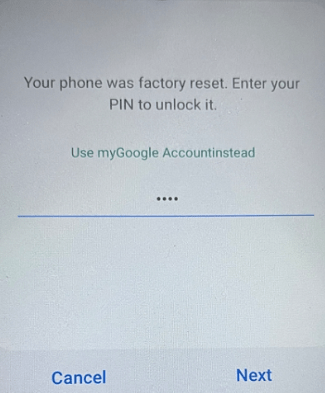
2.2 Unlock Google FRP Lock on OPPO via FRP Bypass Code
When it comes to how to unlock an OPPO phone without a Google account, bypassing FRP might be a challenge, but when you know how to do it correctly, you can unlock a Google-locked OPPO anytime.
The method I am sharing with you is slightly technical because we are using an FRP bypass code to regain access which will take some time. Make sure you follow the steps wisely.
1. Switch on your OPPO phone.
2. Connect your phone to a good Wi-Fi connection and get back to select a language.
3. Now, select the Emergency Call button.
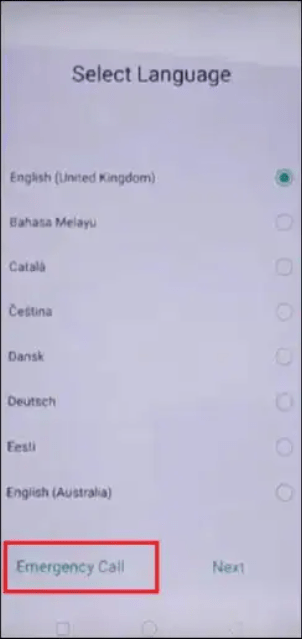
4. You need to type a code *#813#, as you entered the code, wait for a while until you see a main Home screen.
5. Scroll down to select the Navigation menu and select the Settings icon.
6. Choose the Additional Settings option.
7. Select the Backup and Reset option.
8. Now, tap Reset to the factory settings option.
9. Lastly, choose Erase all content and settings.
10. Confirm your decision by tapping Erase data button twice.
11. Your FRP lock will be removed.
2.3 Unlock OPPO Phone with OPPO FRP Bypass Tool
After checking the above 2 free methods, you’ll find that they are not available all the time. Thus, you need to find an alternative solution. The most effective method is to take advantage of an OPPO FRP bypass tool. iToolab UnlockGo (Android) is a password unlock tool that has years of experience removing screen locks and bypassing Google lock. It has been reviewed and trusted by many leading tech sites and users worldwide.

UnlockGo Android – Top OPPO FRP Bypass Tool
- The tool is easy to use. You can bypass OPPO FRP within minutes even if your’re not tech-savvy.
- It doesn’t require any OTG cable or APK files.
- Based on the advanced technology, it guarantees a 99% success rate.
- It supports ColorOS 2.1-13.
- The tool can also bypass FRP on Samsung, Xiaomi, Redmi, vivo devices.
Here is how to bypass OPPO FRP with UnlockGo (Android).
Download and install the program on your computer. Then run it.
Step 1 Select the Bypass Google FRP option on the main screen.

Connect your OPPO phone to the computer and select the device brand.
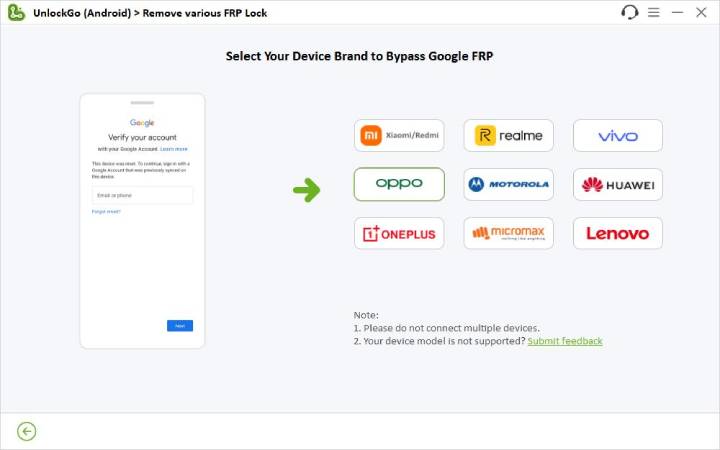
Step 2 In order to remove OPPO FRP lock, we need to install a driver on the computer.
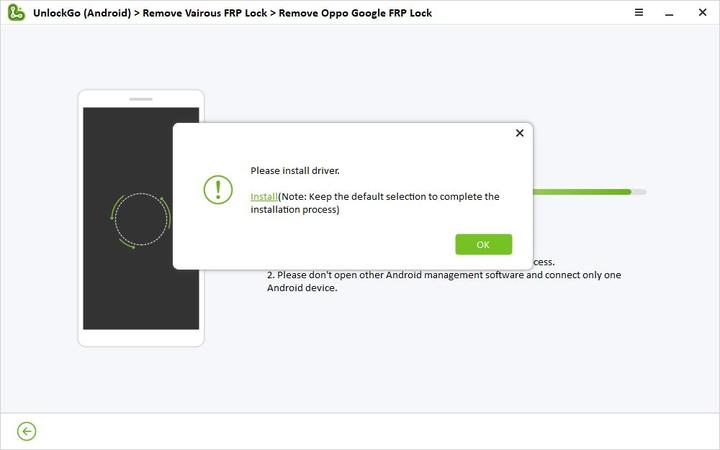
Step 3 Once finished, please follow the on-screen instructions to put your OPPO phone into download mode.
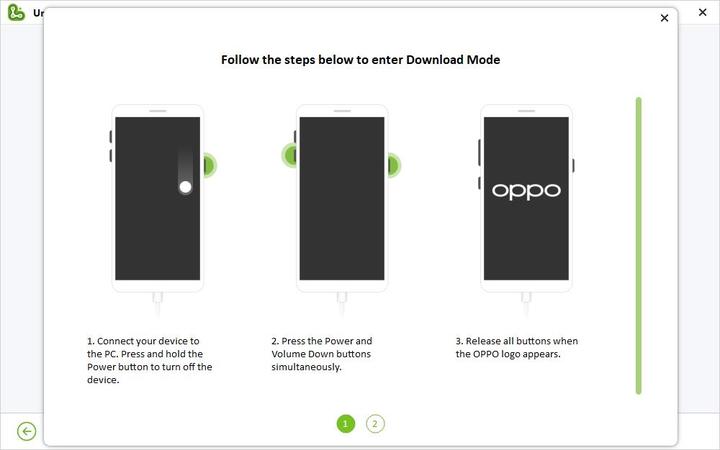
The program will start to remove FRP lock once your OPPO phone has entered download mode successfully. The whole process will only take several seconds.
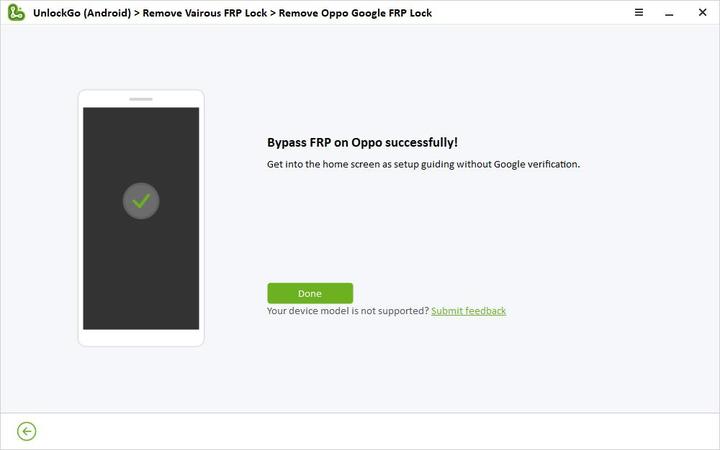
Your OPPO phone will restart automatically after removal. It’s really fast and easy to bypass OPPO FRP with UnlockGo Android, right? Then, don’t hesitate to try it now.
Extra Tip: Forgot OPPO Lock Screen Password? Unlock Now
It’s quite common to forget IDs and passwords due to busy routines and schedules, we want everything handy and automated. So, to keep yourself at ease, you should set up your device in a way to have a backup PIN or screen lock that you can use to access your OPPO phone when you forgot your Google account.
Remember! If you forgot your screen lock password too, you need to bypass it first to unlock your phone. There are multiple manual methods to bypass screen locks but if you are not Android techy, I recommend not going for them or should asking for professional help.
The reason is some of these methods are long and complex which may confuse you or some of them would take time to remove screen locks. These methods work under certain Android tech limitations which your OPPO phone should come up with.
What if I tell you the most advanced and easiest technique of 2023 to unlock an OPPO phone without any screen lock, or password?
iToolab UnlockGo (Android), a powerful tool to bypass OPPO screen lock in a few minutes without any hassle. UnlockGo (Android) gives you the authority to bypass all types of Android screen locks swiftly just by using your PC.
iToolab UnlockGo (Android) – NO. 1 Android Unlocker Tool
- Bypass any type of screen locks, including password, PIN, pattern, fingerprint and face recognition.
- Use advanced algorithms to bypass screen lock in minutes.
- No password or Gmail account required.
- Compatible with both PC and Mac.
Now let’s see how to unlock an OPPO with iToolab UnlockGo (Android) when you forget the lock screen password.
Step 1 Download iToolab UnlockGo (Android) program on your PC and open it, you have multiple features on the screen. Choose Remove Screen Locks, then click the Start button and attach your phone to the computer.

You need to confirm your device brand before proceeding. Choose your Android brand from the drop-down list ad then click Unlock to continue the process.

Step 2 At this step, UnlockGo (Android) will guide you with clear steps on how to remove the screen lock.
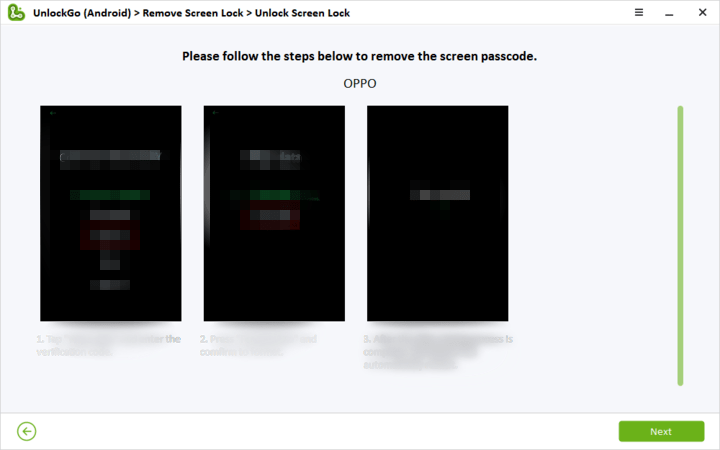
Step 3 Now, just restart your OPPO phone and set up a new password of your choice.

Final Thoughts
I hope the methods shared above will come in handy to resolve the query of how to unlock an OPPO phone without a Google account. Google accounts do a lot to secure your device but it’s crucial to remember the account credentials or note them somewhere to save your phone from Google-locked or screen-locking scenarios.
But being a human you may forget your Google account credentials or sometimes screen lock passcodes. However, you can overcome this challenge by downloading iToolab UnlockGo (Android) because when you have a trusted tool on your PC, unlocking an OPPO phone will always be a game of minutes.


my ex girlfriend locked me out of Samsung tablet now its bin factory reset and asking for her email and password that she put in my tablet i let her use and She will not do a thing to help me out with this. with us parting ways she is upset And refuses to help me Or give me any information to help me sign in to MY tablet I let her use. so I’m really not sure what to do Is this tablet garbage now for me or is there a way I could still use it and by pass this
Hi Jeremy, I am sorry to hear that. Of course you can bypass Samsung FRP after resetting it. You can check this article to learn how to bypass FRP after resetting Samsung tablet to factory settings.
My oppo A8 failed to by pass finger print & Google account, how can I be helped?
Hi Peter, do you mean that UnlockGo (Android) failed to help you bypass Google FRP lock? We didn’t find any order under your email address. If you have purchased the program, can you please send an email to our support center?
my oppo R11st failed to unlock, bypass frp finger print, how can I be help?
Hi Bruce, UnlockGo Android can bypass FRP on OPPO devices. Have you tried it?