An Android security protocol – FRP comes into action when someone tries to kill your phone’s security. If someone tries to breach your phone’s data without your permission by factory resetting your phone he has to verify the Google account to access your phone.
FRP does a lot for your phone but it will lock you too if you forgot your Google account credentials or your phone’s last owner forgot to remove his Google account before handing it to you.
But don’t worry! Because after reading this post you will get a complete solution for LG bypasses Google accounts with or without a PC according to your feasibility. So, make sure to read till the end, I have some special tips for you.
Way 1. Bypass Google Lock on LG without Computer with SIM Card
If you have a PIN locked SIM card you can use this method. So let’s catch how to bypass a Google account on LG without PC.
1. Start by inserting the Pin-locked SIM card into your LG phone.
2. Now restart the phone and enter the SIM PIN code and click OK.

3. Turn on the Bluetooth option using the navigation bar.
4. Use the unlocked device to send an image to your locked LG phone.
5. As you receive a File Transfer pop-up, tap Receive.
6. Tap the three dots Avatar available at the top right corner.
7. Tap receive file and then choose a picture just before opening it from Google Photos.
8. Share that picture through Email, and tap Allow.
9. Choose Others, type your Email ID, and click Add.
10. Select the Change option, then the PIN screen lock, and then choose Create a New PIN.
11. Now, return to the Home Screen, and type the New PIN > OK.
12. You will receive a Google account setup option, skip this option to proceed without entering Google account details.
Way 2. Bypass Google Account on LG without Computer via Accessibility
Certainly! Here is a step-by-step guide on bypassing the Google lock on an LG phone without a computer using the Accessibility feature. This method will work on All LG phones running Android 8.1.0.
1. From the Google verification page, go back to the setup wizard screen (language settings).
2. Choose the option Accessibility.
3. Look for the option Services, tap Select to speak, and then choose Settings.
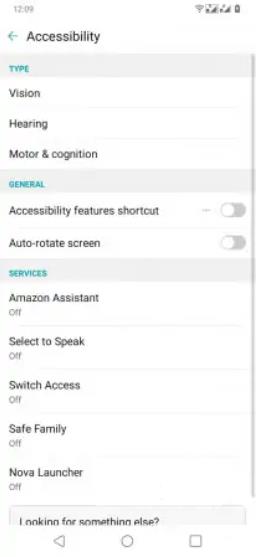
4. Tap Help & Feedback.
5. Now in the top search bar, type Use Morse code.
6. It will bring you to another page, where you see some details and a YouTube video tutorial, tap on the video link to open it.
7. Once the video started, tap on Share and then choose Gmail.
8. As the Gmail app opens on your phone choose the option Add an email address and then select Exchange and Office 365.
9. Now, enter any email address, for example, [email protected]
10. Tap Manual Setup > Exchange then tap Select.
11. Change to a secure lock first to use credential storage, select Change > Pattern.
12. Select Require Pattern to turn on Phone > Next.
13. Draw a pattern and then tap Next, confirm it, and again tap the Next option.
14. Draw your pattern again, you may use the fingerprint scan option (optional).
15. Go back to the setup wizard screen, and tap the right arrow.
16. Tap next and skip buttons until you reach the screen Copy Apps & data, here you need to choose Set up as new.
17. Finally, draw your pattern to bypass Google lock on LG without a computer, finish the necessary setup wizard and you are good to go.
Way 3. Bypass Google Account on LG with Computer
If you own an LG Tracfone, the Tungkick app is here to resolve your issue, just check out how to bypass your Google account on LG Tracfone, LG Stylo 4, and LG Stylo 5 using Tungkik.
Note: Tungkick is not highly compatible with some new LG models.
1. Install Tungkick app on your PC.
2. Now, boot your LG phone in Download Mode by powering off your phone and waiting for a while. Press the Power and Volume Up buttons together and connect your phone to your computer via a USB cable. As your screen shows up in download mode, release both keys.
3. Navigate to the folder where you extracted Tungkick and run Tool.exe.
4. As the app gets started on your PC, it will show you the list of compatible devices.
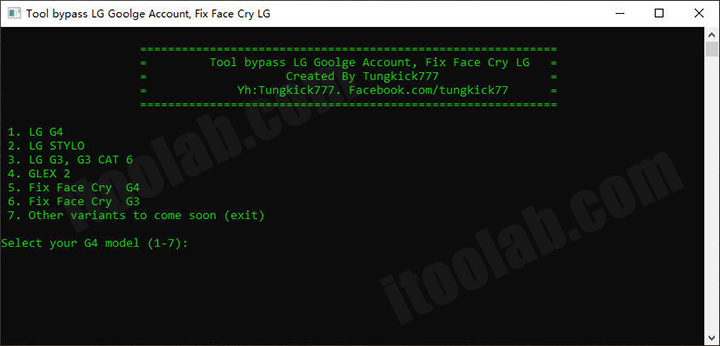
5. Select the LG phone model you are running, and allow the LG FRP bypass Tool to run the process.
Bonus Tip: How to Bypass LG Lock Screen with Computer
It’s quite common to trap by a Google lock if your Gmail account credentials always slip from your memory and this can only be recovered using a proven and tested method that bypasses LG phone FRP securely.
Likewise, screen locks like PIN, pattern, and password locked you too if you forgot them on your LG device. If this ever happened to you, make good Android compatibility research before using any manual solution because these methods are technical yet time taking that need extra attention.
But this is 2024, an era of automatic and swift solutions, discover iToolab UnlockGo (Android), an Android Unlocker tool that bypasses any type of screen lock on your LG phone without harming your phone’s software or warranty. Check what UnlockGo (Android) can do for you.
Let’s bypass screen lock on LG phone
To initiate the process, download iToolab UnlockGo (Android) on your computer or laptop and follow the steps mentioned below.
Step 1 Once the download is finished, open the tool and select the option Remove Screen Locks, and then click Start.

Step 2 Connect your LG phone to the computer with a USB cable and select the correct running phone brand.

Step 3 Enter your device in recovery mode. As your LG phone entered recovery mode, follow the on-screen steps to bypass the screen lock.
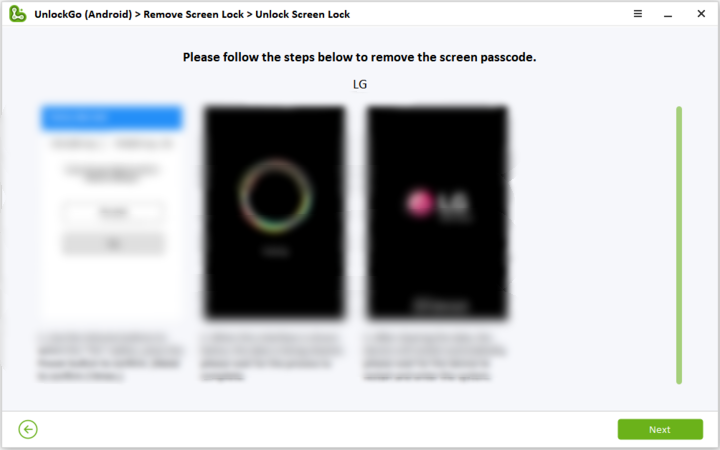
Step 4 Now, reboot your device and set up a new password.

Final Words
Now you can perform LG bypass Google account without a computer or with a computer yourself with these techniques efficiently. It might seems tricky at first to follow the steps but as you start attempting the process it will become easier for you.
Moreover, if you want to remove the LG phone screen lock using a simple and easy process, iToolab UnlockGo (Android) offers a safe and easy-to-use tool that only needs a few minutes to bypass all types of screen locks successfully. Try now and share your experience with us.







thank you 🙏 thank you 🙏