Factory Reset Protection (FRP) lock is a vital security feature introduced by Google to prevent unauthorized access in the unfortunate event of phone theft. While it serves a crucial purpose, it can sometimes pose challenges for users when they forget the Google account credentials or get a used Android device. Thus, you need a solution to help bypass FRP lock.
Quick Shortcut Maker APK is a popular free FRP bypass tool. In this article, we will give you a complete review of this tool. We’ll explore its key features, usage, and the best alternative.
So let’s dive straight into the review!
Part 1: What Is Quick Shortcut Maker APK?
Quick Shortcut Maker APK does what its name suggests – create direct shortcuts for Android apps, tools, and settings. The best part of using this APK is the ability to bypass Google lock. It exploits the loopholes in Android system and helps you sign into a different Google account during the initial setup to cheat the system. However, in the recent Android versions, Google has patched the loophole. That is to say, adding a new Google account to bypass FRP lock is blocked.

Nevertheless, Quick Shortcut Maker is still a Google tool to bypass Google account verification on old Android versions and models. Now, let’s check some of its main features.
- User-friendly interface: The simple and intuitive design helps the users navigate all features easily.
- Free to use: It’s totally free to download and use the APK.
- Wide compatibility: It’s compatible with most Android versions, from Android 5 to 12.
Part 2: How to Use Quick Shortcut Maker APK to Bypass FRP?
Since your Android phone is Google-locked, it’s hard to download or install any APK file directly. In this part, we’ll teach you how to download and use the Quick Shortcut Maker APK on your locked Android device.
How to Download Quick Shortcut Maker APK?
Step 1: Make sure your Google-locked phone is connected to a working Wi-Fi.
Step 2: Go back to the Welcome screen.
Step 3: Press and hold the 2 volume buttons for 3 seconds to turn on the Talkback mode.
Step 4: Draw a ▁▎pattern on the screen.
Step 5: Tap on the Use voice commands. Double tap on it to confirm your operation.
Step 6: Say Open Google Assistant loudly.
Step 7: Then say Open Youtube.
Step 8. Now, you can turn off the Talkback mode by pressing and holding the 2 volume buttons for 3 seconds.
Step 9: Tap on your profile icon – Settings – About – YouTube Terms of Service.
Step 10: Enter itoolab.com/frp-bypass-apk/ in the search bar.
Step 11: Locate and download the Quick Shortcut Maker APK.
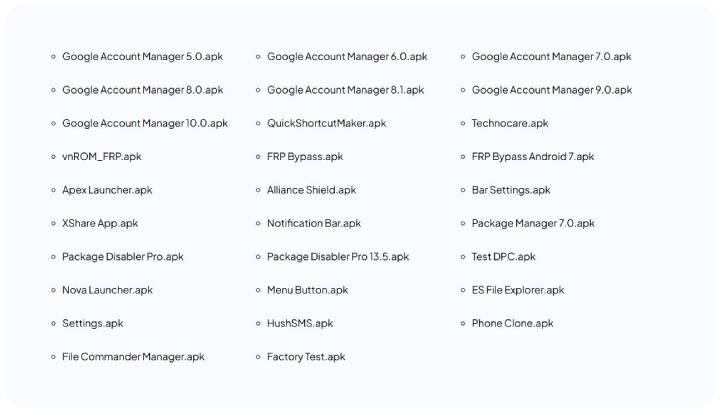
Step 12: Look for the APK file you downloaded and tap “Next”, “Install” and finally, “Open”.
How to Bypass FRP with Quick Shortcut Maker?
Step 1: Search for “Google Account Manager” within the APK.
Step 2: Within Google Account Manager, look for an option that says “Type Email & Password” and select it.

Step 3: After selecting the correct option, tap “Try” to proceed.
Step 4: Tap the three dots in the top-right corner and select “Browser Sign In”.
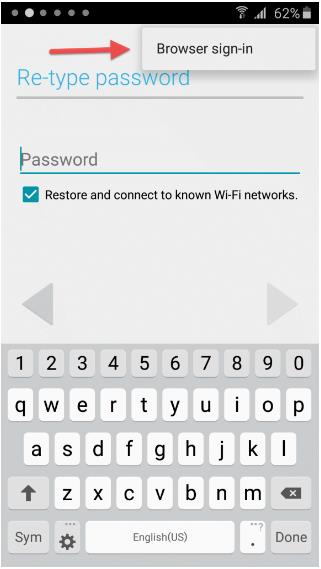
Step 5: You will now be prompted to sign in with a Google ID and password.
Step 6: After successfully signing in, restart your Android device.
Step 7: Once your device reboots, follow the initial setup steps, which may include configuring your preferences and adding accounts.
If you see “Account Added” during this process, it means that the FRP or Google Account lock has been successfully bypassed, and you now have access to your device.
Part 3: Quick Shortcut Maker FRP Bypass APK Not Working? Fix Here
If you own an Android device and find that Quick Shortcut Maker FRP bypass APK is not compatible with it or is not working as expected, you may want to consider using an alternative solution like iToolab UnlockGo Android. This powerful FRP bypass tool offers a reliable and efficient way to remove Google FRP (Factory Reset Protection) from your Android device in a matter of minutes.
Now you might be wondering why iToolab UnlockGo Android stands out. So just check out below!
UnlockGo Android – Easy-to-use FRP Bypass Tool
- Effortlessly bypass FRP on Samsung, Xiaomi, Redmi, vivo, OPPO, Motorola and more devices running Android 5-15.
- Based on the advanced technology, it guarantees a high success rate up to 99%.
- UnlockGo Android is easy to use. You can bypass FRP lock within several simple steps.
- You don’t need to install extra APK files.
How to Bypass FRP with UnlockGo Android?
UnlockGo Android can bypass FRP lock on many popular Android brands. The latest version supports Android 15 FRP bypass. So, let’s check how it works.
Step 1 First, download and install UnlockGo Android Unlocker on your PC. Connect your Samsung device to the computer using a USB cable. Select the “Bypass Samsung FRP” feature and click the “Start” button.

Step 2 The tool provides you with several options to bypass Samsung FRP. The easiest solutions to bypass FRP on Android 15 is the USA-Model option. Select it and click “Next” to proceed.
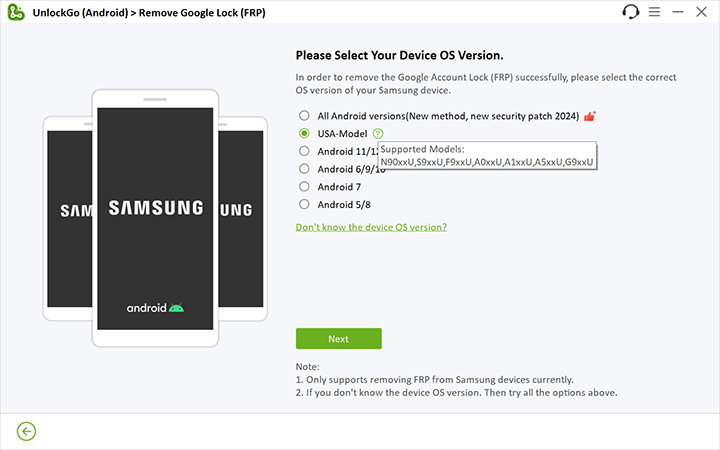
Step 3 It will start to removing the Google lock immediately. Your phone will restart several times during this process. It’s normal.
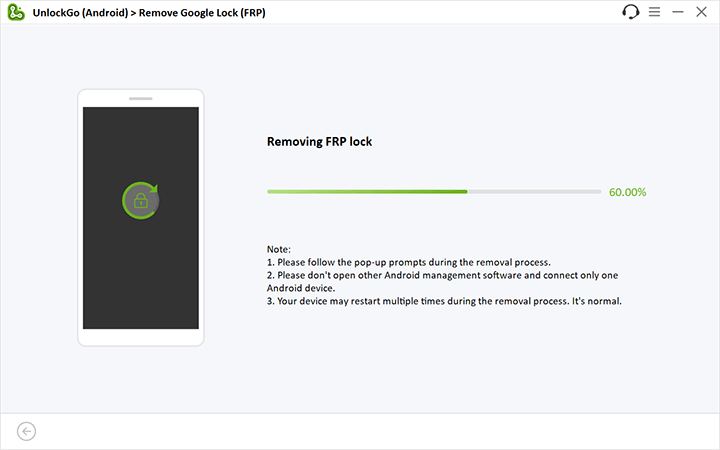
Step 4 Seconds later, your phone will be unlocked. Now, you can set it up without Google account verification.

FAQs about Quick Shortcut Maker FRP Bypass
Q1. Is Quick Shortcut Maker APK Free?
Yes, Quick Shortcut Maker APK for FRP bypass is typically available for free download and usage. It serves as a handy tool for bypassing Factory Reset Protection (FRP) locks on Android devices, making it accessible to users seeking a cost-effective solution to unlock their phones.
Q2. Is Quick Shortcut Maker APK Safe?
Quick Shortcut Maker APK is generally safe to use for FRP bypass purposes. However, it’s essential to exercise caution and ensure you download it from trusted websites or from reputable sources to avoid potential security risks.
The Bottom Line
In summary, Quick Shortcut Maker FRP bypass APK is a valuable tool for users facing FRP lock challenges on their Android devices. Its user-friendly interface and feature set make it a popular choice for addressing FRP-related issues. However, it should be used responsibly, keeping in mind potential risks and warranty implications.
Moreover, if you want to bypass FRP on Android devices without any technical or complex process, download iToolab UnlockGo Android to ensure a smooth and successful FRP unlocking process within seconds.


plese imake unloking this davice mi undoridaccout
Hi sahil, what can we do for you?