Are you looking for a way to reset your OPPO phone? Then you have landed on the right place. There are various reasons why you need to reset your OPPO phone. We’ll make an explanation of all these scenarios and show you the best methods to reset OPPO phone with or without knowing the screen lock password.
Why You Need to Reset Your OPPO Phone?
All of us enjoy the smooth, glossy, and excellent appearance of the OPPO smartphone with nice functions. But still, full storage or overloading of applications can create problems for you. Now, have a look over possible situations when your OPPO phone needs to be reset.
1. Stuck on a program
Situations like your device functioning slowly or getting stuck at some task are also seen. This is when you need to format OPPO phone.
In addition, malware or bloatware infected files can corrupt your device. During playing a game or video editing, has your device ever been stuck? Don’t blame the internal component for this because the corrupted files, infected apps, or full storage capacity are responsible for it. In such conditions, you need to format your OPPO phone.
2. Protect the privacy data when lost your phone
By mistake or getting played by luck, you can lose your device. It’s not in your hand to get the device back but ensuring your data doesn’t get accessed by someone else can be done. You can protect the data by remotely resetting your phone.
3. Locked screen due to forgot password or Smart Lock not working
Forgetting passwords is a common issue for phone users. And sometimes, the smart lock can malfunction. Both these issues leave no option other than resetting your phone.
4. Forgot Privacy Passcode
When you forgot app encryption and privacy passcode OPPO, this can lead to some great troubles. Users have to pay the cost of forgetting the privacy passcode by resetting their phones. No other way is there to use your device.
5. Take back work cell phones from former employees
Former employees keep many of their data saved in their work cell phones. So before handing over them to the newer employees, they have to reset.
6. Before selling and give away
Planning to sell or give away your device? Never ever do it without resetting it. Otherwise, the new owner can misuse your data saved on the phone. Also, it may trigger FRP lock.
How to Reset OPPO Phone with Password?
You can factory reset OPPO phone using the Settings menu. However, this process only works when you remember the password of your lock screen or no PIN lock on your phone. If you are not able to unlock the screen due to forgetting the password, move to the next section.
To factory reset the OPPO phone, do the following:
Step 1: Tap on the “Settings” icon.
Step 2: Scroll down and choose “Additional Settings”.
Step 3: Go to the “Back Up and Reset” option.
Step 4: Next, select “Reset to Factory Settings”.
Step 5: At last, tap on the “Erase All Content and Settings” and then twice on the “Erase Data”.
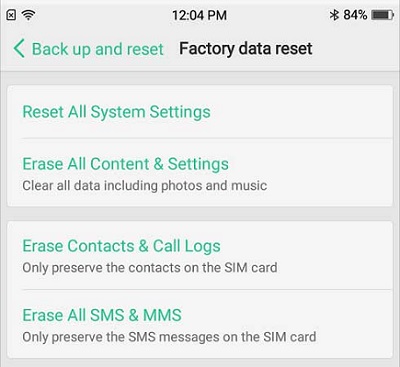
Note: If you set screen lock, PIN or pattern will be required at the final confirm.
How to Reset OPPO Phone without Password?
There are several ways to reset OPPO phone even if you forgot the lock screen password. We’ll show you 2 most popular methods to reset OPPO phone without password.
1. Hard Reset OPPO Phone with PC
The easiest method to reset phone without password is with iToolab UnlockGo (Android). UnlockGo (Android) can help you remove screen locks and reset your OPPO phone to factory settings at the same time. No matter what kind of screen lock you set, UnlockGo (Android) can remove it completely. It’s compatible with all OPPO models, including the popular A57/A37/F1s. The tool is your best choice to reset OPPO phone when locked.
Here are the steps to reset OPPO phone with iToolab UnlockGo (Android).
Firstly, free download and install UnlockGo (Android) on your Windows or Mac computer.
Step 1 Run the program after installation. Select "Remove Screen Locks" on the main interface.

Step 2 Connect your OPPO device to the computer with a USB cable. Then select your device brand.

Step 3 Put your OPPO phone into recovery mode. Follow the on-screen instructions to remove screen passcode.
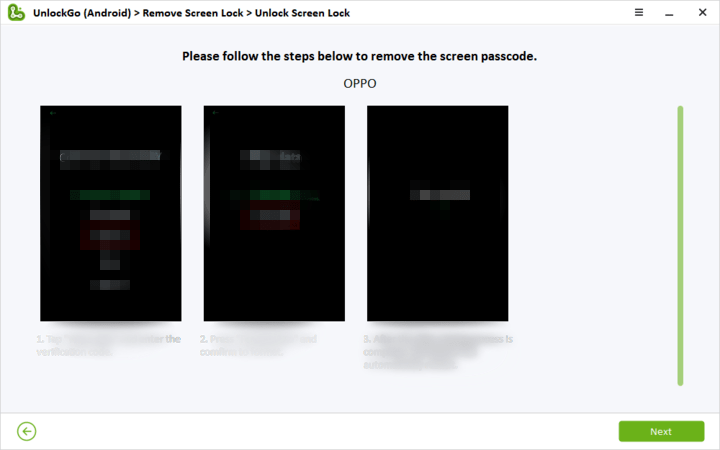
Step 4 A few moments later, the screen locks on your OPPO phone will be removed. And your OPPO phone will be reset to factory settings.

2. Hard Reset OPPO Phone Remotely When Lost
Until now, you had the phone with you so resetting it was pretty easy. But imagine the situation when your device is lost. What would you do in that case?
After all, your device has some important data such as pictures, contacts, and more. The culprit can use all your data for some malicious purpose and this can be troublesome for you.
We know you don’t want some other person to access your valuable data. So, consider using “Android Device Manager” – the Android Oppo password unlock tool – to locate and erase your phone. Before you move on, you need to know the requirements for using Google Find My Device.
Prerequisites
- Your phone is turned on
- Your Google Account is present in the device
- Internet or Wi-Fi connection is active
- Your account is visible on Google Play
- Have the location and ADM activated
Note:
If these conditions are not met, please contact the carrier to block your lost phone.
Read the tutorials on how to format the OPPO phone that you have lost.
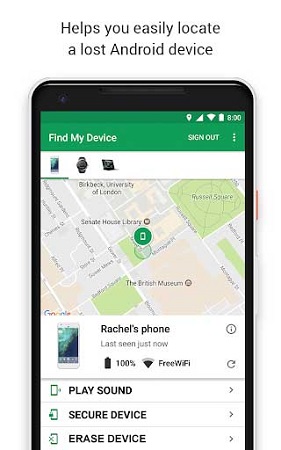
Step 1: Try Secure Device
First, try to get back your device with the “Secure Device” option in ADM by locking it remotely and adding a message or phone number on the screen.
Step 2: Erase Device
If you have received no response from anyone, there is no chance of getting back the device. Now, all you can do is remove all the data with the “Erase Device” option.
Extra Tip: How to Remove Google Account After Resetting OPPO Phone
Some OPPO phone users want to remove Google account by resetting the device to factory settings. After resetting, the device will require you to enter Google account credentials. If you’ve forgotten your Google account password or inherited a used phone without knowing the Google username or password, you may wonder if there is a way to remove Google account without password. iToolab UnlockGo (Android) can help you out.
UnlockGo Android – Best Android Unlocker
- It can remove Google account without knowing the password.
- Verify PIN and Google account verification can be removed in one go.
- It supports all OPPO models running Android 5-13, ColorOS 2.1-13.
- The tool is easy to use, and you can remove Google lock within several steps.
- It also supports removing Google FRP lock from Samsung, Xiaomi, Redmi, and vivo devices.
Here are the steps to remove Google account from OPPO phone after resetting.
Step 1 Run the program and select "Bypass Google FRP".

Step 2 Connect your OPPO phone to the computer with a USB cable. Then select your device brand.
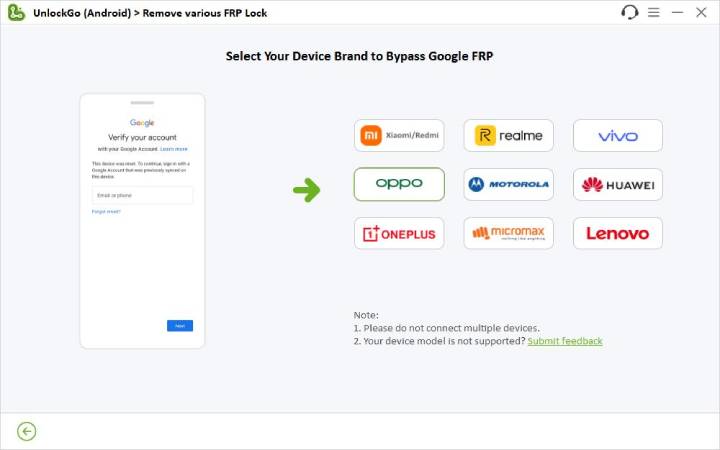
Step 3 Install a driver to your computer.
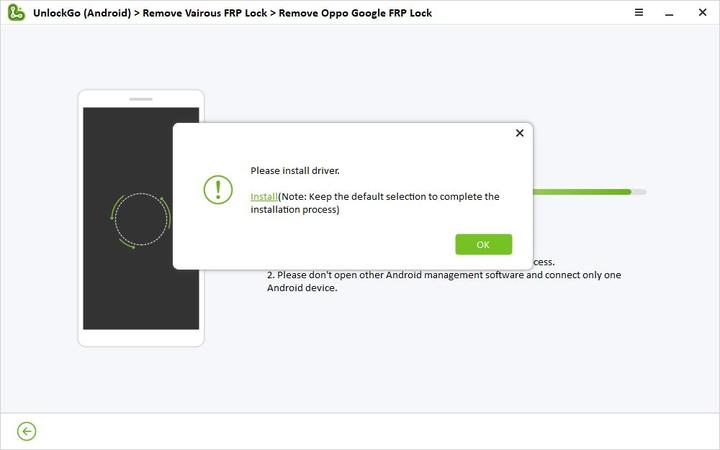
Step 4 Once done, follow the on-screen instructions to enter the Download mode.
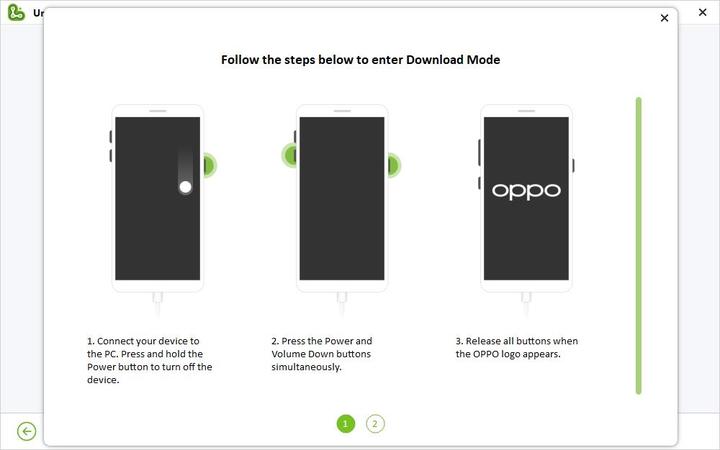
Step 5 The program will begin removing Google account from your OPPO phone. Once completed, your OPPO phone will restart, and you can set up your phone to enjoy all functions.
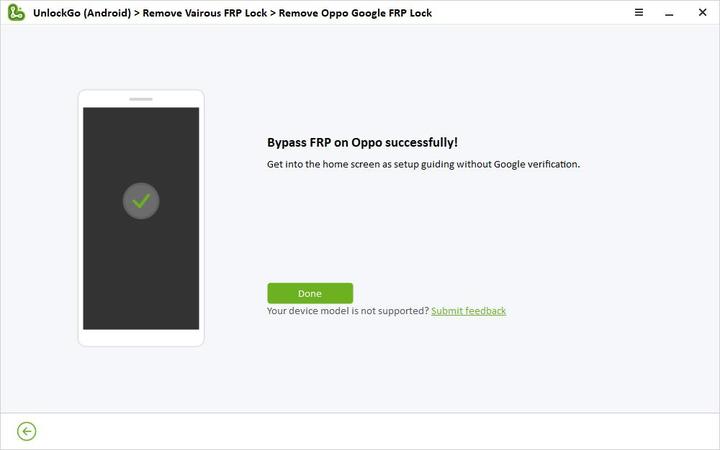
Conclusion
Actually, resetting a smartphone is a risky job and users are advised to handle it with extreme care. You need to use the right set of tools and processes to use your OPPO device as usual again. We have shared some of the best ways of how to reset OPPO phone with and without password. Now, it depends on your convenience and other factors. And when it’s about unlocking OPPO screen lock and Google lock, you can always rely on the UnlockGo (Android).


CPH2269
This app is not work for me
It ask me registration code but I have not registration code con you help me
Get your license here
formatar