Unlocking your iPhone can give you a lot of freedom. Once it is unlocked, you can use it anywhere and for anything you want. If you bought your phone in a sale period, it comes with a subscribed phone plan. This provider will keep your phone safe and locked until your contract expires. Sometimes you are eager to shift to another network provider due to several reasons. Many users have doubts whether they can unlock their iPhone from one network to another permanently. In this article, we will guide you with the ways of unlocking your iPhone permanently.
What network does iPhone use?
In the United States, stores sell iPhones with many discounts and offers. Mainly these phones are locked by a code to their network. Different network operators will sell the same model of iPhone for different plans, monthly prices and benefits. Sprint, T-Mobile, Verizon, and AT&T hold the major portion of the iPhone network operation sector in the USA. Currently, AT&T is the leading provider of mobile services in the United States, with a share of 44.8 percent of wireless subscriptions in the first quarter of 2021.
For each country, the supported carrier and the features are different. From the official website of Apple, you can find all the wireless carriers available to your region. If you don’t know your network operator, it is important to identify it before moving to the unlocking process. Users who don’t know how to check the network operator refer to the article on How to check what carrier iPhone uses.
Users who don’t know how to check the network operator on iOS;
- Step 1: Go to Settings app and tap on General.
- Step 2: Under General, tap on About
- Step 3: Once you scroll down in About section, you can find 2 items namely Network(the currently active network) and the Carrier(the network iPhone used last time or the network iPhone was locked to)
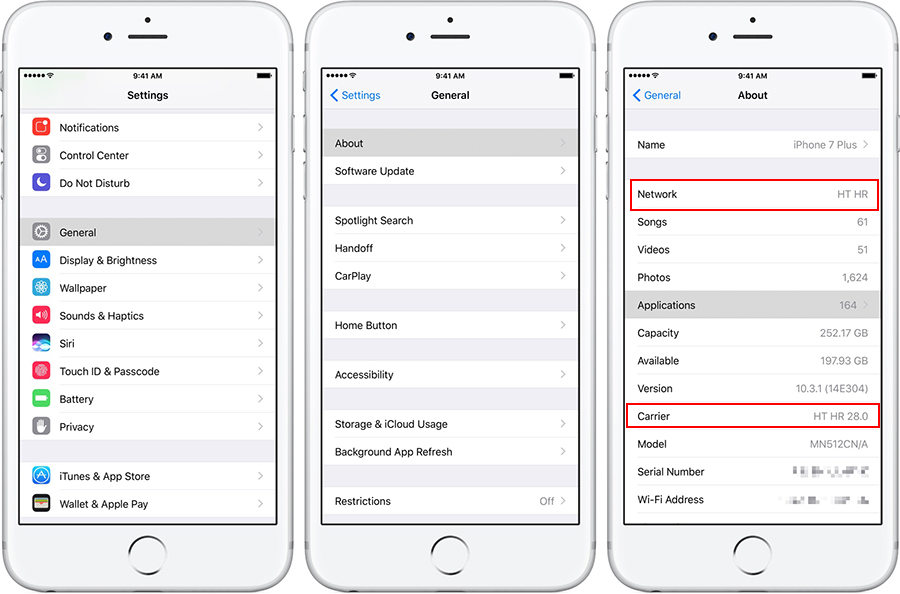
Why is my iPhone saying No Service?
There is no single reason that affects No service in your iPhone. The reasons can be different from user to user, and many of them are due to some basic problems. Try following the below steps to fix the No service issue.
1. Check your coverage area
On many occasions, this occurs when you travel to an area with less service coverage. Once the strength of the network reduces, service interruptions can occur. Also, make sure the phone is not set t Airplane mode. It disables all the cellular or Wi-Fi networks.
To turn cellular data on or off;
- Step 1: Go to the Settings app on your Home screen
- Step 2: Tap on Cellular or Mobile data
2. Check for carrier settings update
Sometimes, No service occurs when you run on an older version of the network settings. Make sure you are updating the date with the carrier settings. If you have bought a new SIM card, you must download the carrier settings into your iPhone. You can go to Settings and then General. Under General, you can find the About option. If any update is available, you will see an option to update your carrier network settings.
3. Take out the SIM card
On rare occasions, this can happen due to the damages that happened to the SIM card or SIM card doesn’t properly place in the SIM card tray. First, try to remove the Sim card and try inserting it again. If the SIM card is damaged, you need to contact the SIM card provider and obtain a new one.
4. Reset the network settings
Resetting your Wi-Fi networks, cellular settings, VPN, and passwords is another way of eliminating No service issues. You can go to Settings and then General. Under General, you can find the Reset option. To reset the network, tap on the Reset Network Settings.
5. Update your iPhone
Always keep your iPhone up to date. Check for any new versions of iOS available. If so, update and try to resolve the issues.
6. Contact your carrier
If nothing above works, it can be due to the expiration of your service plan. Try contacting your service provider and verify whether you have an active connection. If there are any blockings from the carrier, they can unblock or reactivate it for you.
How to unlock iPhone from Any Network with Software?
Even after following all the discussed methods, your iPhone might be locked by the carrier if the issue persists. To unlock the iPhone, there are various methods, and today we’ll discuss one of the recommended software to get the job done.
🔓 Unlock your SIM with iToolab SIMUnlocker
SIMUnlocker utility tool was developed to remove SIM lock on iPhone. The software is easy to use, and no prior technical knowledge is required. SIMUnlocker supports iOS 12.0 and newer.
- Unlock all operator networks
- Completely solve the issues of “SIM Not Valid”
- No data loss
- Get rid of SIM card lock permanently
- Free upgrade and customer service
📖 How-to-steps
Step 1: Download and install
If you haven’t downloaded the software before, download it from below links. After that, install the software on your Windows or macOS machine.
Step 2: Connect your iPhone to the PC
After installing it, connect your iOS device and click “Start”. The software will run an automatic scan to check the edibility of the device. If the device is eligible to jailbreak, It will automatically download the jailbreak tool.
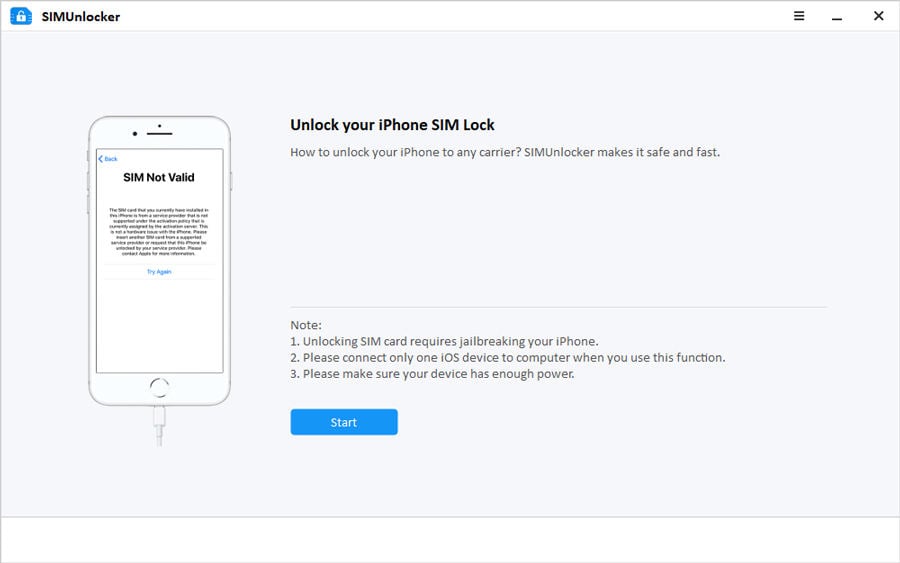
Step 3: Jailbreak the device
The process of jailbroken phone is not complicated, follow the guide provided by SIMUnlocker and use Checkra1n to jailbreak your iPhone.

Step 4: Wait and done
Let the software run for few minutes and wait until the device reboots. After the phone reboots, you have a device fully unlocked permanently. Now you can insert any SIM card from any network carrier.
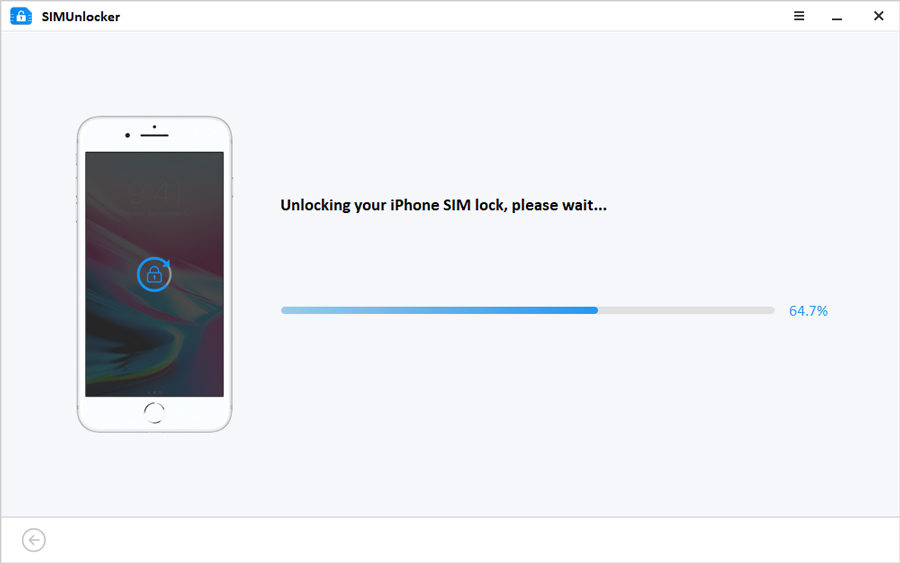
How to unlock iPhone from specific network
Before contacting the carrier for unlocking, there are some basic requirements you should follow. The main requirement is, you should not have any outstanding bill amount remaining. If so, you need to pay the amount you owe them. Also, depending on the carrier, they request you to be a customer for a given period. For example, AT&T requires you to be a customer for at least 60 days to qualify for the unlocking. If the iPhone is reported as stolen, lost or involved with any fraud previously, carriers won’t be unlocking it for you. If all the requirements mentioned above are fulfilled, then you can follow the below steps.
AT&T
- Step 1: You need to provide the IMEI number to AT&T. To find the IMEI, go to the Settings app on your Home screen and tap on the General. Then tap on the About section. Once you scroll down, you can find the IMEI number.
- Step 2: Open your browser and visit AT&T’s unlock portal and enter your IMEI number
- Step 3: Follow the instructions that you see on the screen to unlock the iPhone.
If you need any help, you can dial *#06# in your iPhone to contact AT&T customer support.
T-Mobile
- Step 1: If you are a T-Mobile user, open your browser, preferably Chrome or Safari and go to your T-Mobile account. You can’t use the T-Mobile app for the unlocking process.
- Step 2: Click on the Account tab at the top left corner of the screen
- Step 3: Select the linked line of service
- Step 4: At last, click Check device unlock status under Device. If your status is device unlocked, it means your iPhone is already unlocked. If the status is locked, you need to contact T-Mobile customer support by dialing *6 on your iPhone.
Sprint
If you are a Sprint user, the only thing you have to do is to contact customer support at 1-844-665-6327. They will ask for your IMEI number, and you can find it through the method we discussed previously. Once they confirm the information, it might take a few days to completely terminate your service and unlock the SIM. But if you want only to unlock the SIM but retain with Sprint service, you need to inform the customer service representative to only unlock the SIM and not terminate the service.
Verizon
Verizon unlocking policy is different to other service providers. Remember we mentioned previously about the need of being a customer for a certain period. According to their policy, the device is locked only for 60 days from the date of purchase. Once the 60 days are complete, the device is automatically unlocked. If the device is reported as stolen or lost, even after 60 days, the device is not unlocked automatically. This policy is valid only if you have purchased it from an authorized retailer.
Read Also: How to Unlock a Verizon iPhone Which is Not Paid Off
The Bottom Line
The main difference between unlocking the iPhone through software and your carrier is safety. When you use your carrier to unlock, it is the official and legal way. There is no jailbreaking, unlike using the software. The carrier will do all the things. Jailbreaking is considered a violation of Apple’s terms and conditions, but it allows you to customize the phone as you wish. The advantage of using the software is the process is handled by you, and you don’t need to wait for days to unlock the phone, unlike waiting for the carrier to do it. These are a few pros and cons of Jailbreaking or Unlocking your iPhone through the carrier. So it’s up to decide on what path you take.

