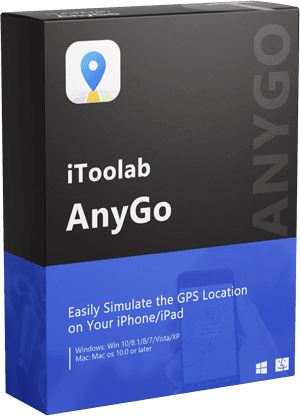“How to use Hola to fake GPS of my iPhone? I want to change my location to prevent getting tracked online, and I have heard that the Hola app can help. How to download Hola fake GPS app? Moreover, is there any better alternative available?”
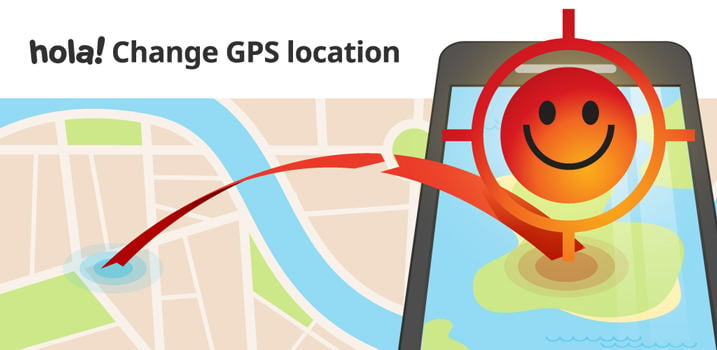
Have you ever gone to a website that is blocked in your region? If you have, you have probably noted that the site you are accessing is supposedly blocked for a reason. Many local businesses block their regional users from accessing their websites as they are not based in the same country.
These users gain access to their website by faking their location with the help of a virtual private network service. One of the widely recognized apps is HolaVPN. You can efficiently fake GPS location with Hola. In this post, we will share the info on the Hola fake location app and how to navigate it quickly.
What Is Hola Fake GPS?
No matter if you are trying to access a geo-restricted site in your region or aim to stop getting tracked online by stalkers or anyone you know, a VPN is a useful platform to get the job done. However, many free to use fake GPS apps that only unblock specific sites for you but are unable to teleport you to the chosen area virtually. Still, it isn’t the case with HolaVPN.
The app offers to change the smartphone’s GPS location to any selected part, country, region of the world instantly. You only have to pick the desired GPS position on the app, and the interface will automatically fake the GPS, enabling you to avoid getting tracked and access the blocked website you like to visit.
Additionally, Hola fake GPS app is completely free. Moreover, it offers an intuitive interface, allowing users with no technical know-how whatsoever to navigate it easily. One more important aspect of this app is that you can use it to stream and watch popular TV shows, movies, music videos, and live broadcasting by unblocking platforms, such as Netflix, Hulu, and Prime.
How to Use Hola Fake GPS on Android? [4 Simple Steps]
You can use the Hola fake location app on Android to manage its virtual location and access any website or streaming app in the world. If you do now know how to navigate the app on the Android device, then check out the tutorial listed below, which will help you guide in accessing the intended location quickly:
Step 1: Manage The Android Location Settings
The High Accuracy feature on the Android device generally bypasses fake GPS apps and displays the precise location. Though this utility is helpful, it can also provide the means for stalkers to learn your whereabouts effortlessly. For that reason, we recommend disabling the High Accuracy function under the Location mode from the phone settings. Instead, enable the Device Only option there!
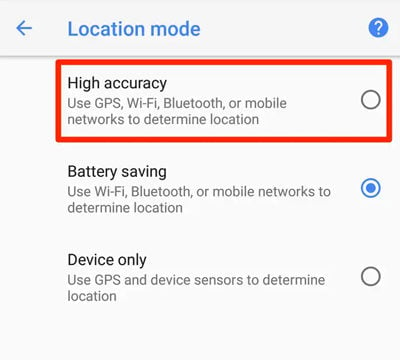
Step 2: Download The Hola Fake GPS App
Hola isn’t available on Google Play. However, you can download Hola fake GPS app from the Huawei or Samsung official app stores. Moreover, ensure that you have Android version 5.0(minimum) installed on the device.
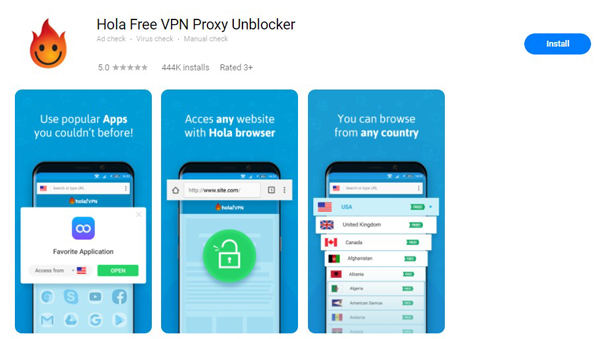
Step 3: Select The Fake Location
Once installed, launch the app, where you will be able to see a world map. There, navigate the map, and select where to jump virtually. You can also search the location on the app by writing the name into the search bar.
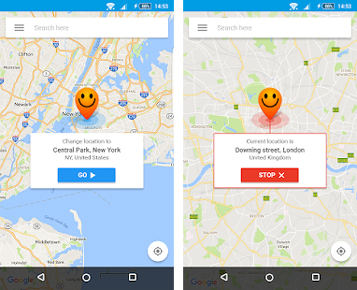
Step 4: Change Your Device Location
Once selected, tap on Go to access the spot on your phone. If you intend to disable the fake GPS on Hola, then press the Stop button.
Hola Fake GPS Not Work on iPhone? Try iToolab AnyGo
Although Hola fake GPS app is available for iOS users, it isn’t as potent as the Android version. Moreover, the stalkers can still track your whereabouts with the VPN enabled. Under such circumstances, where you find it difficult to spoof your iPhone location, we recommend using iToolab AnyGo to access any region in the world to stop being spied on by unwanted entities.

168,282 people have downloaded it.
- Change GPS location on iPhone/iPad in clicks (No Jailbreak).
- Simulate GPS movement along any custom path with joystick.
- Collect and import popular GPX route files for next use.
- Mock GPS location on up to 15 devices simultaneously.
- Works well with location-based social apps and AR games.
- Fully support the latest iOS 16/Android 13.
The app is much easier to manage compared to Hola VPN. Moreover, Hola is not available on iPhone, but AnyGo runs flawlessly on iOS 15.0 and newer. Similarly, there is no need to jailbreak the iPhone to teleport it to open blocked sites or conveniently when you playing LBS games like Pokemon Go.
You can download iToolab AnyGo on your Windows or Mac computer and apply the following steps to fake GPS location instantly:
Step 1: Download And Open AnyGo
Run AnyGo on the system and connect your iPhone to it with a USB or lightning cable. Once you can see the interface, click Start.

Step 2: Get Your Current Location
AnyGo will automatically display the current iPhone location. If the information is incorrect, click Center On to remedy the correct. However, if the details are accurate, skip this step and move to the next one directly.

Step 3: Enter The Fake Location
Click on the Teleport button, and head over to the Search bar, where you can enter the location you want to access using the iPhone. Once the area is typed, click Search to access it.

Step 4: Change GPS Location
Once the program displays the entered spot on the map interface, click Go to teleport to access blocked content or play games. Anything you like!

🔍 You May Also Like: Top 10 Mock Location Apps for Android and iPhone
Conclusion
We hope this blog post helped you learn how to spoof your Android’s location using the Hola fake GPS application. Nevertheless, if you are an iOS device user, then there is no better option than iToolab AnyGo, which is easy to use and offers you to open any location worldwide to perform multiple activities quickly. Please share this blog post with your friends and family if you liked this blog post.
iToolab AnyGo
Spoof GPS Location on Your iPhone/iPad
- Change GPS locations with teleport or jump mode.
- Multiple modes to fake GPS movement.
- Simulate walking, cycling or driving at a variable speed.
- Spoof location of multiple iPhones simultaneously.