Phone tracking has become a concern for many people. Let’s face it – we live in a technology-driven world. We depend on our phones for pretty much everything. So, not surprisingly, there are a lot of people who are concerned that their phones are being tracked. If you’re interested in knowing how to block tracking on your phone, you’ve come to the right place.
Part 1: How Do People Track Your Phone?
There are still a lot of unknown facts about online tracking. No matter how comfortable we are with technology, some practices can throw red flags about our vulnerability. Since we live in an increasingly connected and fast-paced world, making sense of each prospect sometimes gets challenging.
Knowing if you’re being tracked is particularly important if you have stalkers or other people who show signs of violent behavior – and there are plenty of individuals in the world that do.
Here’s a list of ways how these creepy people are keeping an eye on their victims:
🔘 Smartphone’s GPS Feature
Smartphones are great for GPS navigation. If your phone isn’t encrypted, you may want to shut off the GPS if you’re afraid of mean people tracking your device.
🔘 IMEI Number
If someone has access to your phone’s IMEI number, they can use it to track your location with the device’s SIM.
🔘 Spying Apps
There is a chance that someone has secretly installed an undetectable spying app on your smartphone. Through such platforms, a person can remotely access not only your location but also your chat records, browsing history, and more!
So, how do I block my phone from being tracked? Keep reading!
Part 2: How to Stop My iPhone from Being Tracked?
Find out the top solutions to the “how to block my phone from being tracked” query in this section!
- Way 1: Change iPhone Location to Block My Phone from Being Tracked
- Way 2: Disable Significant Locations on iPhone
- Way 3: Turn Off Location Tracking of Specific Apps
- Way 4: Disable Share My Location Service
- Way 5: Disable Location-Based Notifications or Alerts
Way 1 Change iPhone Location to Block My Phone from Being Tracked
It is a severe concern for a private person to learn that they are being followed or spied on. However, what if we told you that you could spoof your location and trick your stalker into believing that you are somewhere else. Well, it is quite possible with the iToolab AnyGo for iOS, which can take your iPhone to any location you desire instantly. Moreover, no entity tracking you would know that you are faking your position.
You can spoof the location of any modern iPhone using AnyGo on your Windows PC or Mac.
Step 1 Download and install iToolab AnyGo for iOS and follow the instruction on download page to install this app.
Step 2 Next, launch the app and you can see the current location of the device on the main interface.

Step 3 Now, enter the fake location on the search box and select the location.
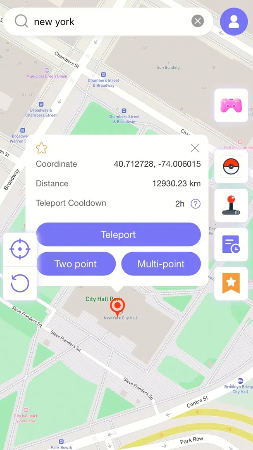
Step 4 In the popup that appears, click “Teleport” and your device will “teleport” to this new location.
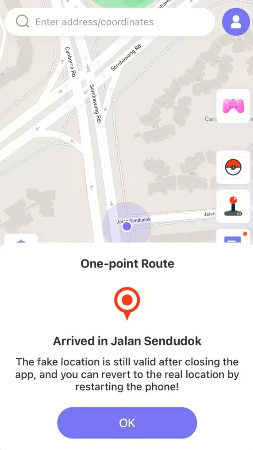
Now, you can get relaxed as no one will know your actual position, thanks to iToolab AnyGo!
Way 2 Disable Significant Locations on iPhone
You can block the phone from getting tracked by turning off the Significant Locations option.
The steps are as follows:
- Open the iPhone Settings menu, and tap on Privacy.
- Select Location Services, and choose the System Services option.
- Now, tap on Significant Location, and enter your iPhone Passcode to turn it off!
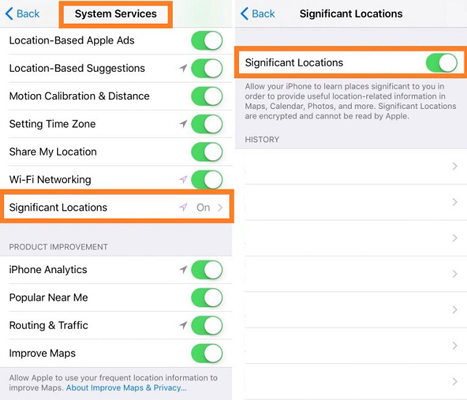
Way 3 Turn Off Location Tracking of Specific Apps
If you feel that someone is monitoring your location using a specific app, then you can turn the app’s access to the iPhone GPS. The method is listed here:
- Tap on Privacy from the Settings menu.
- Choose the Location Services option, where you will see a list of apps that have access to the device’s location.
- Simply tap on any one of them, and choose “Never.”
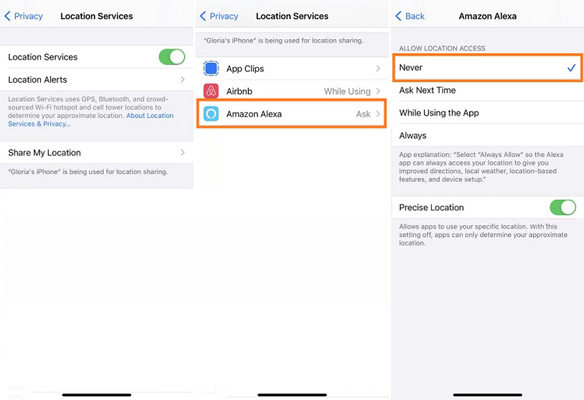
Way 4 Disable Share My Location Service
You can turn off the Share My Location feature from the Location Services menu in iPhone Settings to stop all individuals from knowing your whereabouts.

Way 5 Disable Location-Based Notifications or Alerts
Again you can access the Location Services from the Privacy Settings to switch off the Location-Based Alerts.
Once you open, Location Services, tap on System Services, and toggle it off!
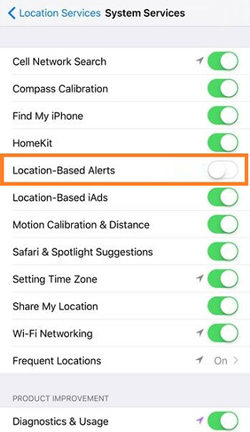
🔎 Also Read: Are You Being Tracked? How to Detect GPS Tracking on Your iPhone?
Part 3: How to Stop My Android from Being Tracked?
If you are using an Android device and want to learn “how to block my cell phone from being tracked,” then apply the efficient methods below:
- Way 1: Stop Google Tracking on Android Device
- Way 2: Turn Off Android Location Tracking
- Way 3: Use NordVPN
- Way 4: Use Fake GPS Go
- Way 5: Use Fake GPS Free
Way 1 Change iPhone Location to Block My Phone from Being Tracked
You can delete all of your Google tracking records by following the instructions below:
- Open the phone Settings, and tap on Privacy.
- Select Google Location History.
- Finally, turn it off!
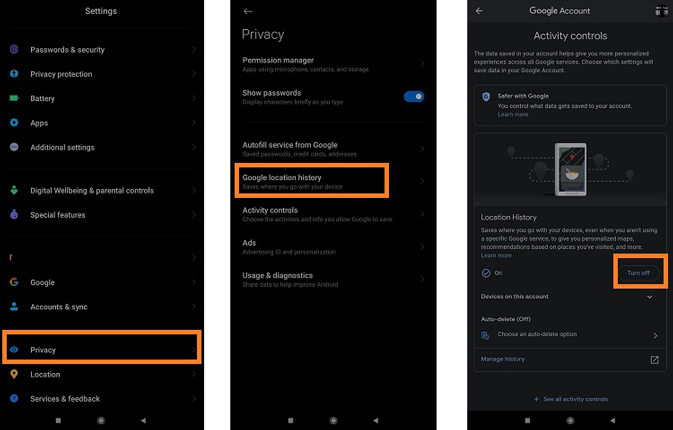
Way 2 Turn Off Android Location Tracking
Similarly, you can disable the Location feature on your Android phone to prevent anyone from tracking where you are!
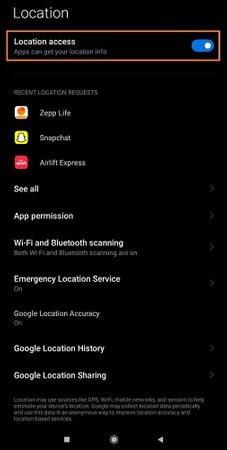
Way 3 Use NordVPN
Simply sign up to a VPN service like NordVPN to spoof your location. You can choose hundreds of regions on this application. Using the VPN service, not only can you teleport anywhere in the world but also bypass geo-restriction to access websites and media content.
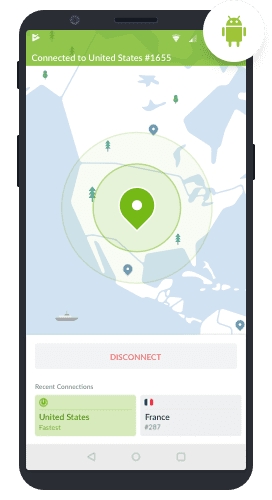
Way 4 Use Fake GPS Go
Android users can use Fake GPS Go(Google Play Store) to trick mobile devices into believing their real location is somewhere other than where they really are. After downloading the APK, it will be ready to go as soon as you open it up.
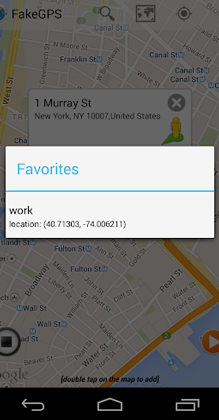
Way 5 Use Fake GPS Free
The Fake GPS Location app lets you fake your Android device’s location and fool people who might be trying to track it. It works very safely in the background, making it easy to use the tool.

Summary
In this post, we have discussed top 5 ways on how to block my iPhone from being tracked and stop Android device from being tracked. Each solution brings a unique set of features to the table to keep you safe from online stalkers and predators. Feel at ease sharing this guide with your family and friends concerned about their online privacy.

168,282 people have downloaded it.
- Change GPS location on iPhone/iPad in clicks (No Jailbreak).
- Simulate GPS movement along any custom path with joystick.
- Collect and import popular GPX route files for next use.
- Mock GPS location on up to 15 devices simultaneously.
- Works well with location-based social apps and AR games.
- Fully support the latest iOS 16/Android 13.






