Factory Reset Protection (FRP) lock is a type of lock put in place by Google to avoid fraudulent activities after a reset. This helps the users to protect their information from external parties. On some occasions, we want to bypass the FRP lock for our personal use. To do this, we have to use a bypassing software like the SamFW FRP tool.
In this article, let’s discuss the SamFw FRP tool and an alternative solution for it.
Know About SamFw FRP Tool
SamFw FRP Tool is a Windows-based software tailor-made to bypass the FRP lock. It is free, and there’s no activation process to use it. Users can use either the USB debugging mode or test mode to get the bypassing done. Apart from that, SamFw can be used to change the CSC with one click and factory reset the device.
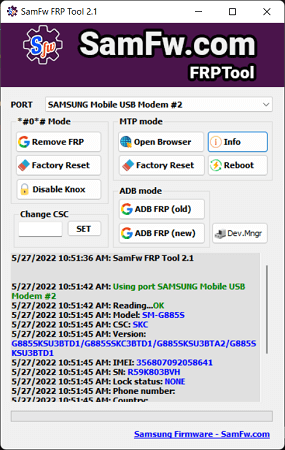
Using the ADB mode, users can disable the OTA update, remove the Samsung account, remove screen lock, delete bloatware and get CSC supported list. It is also compatible with every Windows 8, 10, and 11 OS version. Users can use the automatic firmware extract feature to install new firmware and disable the Knox with only one click.
Pros
- It provides many features, including FRP bypass, screen lock removal, etc.
- Bypass the FRP lock on Android 9 to 12.
- Compatible with most of the Android device models, including Samsung A51, A72, A52, A32, etc.
Cons
- Most of the steps require technical knowledge, and it is hard to follow the steps without a tutorial.
- Cannot guarantee the security of the application.
- Enabling the ADB fails in most cases.
- Identified errors reported daily and always need to update to the latest version.
How to Bypass FRP Lock on Samsung Using SamFw?
Note: First, disable the Antivirus from the PC. If you do not disable it, you will not be able to Use SamFw FRP Tool.
Step 1: Download and install the SamFw FRP tool on the PC.
Step 2: Connect the device to the PC and install the Samsung driver if you haven’t done already.
Step 3: Tap on the Emergency call to dial the factory menu. Then dial *#0*#.
Step 4: Once you see the diagnostic menu after dialing, you will see a menu with different options like Red, Green, Speaker, Touch, etc.
Step 5: Then, open the SamFW tool and click on the Remove FRP on the Test mode tab.
Step 6: After a few seconds, you will see a popup in your phone to allow the USB debugging. Tap on the OK button.
Step 7: Finally, after a few minutes, the device will automatically reboot. Once the device restarts, its FRP lock is bypassed.
Can I Remove Google FRP Lock on Android 5/6/7/8 with SamFw?
Even though the SamFW FRP tool mentions that the tool can remove the FRP lock on Android 5 to 8, we have tested it to confirm the statement. Unfortunately, we couldn’t access the engineering mode with an emergency call when it’s locked with FRP lock. Thus, we didn’t have an option to move further in the process. Thanks to years of intensive research by iToolab UnlockGo (Android), it is now possible to bypass FRP on any Android OS without having to trouble ourselves.
Unlike the SamFw FRP tool, UnlockGo (Android) is not limited to a set of Android OS. It supports up to Android 12 without any issue. Many Android users use it to remove the screen lock and bypass the FRP lock. It provides a step-by-step guide that makes the user’s life easy.
For another important role, unlocking the screen locks (PIN, pattern, password, and fingerprints), UnlockGo for Android is compatible with all the major Android brands, including Samsung, Xiaomi, Motorola, HUAWEI, LG, Vivo, etc. Also, it supports more than 2000 Android phones and tablet models. If you are a user of the Samsung S7 or lower version, you can remove the screen lock without losing the data.
How to bypass FRP on Samsung (Android 5-12)?
Conclusion
It is clear that the SamFW FRP tool is not the best when it comes to different versions of Android OS. By using iToolab UnlockGo (Android), users can eliminate the problems they had with SamFw. To bypass any Android OS, including version 12, we highly recommend using easy and effective FRP bypass tool, which provides step-by-step guidance and lifetime support.
UnlockGo (Android) – Pro Samsung FRP Bypass Tool
- Bypass Google FRP lock on Samsung (Android 5-12)
- No technical knowledge is required to use the tool
- Remove Android-compatible screen locks
- Compatible with 15 Android brands and 2000+ device models
- Affordable price and multi-tasking software for Android users









how can i download SamFW FRP Tool v2.8?
Hi tesfay, SamFW FRP Tool has been updated to V4.7.1. You can download if from samfw.com.
I tried entering*#0*# but I cannot enable test mode
Hi Samuel, have you followed each step carefully? SamFW FRP Tool can only bypass Google lock on Samsung devices running Android 9-13. If you can’t bypass FRP with SamFW FRP Tool, you can try iToolab UnlockGo (Android).
can i bypass frp my samsung s22 ultra
Hi Andre, what’s your Android version and security patch level? SamFw Tool only supports Samsung devices running security level patch before August 2022.
how can download
Hi Mayadi, if you want to download iToolab UnlockGo (Android), you can visit here and download it free. If you want to download SamFw FRP Tool, you can download it from its official website samfw.com.